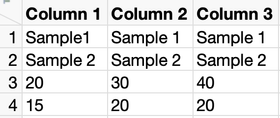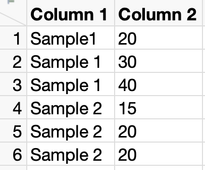- Subscribe to RSS Feed
- Mark Topic as New
- Mark Topic as Read
- Float this Topic for Current User
- Bookmark
- Subscribe
- Mute
- Printer Friendly Page
Discussions
Solve problems, and share tips and tricks with other JMP users.- JMP User Community
- :
- Discussions
- :
- Re: Transforming a matrix of data to columns (with sample labels)
- Mark as New
- Bookmark
- Subscribe
- Mute
- Subscribe to RSS Feed
- Get Direct Link
- Report Inappropriate Content
Transforming a matrix of data to columns (with sample labels)
Hello!
I process a lot of data sets with a unique format. They contain a matrix of data with a corresponding "map" of their labels. I've made a simplified version here as an example. The sample labels are in the first rows, followed by the data itself. For example, Sample 1 was measured 3 times and results are 20, 30, 40.
I want to transform this data set so that the label is in column 1 and the corresponding data is in Column 2, like so:
I haven't figure out how to do this with any of the "Table" functions. I was playing around with stack to get them all into one column, but I can't grab the bottom rows and bring them over to a new column. I realize I can just copy-paste at this point, but I am looking to build a workflow.
Thanks!
Accepted Solutions
- Mark as New
- Bookmark
- Subscribe
- Mute
- Subscribe to RSS Feed
- Get Direct Link
- Report Inappropriate Content
Re: Transforming a matrix of data to columns (with sample labels)
Transpose your data and delete the Label column
Then use
Tables=>Stack
and use a Multiple series stack to get what you want
- Mark as New
- Bookmark
- Subscribe
- Mute
- Subscribe to RSS Feed
- Get Direct Link
- Report Inappropriate Content
Re: Transforming a matrix of data to columns (with sample labels)
Transpose your data and delete the Label column
Then use
Tables=>Stack
and use a Multiple series stack to get what you want
- Mark as New
- Bookmark
- Subscribe
- Mute
- Subscribe to RSS Feed
- Get Direct Link
- Report Inappropriate Content
Re: Transforming a matrix of data to columns (with sample labels)
Thank you! Worked perfectly.
Recommended Articles
- © 2026 JMP Statistical Discovery LLC. All Rights Reserved.
- Terms of Use
- Privacy Statement
- Contact Us