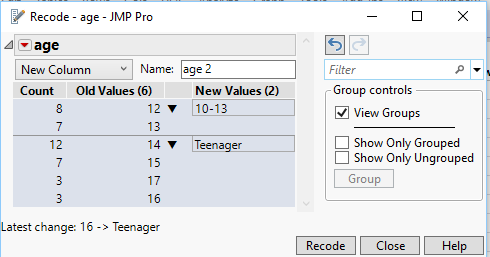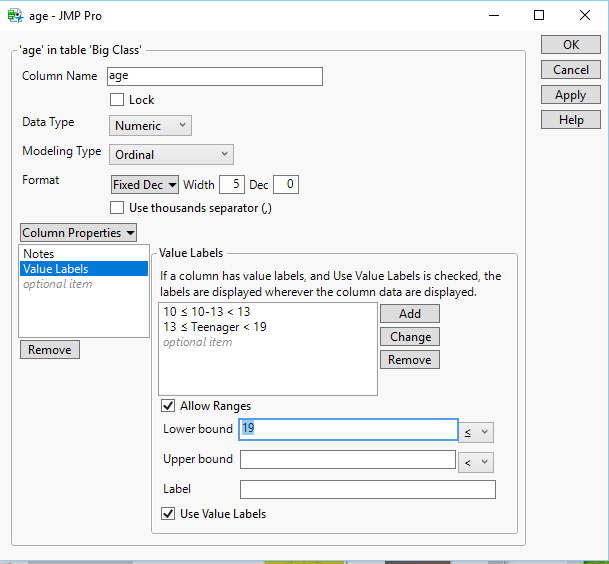- Due to inclement weather, JMP support response times may be slower than usual during the week of January 26.
To submit a request for support, please send email to support@jmp.com.
We appreciate your patience at this time. - Register to see how to import and prepare Excel data on Jan. 30 from 2 to 3 p.m. ET.
- Subscribe to RSS Feed
- Mark Topic as New
- Mark Topic as Read
- Float this Topic for Current User
- Bookmark
- Subscribe
- Mute
- Printer Friendly Page
Discussions
Solve problems, and share tips and tricks with other JMP users.- JMP User Community
- :
- Discussions
- :
- Re: Summary statistics with multiple binning columns.
- Mark as New
- Bookmark
- Subscribe
- Mute
- Subscribe to RSS Feed
- Get Direct Link
- Report Inappropriate Content
Summary statistics with multiple binning columns.
I'm trying to bin age data columne by range. So:
- Millennials: 18-34
- Generation X: 35-49 for example. Any idea how to quickly do this? I've created a copy of the data in a seperate column but I cant get jmp to bin out the data points.
Accepted Solutions
- Mark as New
- Bookmark
- Subscribe
- Mute
- Subscribe to RSS Feed
- Get Direct Link
- Report Inappropriate Content
Re: Summary statistics with multiple binning columns.
The age ranges need to have both a lower and upper range. For your last category, you only specified "65<". You need to also specify the upper boundary. Just put in 999 as the upper bound, and all should be working
- Mark as New
- Bookmark
- Subscribe
- Mute
- Subscribe to RSS Feed
- Get Direct Link
- Report Inappropriate Content
Re: Summary statistics with multiple binning columns.
You can do this a few different ways.
1. Use the "Recode" facility, which will allow you to either change the values in your existing column, or to create a new column with the binned values
2. Use the "Value Labels" column property, which will allow you to change the groupings for a column, without actually changing the stored values for the column
3. You can download the Interactive Binning Addin that Jeff Perkinson wrote
- Mark as New
- Bookmark
- Subscribe
- Mute
- Subscribe to RSS Feed
- Get Direct Link
- Report Inappropriate Content
Re: Summary statistics with multiple binning columns.
I used your second suggestion. But now some of the end range variables do not show up?
- Mark as New
- Bookmark
- Subscribe
- Mute
- Subscribe to RSS Feed
- Get Direct Link
- Report Inappropriate Content
Re: Summary statistics with multiple binning columns.
Can you attach the data table you made the changes to so I can take a look at the Value Labels you applied?
- Mark as New
- Bookmark
- Subscribe
- Mute
- Subscribe to RSS Feed
- Get Direct Link
- Report Inappropriate Content
Re: Summary statistics with multiple binning columns.
- Mark as New
- Bookmark
- Subscribe
- Mute
- Subscribe to RSS Feed
- Get Direct Link
- Report Inappropriate Content
Re: Summary statistics with multiple binning columns.
The age ranges need to have both a lower and upper range. For your last category, you only specified "65<". You need to also specify the upper boundary. Just put in 999 as the upper bound, and all should be working
Recommended Articles
- © 2026 JMP Statistical Discovery LLC. All Rights Reserved.
- Terms of Use
- Privacy Statement
- Contact Us