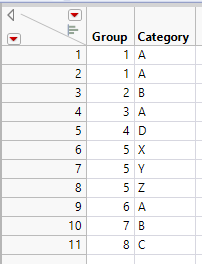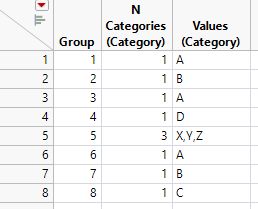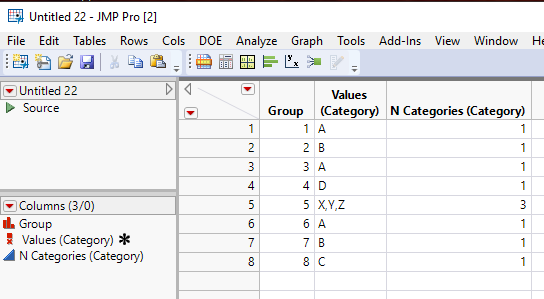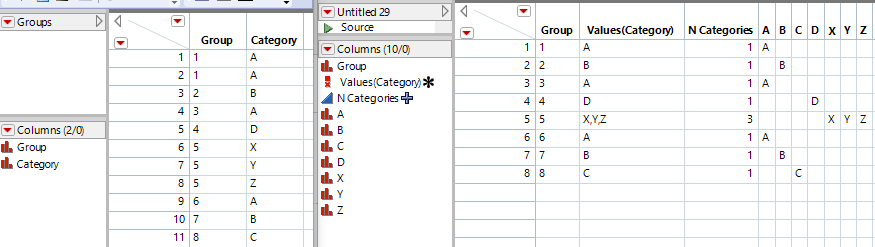- Subscribe to RSS Feed
- Mark Topic as New
- Mark Topic as Read
- Float this Topic for Current User
- Bookmark
- Subscribe
- Mute
- Printer Friendly Page
Discussions
Solve problems, and share tips and tricks with other JMP users.- JMP User Community
- :
- Discussions
- :
- Summary of categorical levels
- Mark as New
- Bookmark
- Subscribe
- Mute
- Subscribe to RSS Feed
- Get Direct Link
- Report Inappropriate Content
Summary of categorical levels
I want to get a summary of the values of a column, using another as a "By" group. It's like what Summary() does with N Categories, but I want a list of the actual values, not just the number of them. For example take this table:
I want something like:
I'm thinking I could do something with using the 'Category' as a subgroup in Summary(), then Recode and Combine Columns()? Any better or more clever ideas? I poked around the community a bit and couldn't find anything analgous (suprisingly?) Maybe a place for use of Associative Arrays? This example table is tiny, the table I will be running this on could be a few million rows with hundreds of "levels" for the Group column.
Accepted Solutions
- Mark as New
- Bookmark
- Subscribe
- Mute
- Subscribe to RSS Feed
- Get Direct Link
- Report Inappropriate Content
Re: Summary of categorical levels
I think the way to start is to do a split on the data table, and then to work from there. Below is a simple script that I wrote to get you the results you want. If your need is to do this interactively, just follow the steps in the script
Names Default To Here( 1 );
// Create the beginning table
dt = New Table( "Example",
Add Rows( 11 ),
New Column( "Group",
Numeric,
"Continuous",
Format( "Best", 12 ),
Set Values( [1, 1, 2, 3, 4, 5, 5, 5, 6, 7, 8] )
),
New Column( "Category",
Character,
"Nominal",
Set Values( {"A", "A", "B", "A", "D", "X", "Y", "Z", "A", "B", "C"} )
)
);
// Change the group column to character so
// split columns are blanks and not missing values
dt:Group << data type( character );
// Split the columns
dtSplit = dt << Split( Split By( :Category ), Split( :Group ), Group( :Group ), Sort by Column Property );
// Change the data type back
dt:Group << data type( numeric );
dtSplit:Group << data type( numeric );
// Convert all of the non blank entries to the value of the column name
For( i = 2, i <= N Cols( dtSplit ), i++,
theRows = dtSplit << get rows where( As Column( dtsplit, i ) != "" );
If( N Rows( theRows ) > 0,
Column( dtSplit, i )[theRows] = Column( dtsplit, i ) << get name
);
);
// get all of the character column names
namesList = dtSplit << get column names( character, string );
// Create the combined column
dtSplit << Combine Columns(
delimiter( "," ),
Columns( :a, :b, :c, :d, :X, :y, :z ),
Column Name( "Values (Category)" )
);
// Count the number of combined values
dtSplit << New Column( "N Categories (Category)",
Numeric,
"Continuous",
Format( "Best", 12 ),
Formula(
count = 1;
While( Word( count, :Name( "Values (Category)" ), "," ) != "", count++ );
count = count - 1;
)
);
// get rid of the formula
dtSplit:Name("N Categories (Category)") << delete property(formula);
// delete the unnecessary columns
dtSplit << delete columns( namesList );
- Mark as New
- Bookmark
- Subscribe
- Mute
- Subscribe to RSS Feed
- Get Direct Link
- Report Inappropriate Content
Re: Summary of categorical levels
I see now Jim has already presented a solution.
Here's a different approach using Tabulate and Combine Columns (Multiple Response Column) that hopefully works also on the full data set.
// Groups is the example table with 2 nominal columns
DT_GroupCategory = Data Table( "Groups" );
// creates a cross table
Tab_DT_GroupCategory = DT_GroupCategory << Tabulate(
Add Table(
Column Table( Grouping Columns( :Category ) ),
Row Table( Grouping Columns( :Group ) )
)
);
// make data table from it
DT_GroupCategory_CrossTab = Tab_DT_GroupCategory << Make Into Data Table;
DT_GroupCategory_CrossTab << Add Multiple Columns( "N Categories", 1, after( 1 ), Numeric );
Names_DT_GroupCategory_CrossTab = DT_GroupCategory_CrossTab << Get Column Names;
// replace 0 by missing and everything else by column name (probably not the most efficient way to do this)
For( i=3, i<=N Items( Names_DT_GroupCategory_CrossTab ), i++,
Column( DT_GroupCategory_CrossTab, i ) << Data Type( "Character" );
For( j=1, j<=N Rows( DT_GroupCategory_CrossTab ), j++,
If( Column( DT_GroupCategory_CrossTab, i )[j] == "0",
Column( DT_GroupCategory_CrossTab, i )[j] = "",
Column( DT_GroupCategory_CrossTab, i )[j] = Char( Names_DT_GroupCategory_CrossTab[i] );
)
)
);
// make multiple response column with Cols -> Utilities -> Combine Columns
DT_GroupCategory_CrossTab << Combine Columns(
delimiter( "," ),
Columns( 2::N Items( Names_DT_GroupCategory_CrossTab ) ),
Selected Columns are Indicator Columns( 0 ),
Column Name( "Values(Category)" )
);
// add formula to get N Categories. +1 is added for one less comma, then div by 2 to get number of categories
Column( DT_GroupCategory_CrossTab, "N Categories" ) << Formula( (Length( :Name( "Values(Category)" ) ) + 1) / 2 );
Tab_DT_GroupCategory << Close Window;- Mark as New
- Bookmark
- Subscribe
- Mute
- Subscribe to RSS Feed
- Get Direct Link
- Report Inappropriate Content
Re: Summary of categorical levels
Thanks to both for the solutions - I ended up doing something with an associative array. I'll dump that in here with the hopes that one of these three approaches works for the next person trying to do this:
Names Default To Here( 1 );
// Create the beginning table
dt = New Table( "Example",
Add Rows( 11 ),
New Column( "Group",
Numeric,
"Continuous",
Format( "Best", 12 ),
Set Values( [1, 1, 2, 3, 4, 5, 5, 5, 6, 7, 8] )
),
New Column( "Category",
Character,
"Nominal",
Set Values( {"A", "A", "B", "A", "D", "X", "Y", "Z", "A", "B", "C"} )
)
);
// let Summary do N Categories() for us
dt_sum = dt << Summary( Group( :Group ), N Categories( Category ) );
// the name of the column for which we want a list of the categories
category_col = "Category";
sum_colname = "Value List("|| category_col || ")";
// new col in the summary table to hold the list of values
dt_sum << New Column(sum_colname, Character);
// dump the group col into a matrix for quicker access
sum_groupdat = dt_sum:Group << Get As Matrix();
main_groupdat = dt:Group << Get As Matrix();
For( ri = 1, ri <= N Rows( dt_sum ), ri++,
// rows in main table that match the 'group by' col
inds = Loc( main_groupdat, sum_groupdat[ri] );
tmpaa = Associative Array( Column( dt, category_col )[inds] );
keys = tmpaa << Get Keys();
// if the category_col is numeric, need to convert the numbers to chars!
If( Is Number( keys[1] ),
charkeys = {};
For( ki = 1, ki <= N Items( keys ), ki++,
charkeys[ki] = Char( keys[ki] );
);
,
charkeys = keys
);
// stuff all the items together and dump it into this row
valstr = Concat Items( charkeys, "," );
Column( dt_sum, sum_colname )[ri] = valstr;
);
- Mark as New
- Bookmark
- Subscribe
- Mute
- Subscribe to RSS Feed
- Get Direct Link
- Report Inappropriate Content
Re: Summary of categorical levels
I think the way to start is to do a split on the data table, and then to work from there. Below is a simple script that I wrote to get you the results you want. If your need is to do this interactively, just follow the steps in the script
Names Default To Here( 1 );
// Create the beginning table
dt = New Table( "Example",
Add Rows( 11 ),
New Column( "Group",
Numeric,
"Continuous",
Format( "Best", 12 ),
Set Values( [1, 1, 2, 3, 4, 5, 5, 5, 6, 7, 8] )
),
New Column( "Category",
Character,
"Nominal",
Set Values( {"A", "A", "B", "A", "D", "X", "Y", "Z", "A", "B", "C"} )
)
);
// Change the group column to character so
// split columns are blanks and not missing values
dt:Group << data type( character );
// Split the columns
dtSplit = dt << Split( Split By( :Category ), Split( :Group ), Group( :Group ), Sort by Column Property );
// Change the data type back
dt:Group << data type( numeric );
dtSplit:Group << data type( numeric );
// Convert all of the non blank entries to the value of the column name
For( i = 2, i <= N Cols( dtSplit ), i++,
theRows = dtSplit << get rows where( As Column( dtsplit, i ) != "" );
If( N Rows( theRows ) > 0,
Column( dtSplit, i )[theRows] = Column( dtsplit, i ) << get name
);
);
// get all of the character column names
namesList = dtSplit << get column names( character, string );
// Create the combined column
dtSplit << Combine Columns(
delimiter( "," ),
Columns( :a, :b, :c, :d, :X, :y, :z ),
Column Name( "Values (Category)" )
);
// Count the number of combined values
dtSplit << New Column( "N Categories (Category)",
Numeric,
"Continuous",
Format( "Best", 12 ),
Formula(
count = 1;
While( Word( count, :Name( "Values (Category)" ), "," ) != "", count++ );
count = count - 1;
)
);
// get rid of the formula
dtSplit:Name("N Categories (Category)") << delete property(formula);
// delete the unnecessary columns
dtSplit << delete columns( namesList );
- Mark as New
- Bookmark
- Subscribe
- Mute
- Subscribe to RSS Feed
- Get Direct Link
- Report Inappropriate Content
Re: Summary of categorical levels
I see now Jim has already presented a solution.
Here's a different approach using Tabulate and Combine Columns (Multiple Response Column) that hopefully works also on the full data set.
// Groups is the example table with 2 nominal columns
DT_GroupCategory = Data Table( "Groups" );
// creates a cross table
Tab_DT_GroupCategory = DT_GroupCategory << Tabulate(
Add Table(
Column Table( Grouping Columns( :Category ) ),
Row Table( Grouping Columns( :Group ) )
)
);
// make data table from it
DT_GroupCategory_CrossTab = Tab_DT_GroupCategory << Make Into Data Table;
DT_GroupCategory_CrossTab << Add Multiple Columns( "N Categories", 1, after( 1 ), Numeric );
Names_DT_GroupCategory_CrossTab = DT_GroupCategory_CrossTab << Get Column Names;
// replace 0 by missing and everything else by column name (probably not the most efficient way to do this)
For( i=3, i<=N Items( Names_DT_GroupCategory_CrossTab ), i++,
Column( DT_GroupCategory_CrossTab, i ) << Data Type( "Character" );
For( j=1, j<=N Rows( DT_GroupCategory_CrossTab ), j++,
If( Column( DT_GroupCategory_CrossTab, i )[j] == "0",
Column( DT_GroupCategory_CrossTab, i )[j] = "",
Column( DT_GroupCategory_CrossTab, i )[j] = Char( Names_DT_GroupCategory_CrossTab[i] );
)
)
);
// make multiple response column with Cols -> Utilities -> Combine Columns
DT_GroupCategory_CrossTab << Combine Columns(
delimiter( "," ),
Columns( 2::N Items( Names_DT_GroupCategory_CrossTab ) ),
Selected Columns are Indicator Columns( 0 ),
Column Name( "Values(Category)" )
);
// add formula to get N Categories. +1 is added for one less comma, then div by 2 to get number of categories
Column( DT_GroupCategory_CrossTab, "N Categories" ) << Formula( (Length( :Name( "Values(Category)" ) ) + 1) / 2 );
Tab_DT_GroupCategory << Close Window;- Mark as New
- Bookmark
- Subscribe
- Mute
- Subscribe to RSS Feed
- Get Direct Link
- Report Inappropriate Content
Re: Summary of categorical levels
Thanks to both for the solutions - I ended up doing something with an associative array. I'll dump that in here with the hopes that one of these three approaches works for the next person trying to do this:
Names Default To Here( 1 );
// Create the beginning table
dt = New Table( "Example",
Add Rows( 11 ),
New Column( "Group",
Numeric,
"Continuous",
Format( "Best", 12 ),
Set Values( [1, 1, 2, 3, 4, 5, 5, 5, 6, 7, 8] )
),
New Column( "Category",
Character,
"Nominal",
Set Values( {"A", "A", "B", "A", "D", "X", "Y", "Z", "A", "B", "C"} )
)
);
// let Summary do N Categories() for us
dt_sum = dt << Summary( Group( :Group ), N Categories( Category ) );
// the name of the column for which we want a list of the categories
category_col = "Category";
sum_colname = "Value List("|| category_col || ")";
// new col in the summary table to hold the list of values
dt_sum << New Column(sum_colname, Character);
// dump the group col into a matrix for quicker access
sum_groupdat = dt_sum:Group << Get As Matrix();
main_groupdat = dt:Group << Get As Matrix();
For( ri = 1, ri <= N Rows( dt_sum ), ri++,
// rows in main table that match the 'group by' col
inds = Loc( main_groupdat, sum_groupdat[ri] );
tmpaa = Associative Array( Column( dt, category_col )[inds] );
keys = tmpaa << Get Keys();
// if the category_col is numeric, need to convert the numbers to chars!
If( Is Number( keys[1] ),
charkeys = {};
For( ki = 1, ki <= N Items( keys ), ki++,
charkeys[ki] = Char( keys[ki] );
);
,
charkeys = keys
);
// stuff all the items together and dump it into this row
valstr = Concat Items( charkeys, "," );
Column( dt_sum, sum_colname )[ri] = valstr;
);
- Mark as New
- Bookmark
- Subscribe
- Mute
- Subscribe to RSS Feed
- Get Direct Link
- Report Inappropriate Content
Re: Summary of categorical levels
Recommended Articles
- © 2026 JMP Statistical Discovery LLC. All Rights Reserved.
- Terms of Use
- Privacy Statement
- Contact Us