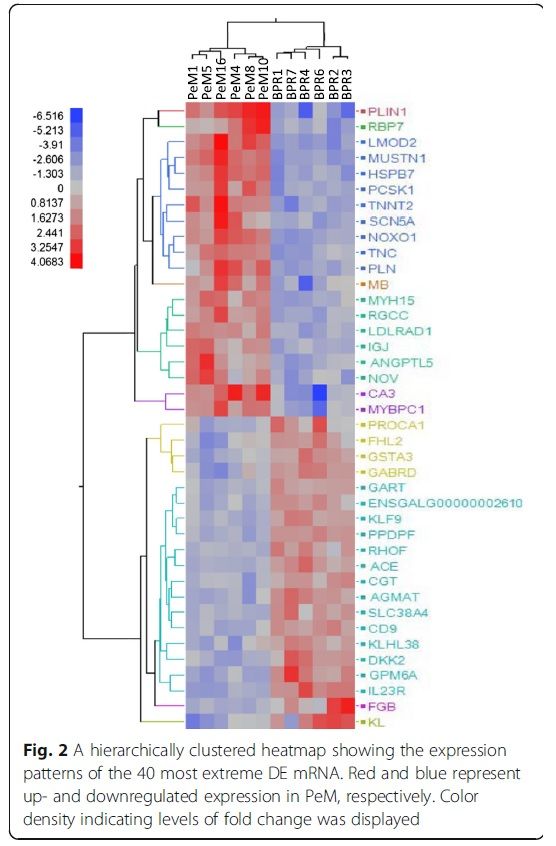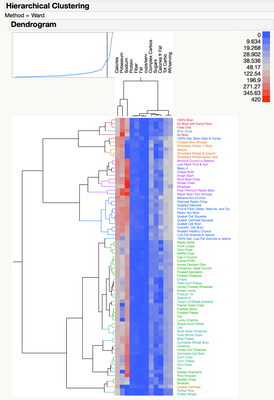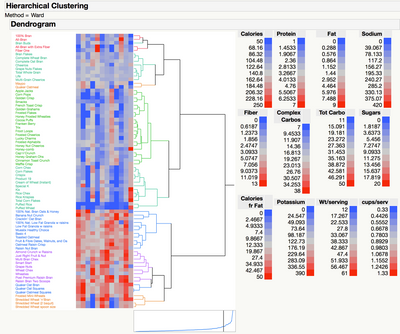- JMP will suspend normal business operations for our Winter Holiday beginning on Wednesday, Dec. 24, 2025, at 5:00 p.m. ET (2:00 p.m. ET for JMP Accounts Receivable).
Regular business hours will resume at 9:00 a.m. EST on Friday, Jan. 2, 2026. - We’re retiring the File Exchange at the end of this year. The JMP Marketplace is now your destination for add-ins and extensions.
- Subscribe to RSS Feed
- Mark Topic as New
- Mark Topic as Read
- Float this Topic for Current User
- Bookmark
- Subscribe
- Mute
- Printer Friendly Page
Discussions
Solve problems, and share tips and tricks with other JMP users.- JMP User Community
- :
- Discussions
- :
- Re: Single legend for Hierarchical clustering heat map
- Mark as New
- Bookmark
- Subscribe
- Mute
- Subscribe to RSS Feed
- Get Direct Link
- Report Inappropriate Content
Single legend for Hierarchical clustering heat map
Hi,
Thanks in advance for the support!
I'm making a Heatmap using 'two way clustering' in the hierarchical cluster. When I add the legend to the figure, it gives me one legend per column. I would like to have only one legend (color code) for the whole heatmap. I appreciate your guidance on that.
Shahram
Accepted Solutions
- Mark as New
- Bookmark
- Subscribe
- Mute
- Subscribe to RSS Feed
- Get Direct Link
- Report Inappropriate Content
Re: Single legend for Hierarchical clustering heat map
Thanks for the response. Sorry for the confusion, I was refering to the graphic from the journal you shared for fold changes.
You essentially have standarized data already. Standardize Data takes each Y (Column) and subtracts the column mean and divides by the column standard deviation (see below link).
http://www.jmp.com/support/help/13-2/Transformations_to_Y_Columns_Variables.shtml
Since you have normalized RNA-seq results in the same units, then definately uncheck standardize data since they all have the same scale (meaning) per sample for each gene (Y Column) . I am guessing that the normalized FPKM values are also log2 tranformed? You would then have over and under represented genes displayed as postive and negative, respectively, on the scale
I hope that helps.
Chris.
Data Scientist, Life Sciences - Global Technical Enablement
JMP Statistical Discovery, LLC. - Denver, CO
Tel: +1-919-531-9927 ▪ Mobile: +1-303-378-7419 ▪ E-mail: chris.kirchberg@jmp.com
www.jmp.com
- Mark as New
- Bookmark
- Subscribe
- Mute
- Subscribe to RSS Feed
- Get Direct Link
- Report Inappropriate Content
Re: Single legend for Hierarchical clustering heat map
If you select the "Scale Uniformly" check box on the Cell Plot dialog box, you will only get one legend when you select it.
- Mark as New
- Bookmark
- Subscribe
- Mute
- Subscribe to RSS Feed
- Get Direct Link
- Report Inappropriate Content
Re: Single legend for Hierarchical clustering heat map
Thanks for the reply.
I'm not using Cell Plot though.
As I want a heatmap combined with a dendrogram, I'm doing a cluster analysis through: Alnalyze > Clustering > Hierarchical cluster.
There's no such an option, Scale Uniformly, in the clustering dialog.
- Mark as New
- Bookmark
- Subscribe
- Mute
- Subscribe to RSS Feed
- Get Direct Link
- Report Inappropriate Content
Re: Single legend for Hierarchical clustering heat map
If you Unselect the "Standardize Data" the legend will only have 1 copy displayed
- Mark as New
- Bookmark
- Subscribe
- Mute
- Subscribe to RSS Feed
- Get Direct Link
- Report Inappropriate Content
Re: Single legend for Hierarchical clustering heat map
Yes, that's correct.
However, unselecting 'Standardize Data' will change the clutering pattern and column ordering. So I will get a different heatmap which dosen't convey my mesage clearly.
- Mark as New
- Bookmark
- Subscribe
- Mute
- Subscribe to RSS Feed
- Get Direct Link
- Report Inappropriate Content
Re: Single legend for Hierarchical clustering heat map
Treating your data a Distance Matrix, will also result in a common legend. The multiple legends are being displayed, because every column has a different range, thus a separate legend. If you just want to get rid of all of the legends except one, the code below will illustrate how to do that....but I am not sure that is what you want to do.
Names Default To Here( 1 );
dt = Open( "$SAMPLE_DATA\Drosophila Aging Distances.jmp" );
hc = Hierarchical Cluster(
Y(
:ORE_FEMALE_WK1_1,
:ORE_FEMALE_WK1_2,
:ORE_FEMALE_WK1_11,
:ORE_FEMALE_WK1_12,
:ORE_FEMALE_WK1_21,
:ORE_FEMALE_WK1_24,
:ORE_FEMALE_WK6_1,
:ORE_FEMALE_WK6_2,
:ORE_FEMALE_WK6_11,
:ORE_FEMALE_WK6_12,
:ORE_FEMALE_WK6_21,
:ORE_FEMALE_WK6_24,
:ORE_MALE_WK1_3,
:ORE_MALE_WK1_4,
:ORE_MALE_WK1_9,
:ORE_MALE_WK1_10,
:ORE_MALE_WK1_19,
:ORE_MALE_WK1_20,
:ORE_MALE_WK6_3,
:ORE_MALE_WK6_4,
:ORE_MALE_WK6_9,
:ORE_MALE_WK6_10,
:ORE_MALE_WK6_19,
:ORE_MALE_WK6_20,
:SAM_FEMALE_WK1_7,
:SAM_FEMALE_WK1_8,
:SAM_FEMALE_WK1_15,
:SAM_FEMALE_WK1_16,
:SAM_FEMALE_WK1_22,
:SAM_FEMALE_WK1_23,
:SAM_FEMALE_WK6_7,
:SAM_FEMALE_WK6_8,
:SAM_FEMALE_WK6_15,
:SAM_FEMALE_WK6_16,
:SAM_FEMALE_WK6_22,
:SAM_FEMALE_WK6_23,
:SAM_MALE_WK1_5,
:SAM_MALE_WK1_6,
:SAM_MALE_WK1_13,
:SAM_MALE_WK1_14,
:SAM_MALE_WK1_17,
:SAM_MALE_WK1_18,
:SAM_MALE_WK6_5,
:SAM_MALE_WK6_6,
:SAM_MALE_WK6_13,
:SAM_MALE_WK6_14,
:SAM_MALE_WK6_17,
:SAM_MALE_WK6_18
),
Label( :Observation ID ),
Method( "Ward" ),
Standardize Data( 1 ),
Legend( 1 ),
Dendrogram Scale( "Distance Scale" ),
Number of Clusters( 5 ),
Color Map( "Blue to Gray to Red" ),
SendToReport( Dispatch( {}, "Dendrogram", OutlineBox, {SetHorizontal( 1 )} ) )
);
For( i = 48, i > 1, i--,
Report( hc )[Table Box( i )] << delete
);
- Mark as New
- Bookmark
- Subscribe
- Mute
- Subscribe to RSS Feed
- Get Direct Link
- Report Inappropriate Content
Re: Single legend for Hierarchical clustering heat map
Thanks Jim
I have attached a figure from a paper which has used JMP. I want to replicate that if possible.
- Mark as New
- Bookmark
- Subscribe
- Mute
- Subscribe to RSS Feed
- Get Direct Link
- Report Inappropriate Content
Re: Single legend for Hierarchical clustering heat map
What version of JMP are you using?
I'm having difficulty visualizing the multiple legends that you're getting.
Can you share a picture of what you're getting?
If not, can you reproduce the situation with one of the sample data sets (Help->Sample Data and search for "Cluster")?
Here's what I can get with the Cereal data.
- Mark as New
- Bookmark
- Subscribe
- Mute
- Subscribe to RSS Feed
- Get Direct Link
- Report Inappropriate Content
Re: Single legend for Hierarchical clustering heat map
Jeff,
To see the multiple legends, take the script that I included above, using the Drosophila Aging Distances data, but remove the For loop that deletes the multiple legends.
JIm
- Mark as New
- Bookmark
- Subscribe
- Mute
- Subscribe to RSS Feed
- Get Direct Link
- Report Inappropriate Content
Re: Single legend for Hierarchical clustering heat map
Thanks, Jim. I'm going to blame that on Monday morning fog in my brain. ;) Yes, if I turn on Standardize Data in the Clustering launch dialog and get a Color Map and a Legend then I get this with the Cereal data.
@shnias83, notice that I have to have multiple legends because the colors mean different things for each column because the data has been standardized. You said that you want the standardization because it gives you the analysis and visualization you need. What legend would you use since the colors have different values for each column?
Recommended Articles
- © 2026 JMP Statistical Discovery LLC. All Rights Reserved.
- Terms of Use
- Privacy Statement
- Contact Us