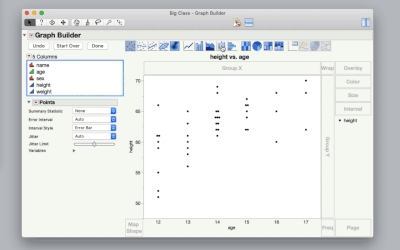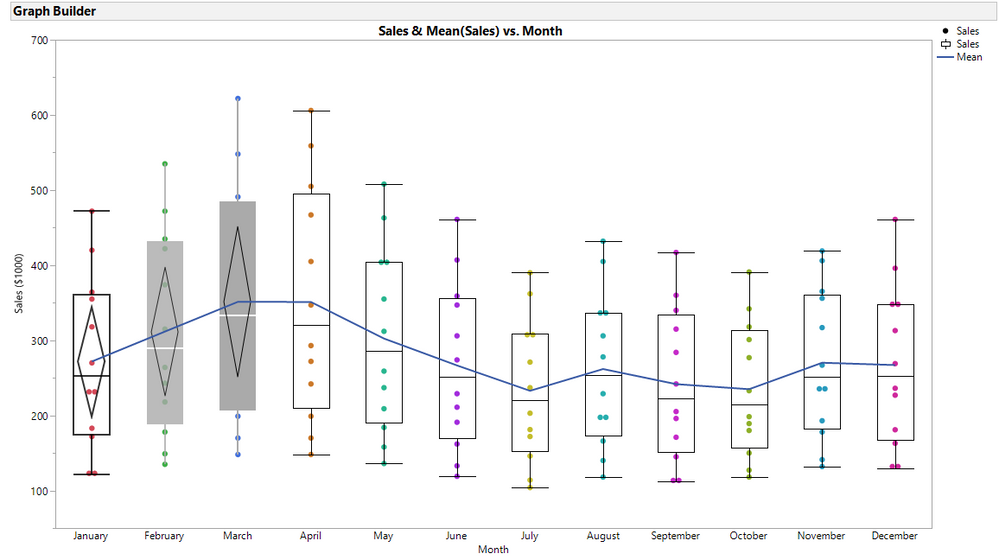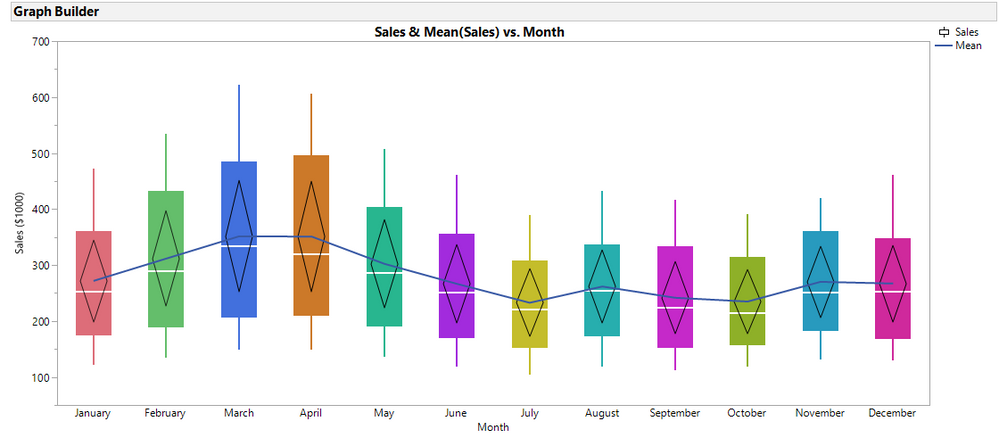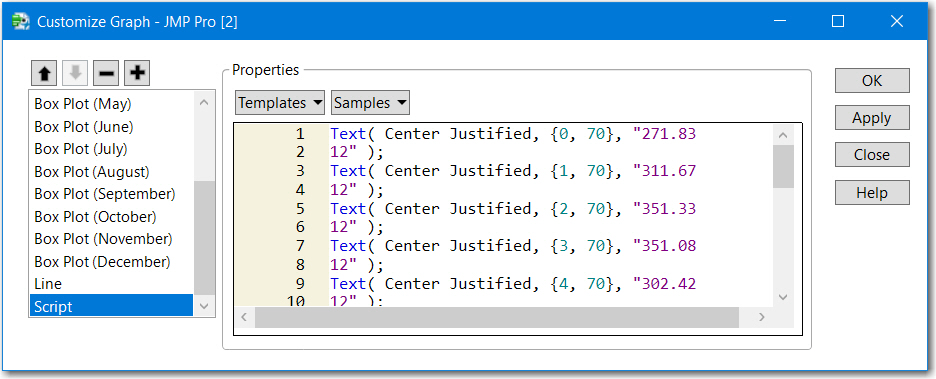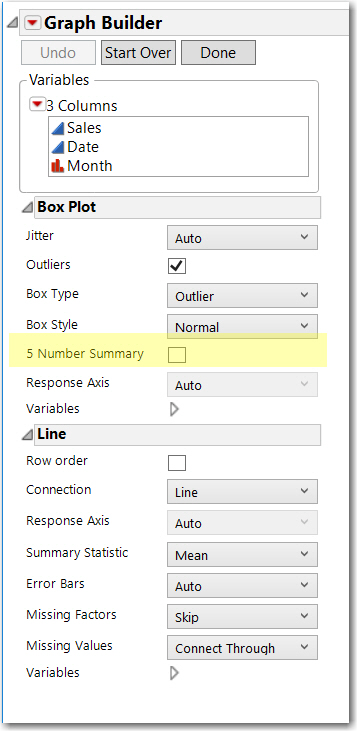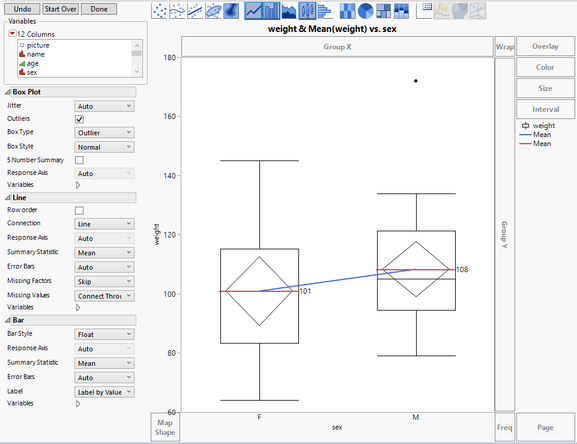- Subscribe to RSS Feed
- Mark Topic as New
- Mark Topic as Read
- Float this Topic for Current User
- Bookmark
- Subscribe
- Mute
- Printer Friendly Page
Discussions
Solve problems, and share tips and tricks with other JMP users.- JMP User Community
- :
- Discussions
- :
- Re: Show means on box plot in graph builder
- Mark as New
- Bookmark
- Subscribe
- Mute
- Subscribe to RSS Feed
- Get Direct Link
- Report Inappropriate Content
Show means on box plot in graph builder
Is there any way to show and connect means on a box plot in graph builder? Is there also a way to show the diamonds that point to the mean without bottom and top 5% of outliers?
Accepted Solutions
- Mark as New
- Bookmark
- Subscribe
- Mute
- Subscribe to RSS Feed
- Get Direct Link
- Report Inappropriate Content
Re: Show means on box plot in graph builder
This is easily done interactively.
Start with the box plots turned on. Then click and drag the points element into the graph. Change the summary statistic for the points to mean. Then drag the line element into the graph.
- Mark as New
- Bookmark
- Subscribe
- Mute
- Subscribe to RSS Feed
- Get Direct Link
- Report Inappropriate Content
Re: Show means on box plot in graph builder
Right click on the graph builder frame box and select Customize. Then select a box and there is a check box for Confidence Interval.
Via the UI you have to edit each box. Below is a picture with several options that you can select.
However, it is much easier to do this via a script. The script to create the picture below is attached.
- Mark as New
- Bookmark
- Subscribe
- Mute
- Subscribe to RSS Feed
- Get Direct Link
- Report Inappropriate Content
Re: Show means on box plot in graph builder
I'm also interested in this topic. What is the best way to show the numeric mean of each box at the corresponding box?
- Mark as New
- Bookmark
- Subscribe
- Mute
- Subscribe to RSS Feed
- Get Direct Link
- Report Inappropriate Content
Re: Show means on box plot in graph builder
The attached script has been updated. Note this script shows hardcoded column names and rounding units, it does not include data prep etc. Both the mean and n has been added
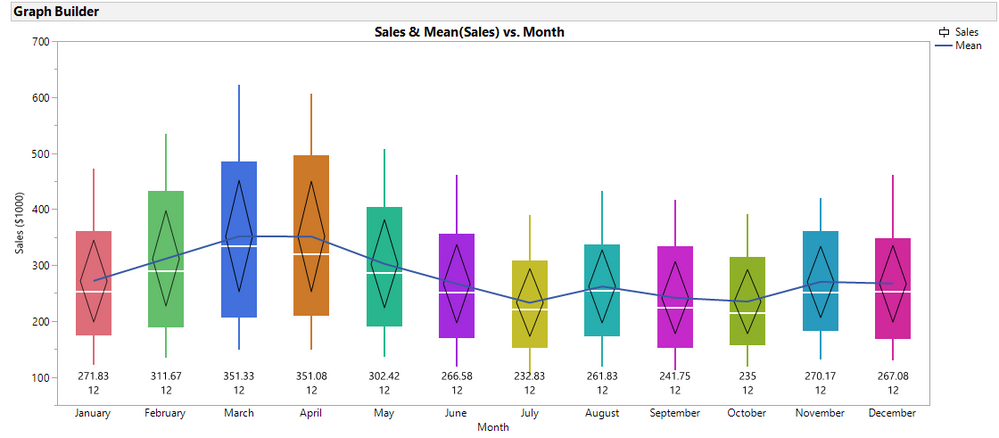
- Mark as New
- Bookmark
- Subscribe
- Mute
- Subscribe to RSS Feed
- Get Direct Link
- Report Inappropriate Content
Re: Show means on box plot in graph builder
Thanks. That is a great solution. Is there a way to do this without scripting, by using default built in features in JMP?
- Mark as New
- Bookmark
- Subscribe
- Mute
- Subscribe to RSS Feed
- Get Direct Link
- Report Inappropriate Content
Re: Show means on box plot in graph builder
Right click on the Graph Builder Frame Box. Select Customize. Select the plus sign (+) above the list of boxplots.
Select the Templates menu above the Script Box, and select Text, then fill in the information. Select Text again and add the information for the next box. Note there is an option available in JMP 14 Graph Builder boxplots to show the 5 number summay for the box, but that does not include the mean.
- Mark as New
- Bookmark
- Subscribe
- Mute
- Subscribe to RSS Feed
- Get Direct Link
- Report Inappropriate Content
Re: Show means on box plot in graph builder
Thanks for your advice on how to customize graphs. What are the 5 numbers within the 5 Numbers Summary in JMP 14? Could you display an example? Unfortunately I don't have access to JMP 14 yet.
- Mark as New
- Bookmark
- Subscribe
- Mute
- Subscribe to RSS Feed
- Get Direct Link
- Report Inappropriate Content
Re: Show means on box plot in graph builder
I am learning on the fly. JMP 14 already has a feature that fulfilled my wish list: the CaptionBox has a factor checkbox so it work for each category displayed on the X-Axis.
This displays the 5 number summary (min, Q1, Median, Q3, max) and the means as a caption box.
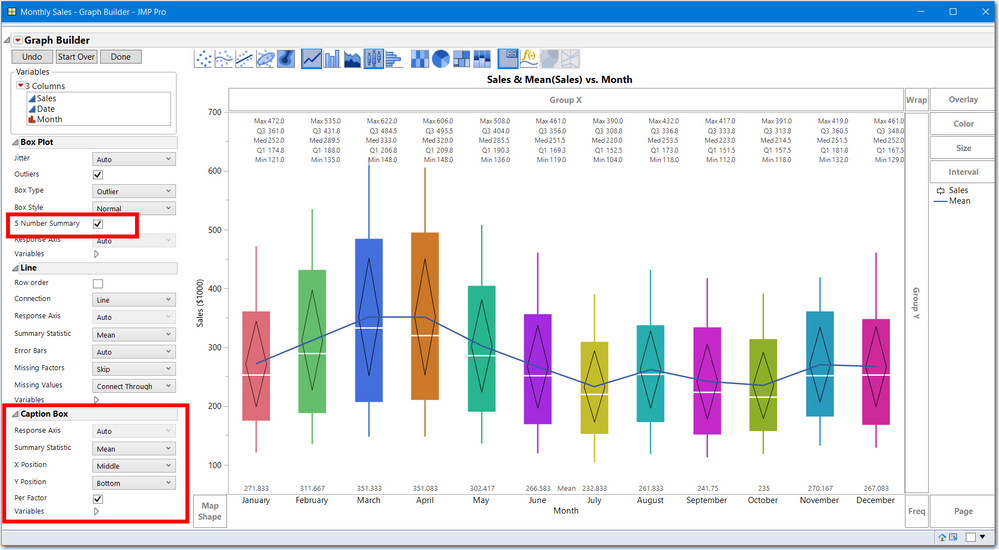
Graph Builder(
Size( 1029, 608 ),
Show Control Panel( 0 ),
Variables( X( :Month ), Y( :Sales ) ),
Elements(
Box Plot( X, Y, Legend( 6 ), Name( "5 Number Summary" )(1) ),
Line( X, Y, Legend( 7 ) ),
Caption Box(
X,
Y,
Legend( 9 ),
X Position( "Middle" ),
Y Position( "Bottom" ),
Per Factor( 1 )
)
),
SendToReport(
Dispatch(
{},
"Sales",
ScaleBox,
{Min( 50 ), Max( 700 ), Inc( 100 ), Minor Ticks( 1 )}
),
Dispatch(
{},
"Graph Builder",
FrameBox,
{DispatchSeg(
Box Plot Seg( "Box Plot (June)" ),
{Box Style( "Solid" ), Confidence Diamond( 1 ), Fences( 0 ),
Fill Color( {162, 43, 221} )}
.....- Mark as New
- Bookmark
- Subscribe
- Mute
- Subscribe to RSS Feed
- Get Direct Link
- Report Inappropriate Content
Re: Show means on box plot in graph builder
I think the easiest way to get the mean labeled on the boxplot graph is to add another element. Use the Shift-click on the bar chart icon. Make sure that the summary statistic for the bar chart is the Mean. Change the bar style to "Float". You then have the option to "Label by Value". All interactive and provides the label. Enclosed is an example using Big Class Families (with the control panel still on so you can see those options).
- Mark as New
- Bookmark
- Subscribe
- Mute
- Subscribe to RSS Feed
- Get Direct Link
- Report Inappropriate Content
Re: Show means on box plot in graph builder
Thanks Dan. That is great way to show the mean right at the box plot.
Recommended Articles
- © 2026 JMP Statistical Discovery LLC. All Rights Reserved.
- Terms of Use
- Privacy Statement
- Contact Us