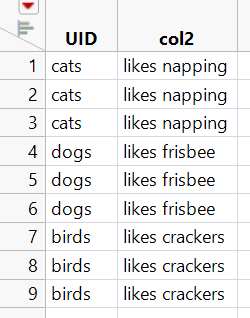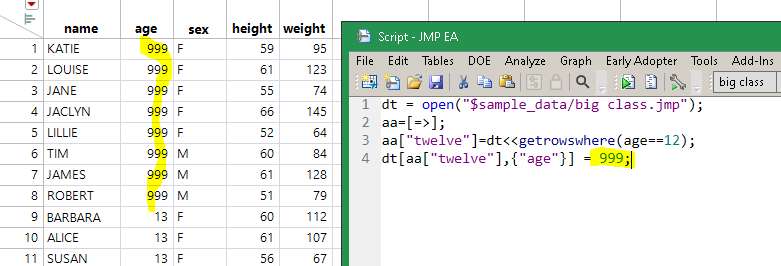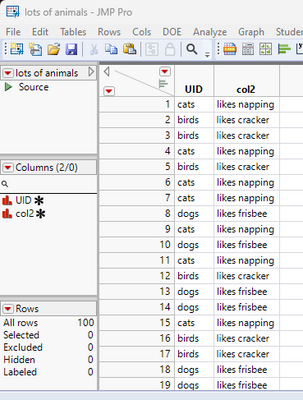- Subscribe to RSS Feed
- Mark Topic as New
- Mark Topic as Read
- Float this Topic for Current User
- Bookmark
- Subscribe
- Mute
- Printer Friendly Page
Discussions
Solve problems, and share tips and tricks with other JMP users.- JMP User Community
- :
- Discussions
- :
- Setting multiple rows in a single column to a single value
- Mark as New
- Bookmark
- Subscribe
- Mute
- Subscribe to RSS Feed
- Get Direct Link
- Report Inappropriate Content
Setting multiple rows in a single column to a single value
Hello,
Noob question...
I have a column with a unique identifier (UID) for certain types objects, for instance {'cats', 'dogs', 'birds'}. Each UID has multiple rows associated with it, which I have captured in an associative array.
Example: aa = { 'cats' => [1, 2, 3], 'dogs' => [4, 5, 6], 'birds' => [7, 8, 9] }
For each UID, all rows associated, I need to set a different column (col2) to a single value.
For example: For UID 'cats', rows 1, 2 & 3, in col2, need to be set to 'likes napping'.
- I know of the << Set all values function, but that copies a single value for all rows in a column.
- If I use dt:col 2[ aa[ 'cats' ] ] = 'likes napping', a L-value error will occur, which informs me I need a matrix of values equal to the number rows, so each row can be assigned that value.
- Or, I can use a for loop nested in a for loop to assign values where I need.
This all seems clunky though. There must be a better way.
Here are the 2 associative arrays:
- { UID => [rows] }
- { UID => value }
- Tags:
- windows
Accepted Solutions
- Mark as New
- Bookmark
- Subscribe
- Mute
- Subscribe to RSS Feed
- Get Direct Link
- Report Inappropriate Content
Re: Setting multiple rows in a single column to a single value
- Mark as New
- Bookmark
- Subscribe
- Mute
- Subscribe to RSS Feed
- Get Direct Link
- Report Inappropriate Content
Re: Setting multiple rows in a single column to a single value
When making this post, I forgot to add another possibility. Note: this dataset has a lot of rows.
// This completely removes the need to store rows in an AA, but takes a decent amount of time
for( i = 1, N rows( dt ), i++,
row_UID = dt:UID[i];
dt:col2[i] = aa_value[row_UID];
);- Mark as New
- Bookmark
- Subscribe
- Mute
- Subscribe to RSS Feed
- Get Direct Link
- Report Inappropriate Content
Re: Setting multiple rows in a single column to a single value
- Mark as New
- Bookmark
- Subscribe
- Mute
- Subscribe to RSS Feed
- Get Direct Link
- Report Inappropriate Content
Re: Setting multiple rows in a single column to a single value
Data table substripting is sooo cool!
why the associative array?
dt = Open( "$SAMPLE_DATA/Big Class.jmp" );
myMatrix= dt<< getrowswhere(age==12);
dt[myMatrix,{age}]=999- Mark as New
- Bookmark
- Subscribe
- Mute
- Subscribe to RSS Feed
- Get Direct Link
- Report Inappropriate Content
Re: Setting multiple rows in a single column to a single value
Only because of the original question, but associative arrays are cool too!
- Mark as New
- Bookmark
- Subscribe
- Mute
- Subscribe to RSS Feed
- Get Direct Link
- Report Inappropriate Content
Re: Setting multiple rows in a single column to a single value
@Craige_Hales, there's a thread somewhere on this site that has this trick for subscripting. I should probably bookmark it because of tricks like this! Thank you!
- Mark as New
- Bookmark
- Subscribe
- Mute
- Subscribe to RSS Feed
- Get Direct Link
- Report Inappropriate Content
Re: Setting multiple rows in a single column to a single value
@Craige_Hales, here's a link to your thread on subscripting for those who want to know more.
PS - these tricks can save you a bunch of time! It's 100% worth the read!
https://community.jmp.com/t5/Uncharted/Data-table-subscripting/ba-p/21013
- Mark as New
- Bookmark
- Subscribe
- Mute
- Subscribe to RSS Feed
- Get Direct Link
- Report Inappropriate Content
Re: Setting multiple rows in a single column to a single value
I would use the table manipulation capabilities of JMP for this operation
Names Default To Here( 1 );
animals = {"cats", "dogs", "birds"};
dt = New Table( "lots of animals",
add rows( 100 ),
New Column( "UID",
character,
set each value( animals[Random Integer( 1, 3 )] )
)
);
// Build the attribute table
dtLookup = new table("Lookup",
add rows(3),
new column("UID", character,
values({"cats", "dogs", "birds"})
),
new column("col2", character,
values({"likes napping","likes frisbee","likes cracker"})
)
);
// Update the table to expand all values into matching rows
Data Table( "lots of animals" ) << Update(
With( Data Table( "Lookup" ) ),
Match Columns( :UID = :UID )
);
Recommended Articles
- © 2026 JMP Statistical Discovery LLC. All Rights Reserved.
- Terms of Use
- Privacy Statement
- Contact Us