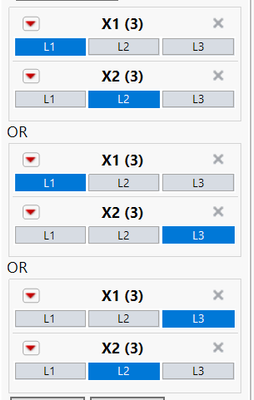- Subscribe to RSS Feed
- Mark Topic as New
- Mark Topic as Read
- Float this Topic for Current User
- Bookmark
- Subscribe
- Mute
- Printer Friendly Page
Discussions
Solve problems, and share tips and tricks with other JMP users.- JMP User Community
- :
- Discussions
- :
- Set up DOE with symmetry
- Mark as New
- Bookmark
- Subscribe
- Mute
- Subscribe to RSS Feed
- Get Direct Link
- Report Inappropriate Content
Set up DOE with symmetry
I want to set up a DOE with categorical variables. There are two variables (X1, X2) with the same categories (L1, L2, L3, ...) and the problem is L1L2 is the same as L2L1. That is if X1=L1 and X2=L2, then the experiment is same if X1=L2 and X2=L1. This is true for all other combinations too. How can I set up DOE that recognizes this? I tried using constraints, but I don't know how to add this.
Thank you for your help,
- Mark as New
- Bookmark
- Subscribe
- Mute
- Subscribe to RSS Feed
- Get Direct Link
- Report Inappropriate Content
Re: Set up DOE with symmetry
@Jed_Campbell 's solutions could work. You could also do this using Disallowed Combinations in Custom Design. Here is the script for the disallowed combinations for 2 factors, each with 3 levels:
X1 == "L1" & X2 == "L2" | X1 == "L3" & X2 == "L2" | X1 == "L1" & X2 == "L3"You can specify this with the Disallowed Combinations Filter in Custom Design:
I think that will work but it yields a fairly horrible looking design (attached). I still don't know enough about your experimental objectives to really know, but I have a strong feeling that this way of defining the factors is going to be a problem. I have never seen an example like this. But, again, I don't know enough about what you are trying to achieve.
- Mark as New
- Bookmark
- Subscribe
- Mute
- Subscribe to RSS Feed
- Get Direct Link
- Report Inappropriate Content
Re: Set up DOE with symmetry
Thank you Phil_Kay. I will explore what you have written, but I understand your solution. Let me see if it looks okay in the end.
- Mark as New
- Bookmark
- Subscribe
- Mute
- Subscribe to RSS Feed
- Get Direct Link
- Report Inappropriate Content
Re: Set up DOE with symmetry
Okay. Simulating some data and then fitting a model might be a good idea to check it all makes sense. I find that is the best way to be sure when there are unusual constraints on the experiment like this.
- « Previous
-
- 1
- 2
- Next »
Recommended Articles
- © 2026 JMP Statistical Discovery LLC. All Rights Reserved.
- Terms of Use
- Privacy Statement
- Contact Us