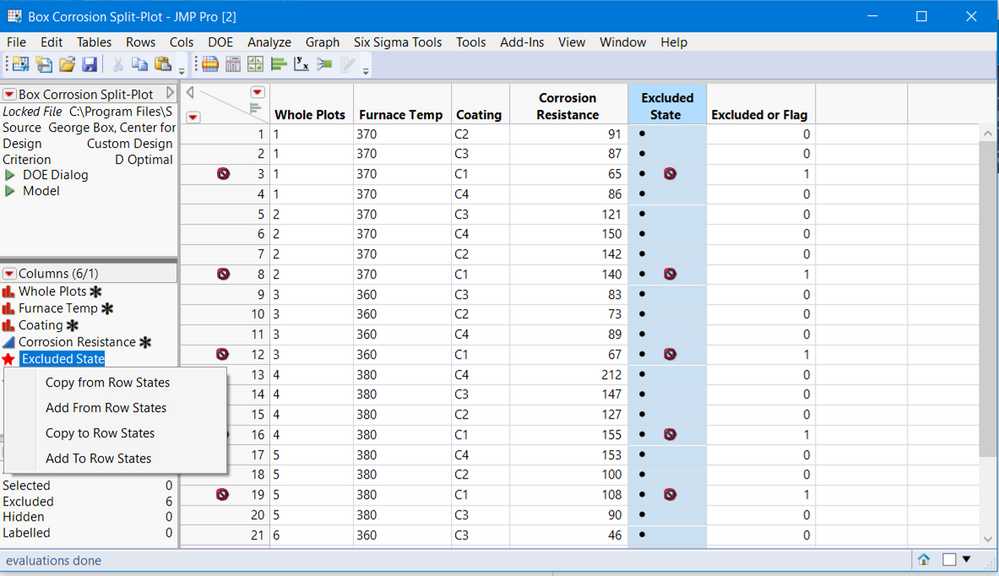- Subscribe to RSS Feed
- Mark Topic as New
- Mark Topic as Read
- Float this Topic for Current User
- Bookmark
- Subscribe
- Mute
- Printer Friendly Page
Discussions
Solve problems, and share tips and tricks with other JMP users.- JMP User Community
- :
- Discussions
- :
- Re: Set cell value if row is selected
- Mark as New
- Bookmark
- Subscribe
- Mute
- Subscribe to RSS Feed
- Get Direct Link
- Report Inappropriate Content
Set cell value if row is selected
Hi,
I'm a newbie trying to write a script to fill in a cell value if its row is selected. The use case I have in mind is as follow: during exploratory data analysis I select some points in a graph which I suspect to be outliers. I have another script which helps me look at the raw data (not part of the JMP table), and based on looking at that raw data I decide the row corresponding to this data point should be excluded from my analysis (i.e. the raw data used to generate that particular row is garbage). I can simply right click and select "Exclude". Now all my JMP analysis looks at only the good data points which is fine and dandy. Now after I finish all this analysis I want to go back and do some analysis on the rows that I excluded. For instance, if each row represents data collected by different operators, maybe one operator is producing a lot of junk data. I can of course do a point and click solution to select all excluded rows and create a new subset datatable, but what I would prefer to do is add a new column (let's call it FlagColumn) and set all the selected rows in FlagColumn to "bad" and all the other rows to "good". What I have in mind is something like this:
dt = current data table();
rows = dt << get selected rows ;
For( i=1,
i<=5,
i++,
if(Row State(i) == Selected State(1),
dt:FlagColumn[i] = 0
);
);But this doesn't seem to do anything - I think I don't understand how to setup the condition in the if statement correctly. Also, I have not yet figured out how to get the number of rows in the table (so for testing purposes at the moment I just set the index i in the for loop to run from 1 to 5). Any suggestions? Thanks in advance!
Accepted Solutions
- Mark as New
- Bookmark
- Subscribe
- Mute
- Subscribe to RSS Feed
- Get Direct Link
- Report Inappropriate Content
Re: Set cell value if row is selected
Hmmm, to me validating data can be a task that might take more than one editing session. Also, maybe I'm clumsy, but to me it is so easy to accidentally unselect. Here is an alternate suggestion that comprehends @Thierry_S suggestion:
- if summary/calculated data is deemed poor quality right click and exclude
- once done validating and run the standard analyses
- create a new column, I'll call Excluded State. Make the data type Row State, it has a red star icon. Now you can click on that column name and select Copy From Rowstates see the screen shot below.
- Then create a column called Flag or Excluded make it Numeric, Nominal. Make a formula Excluded() and select the button apply, then clear the Formula, press OK. Now you will have a 1 in excluded rows and 0 elsewhere.
- Now you can clear the row states and use this Flag column as planned. But you have the added benefit to quickly click on the Excluded State column and select Copy to Row States, if you need to do further analyses on the good quality data.
Row State columns are especially nice when there is suspect data or requests for "what if blah, blah, was removed" analyses. You can keep a row state for the standard exclusions and the standrd + extra exclusions. This is a form of row state handling, that is not interactive nor dynamic, but can be quite useful.
- Mark as New
- Bookmark
- Subscribe
- Mute
- Subscribe to RSS Feed
- Get Direct Link
- Report Inappropriate Content
Re: Set cell value if row is selected
- Mark as New
- Bookmark
- Subscribe
- Mute
- Subscribe to RSS Feed
- Get Direct Link
- Report Inappropriate Content
Re: Set cell value if row is selected
First, it is unclear why you would define "rows = dt << get selected rows" and not use it in the subsequent script.
Second, have you considered the much simpler formula: "Selected ()" which returns 1 if selected and 0 if not (i.e. set the FlagColumn formula as: "Selected ()"). Of note, like all formulas, it is evaluated automatically by default therefore you may need to toggle to Suppress Eval state in the formula dialog to retain a certain state of selection. Also, if you need to only capture the selection state once, you may add the formula, apply the change, and delete the formula which will keep a stable record of what was selected upon running the formula.
- Mark as New
- Bookmark
- Subscribe
- Mute
- Subscribe to RSS Feed
- Get Direct Link
- Report Inappropriate Content
Re: Set cell value if row is selected
Have you considered changing the FlagColumn Data Type to "Row State" and use it to capture the current selection state (right click on the column header > Row States Cells > Select/Deselect?
Best,
TS
- Mark as New
- Bookmark
- Subscribe
- Mute
- Subscribe to RSS Feed
- Get Direct Link
- Report Inappropriate Content
Re: Set cell value if row is selected
Ah, yes, this looks like it also accomplishes the same thing I was wanting to do, without any scripting. It seems that the local data filter doesn't show row state columns, though. Is there a way to configure a graph window such that it includes excluded rows and then filter using the row state? Or now that I say this, maybe my real question is what is the simplest way to get a graph/analysis of only the excluded rows without creating separate subset datatables?
- Mark as New
- Bookmark
- Subscribe
- Mute
- Subscribe to RSS Feed
- Get Direct Link
- Report Inappropriate Content
Re: Set cell value if row is selected
I think I answered my own question. Adding it below in case others come across this problem:
dt = current data table();
rs = dt << Get Row States;
For( i=1,
i<=Length(rs),
i++,
if(rs[i] == 1,
FlagColumn[i] = 1
);
);- Mark as New
- Bookmark
- Subscribe
- Mute
- Subscribe to RSS Feed
- Get Direct Link
- Report Inappropriate Content
Re: Set cell value if row is selected
Hmmm, to me validating data can be a task that might take more than one editing session. Also, maybe I'm clumsy, but to me it is so easy to accidentally unselect. Here is an alternate suggestion that comprehends @Thierry_S suggestion:
- if summary/calculated data is deemed poor quality right click and exclude
- once done validating and run the standard analyses
- create a new column, I'll call Excluded State. Make the data type Row State, it has a red star icon. Now you can click on that column name and select Copy From Rowstates see the screen shot below.
- Then create a column called Flag or Excluded make it Numeric, Nominal. Make a formula Excluded() and select the button apply, then clear the Formula, press OK. Now you will have a 1 in excluded rows and 0 elsewhere.
- Now you can clear the row states and use this Flag column as planned. But you have the added benefit to quickly click on the Excluded State column and select Copy to Row States, if you need to do further analyses on the good quality data.
Row State columns are especially nice when there is suspect data or requests for "what if blah, blah, was removed" analyses. You can keep a row state for the standard exclusions and the standrd + extra exclusions. This is a form of row state handling, that is not interactive nor dynamic, but can be quite useful.
- Mark as New
- Bookmark
- Subscribe
- Mute
- Subscribe to RSS Feed
- Get Direct Link
- Report Inappropriate Content
Re: Set cell value if row is selected
If you do not want to code and keeop it interactive, you could use Rows -> Row Selection -> Name Selection in Column . This will create a column where you have a value for the selected rows and a value (or missing) ofr the others. Kind of similar what was achieved with the scripted row state option mentioned above
Recommended Articles
- © 2026 JMP Statistical Discovery LLC. All Rights Reserved.
- Terms of Use
- Privacy Statement
- Contact Us