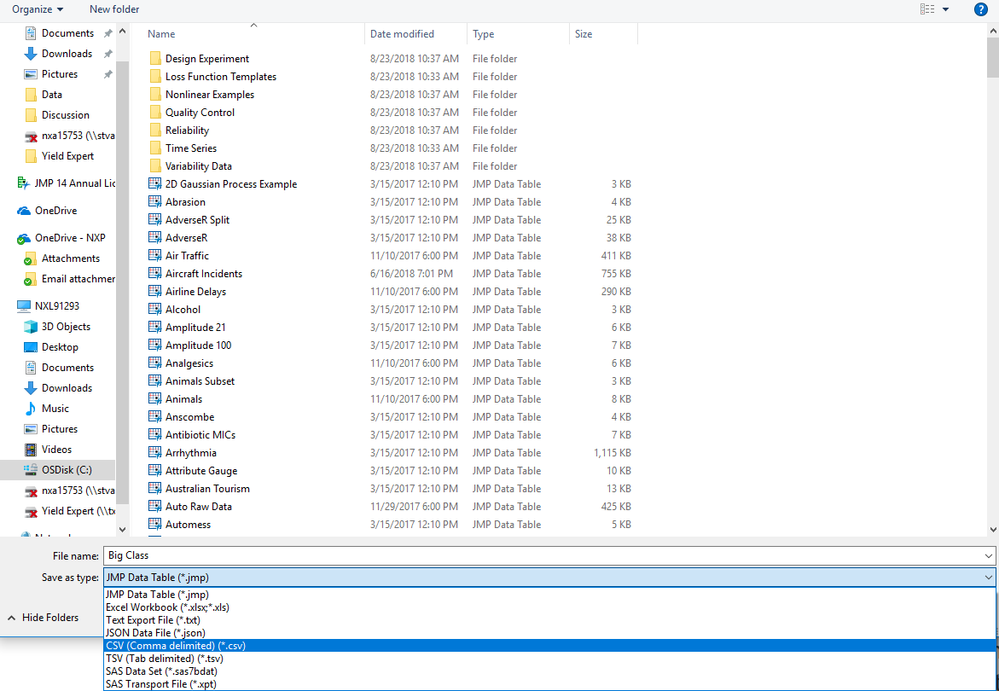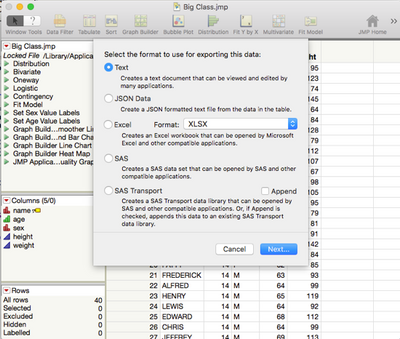- Subscribe to RSS Feed
- Mark Topic as New
- Mark Topic as Read
- Float this Topic for Current User
- Bookmark
- Subscribe
- Mute
- Printer Friendly Page
Discussions
Solve problems, and share tips and tricks with other JMP users.- JMP User Community
- :
- Discussions
- :
- Re: Save as CSV File - unclear instructions
- Mark as New
- Bookmark
- Subscribe
- Mute
- Subscribe to RSS Feed
- Get Direct Link
- Report Inappropriate Content
Save as CSV File - unclear instructions
I am trying to save a subset of a table which is in sav format into a csv file. Under this link I got clear instructions. However, my JMP14 does not have the option to select a type list to save in.
What can I do?
Accepted Solutions
- Mark as New
- Bookmark
- Subscribe
- Mute
- Subscribe to RSS Feed
- Get Direct Link
- Report Inappropriate Content
Re: Save as CSV File - unclear instructions
Choose Text and on the subsequent dialog set the End of Field delimiter to "Comma". Make sure that the "Hide Extension" checkbox in the lower right is off and you can change the extension from ".dat" to ".csv".
- Mark as New
- Bookmark
- Subscribe
- Mute
- Subscribe to RSS Feed
- Get Direct Link
- Report Inappropriate Content
Re: Save as CSV File - unclear instructions
when you select
File==>Save As
Do you have a drop down arrow like in the image below
- Mark as New
- Bookmark
- Subscribe
- Mute
- Subscribe to RSS Feed
- Get Direct Link
- Report Inappropriate Content
Re: Save as CSV File - unclear instructions
- Mark as New
- Bookmark
- Subscribe
- Mute
- Subscribe to RSS Feed
- Get Direct Link
- Report Inappropriate Content
Re: Save as CSV File - unclear instructions
- Mark as New
- Bookmark
- Subscribe
- Mute
- Subscribe to RSS Feed
- Get Direct Link
- Report Inappropriate Content
Re: Save as CSV File - unclear instructions
Thank you. That is better than no file. Is there a way to export to csv?
- Mark as New
- Bookmark
- Subscribe
- Mute
- Subscribe to RSS Feed
- Get Direct Link
- Report Inappropriate Content
Re: Save as CSV File - unclear instructions
Choose Text and on the subsequent dialog set the End of Field delimiter to "Comma". Make sure that the "Hide Extension" checkbox in the lower right is off and you can change the extension from ".dat" to ".csv".
Recommended Articles
- © 2026 JMP Statistical Discovery LLC. All Rights Reserved.
- Terms of Use
- Privacy Statement
- Contact Us