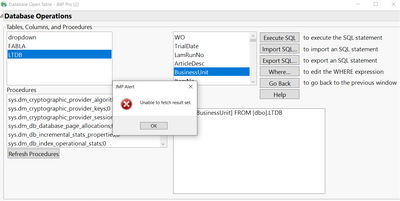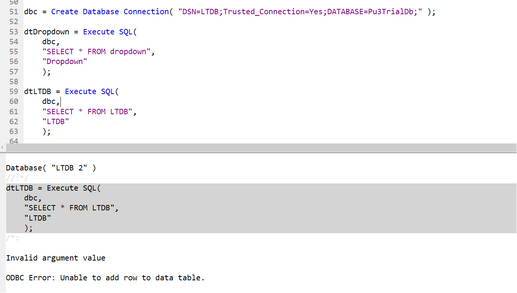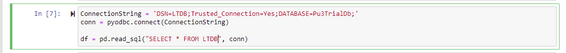- Subscribe to RSS Feed
- Mark Topic as New
- Mark Topic as Read
- Float this Topic for Current User
- Bookmark
- Subscribe
- Mute
- Printer Friendly Page
Discussions
Solve problems, and share tips and tricks with other JMP users.- JMP User Community
- :
- Discussions
- :
- Re: SQL Statement is not working anymore after migrating to JMP 16
- Mark as New
- Bookmark
- Subscribe
- Mute
- Subscribe to RSS Feed
- Get Direct Link
- Report Inappropriate Content
SQL Statement is not working anymore after migrating to JMP 16
Hi There!
We've been upgrading to JMP 16 from JMP 15, lately. Unfortunately, after this upgrade my SQL code which has been working in JMP 15 is not working anymore. I have tried to collect some information and will try to describe the problem the best that I can. I hope there is somebody out there who might have an idea about that.
I use an ODBC connection to connect to a SQL database that has in total 3 tables. Two of the data tables can be accessed without any problem. However, when trying to access the third one, I get the following error message:
This message appears, no matter which columns I include. Even adding a where clause does not change anything.
For completeness, I have tried to access the database in a script:
Again, 'dropdown' works fine, 'LTDB' does not. Unfortunately, both of the error messages do not help me. I have read this thread and the links therein, but there is no help for me. Do you have any solutions?
By the way, I do not think this problem is related to the data table itself. I have tried to access the very same using Python's pyodbc library, and the following works out perfectly fine:
Thanks!
Kira
Accepted Solutions
- Mark as New
- Bookmark
- Subscribe
- Mute
- Subscribe to RSS Feed
- Get Direct Link
- Report Inappropriate Content
Re: SQL Statement is not working anymore after migrating to JMP 16
Hi Rob,
I got help from JMP support. For me the trick was to change my JMP preferences to:
Preferences(ODBC Disable Block Fetch(1));At least for me everything worked perfectly after that.
Best,
Kira
- Mark as New
- Bookmark
- Subscribe
- Mute
- Subscribe to RSS Feed
- Get Direct Link
- Report Inappropriate Content
Re: SQL Statement is not working anymore after migrating to JMP 16
Hi Kira,
You don't mention what the type of database is here, but I think you need to open a incident report with Tech Support. They may have an idea what is going on, and if they don't they will contact someone in development to debug the incident.
Brian Corcoran
JMP Development
- Mark as New
- Bookmark
- Subscribe
- Mute
- Subscribe to RSS Feed
- Get Direct Link
- Report Inappropriate Content
Re: SQL Statement is not working anymore after migrating to JMP 16
Was there a solution to this? I suspect I'm seeing something similar. I can't pull the full table with a "select *", but I can individually add columns up to 43 and get results. There are 35,666 rows in the table.
I get a combination of these errors:
Executing SQL statement.
Invalid argument value
Executing SQL statement.
ODBC Error: Unable to add row to data table.
Thanks,
Rob
- Mark as New
- Bookmark
- Subscribe
- Mute
- Subscribe to RSS Feed
- Get Direct Link
- Report Inappropriate Content
Re: SQL Statement is not working anymore after migrating to JMP 16
What database are you using? Is your ODBC driver up to date? Sounds like you need to open a ticket with JMP Tech Support.
- Mark as New
- Bookmark
- Subscribe
- Mute
- Subscribe to RSS Feed
- Get Direct Link
- Report Inappropriate Content
Re: SQL Statement is not working anymore after migrating to JMP 16
Hi Rob,
I got help from JMP support. For me the trick was to change my JMP preferences to:
Preferences(ODBC Disable Block Fetch(1));At least for me everything worked perfectly after that.
Best,
Kira
Recommended Articles
- © 2026 JMP Statistical Discovery LLC. All Rights Reserved.
- Terms of Use
- Privacy Statement
- Contact Us