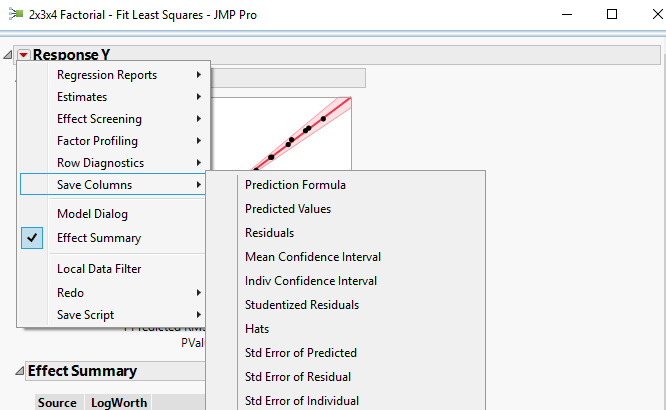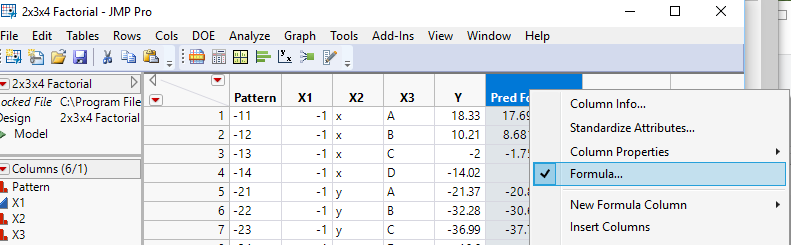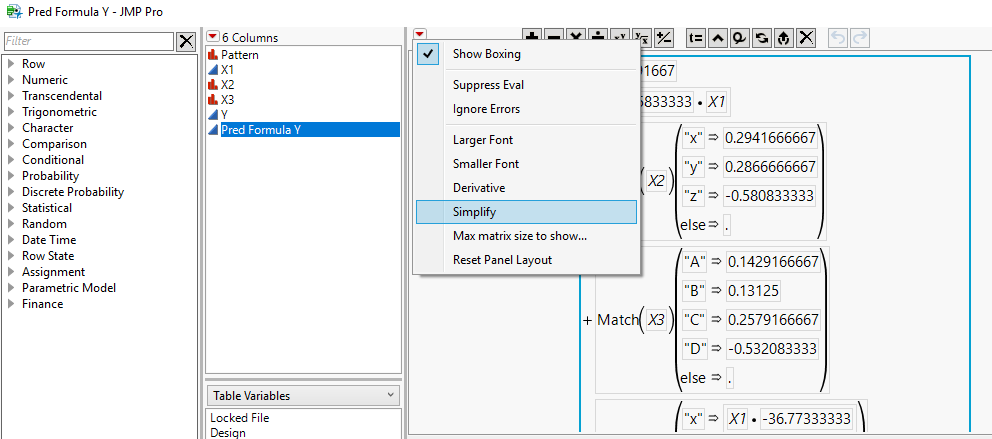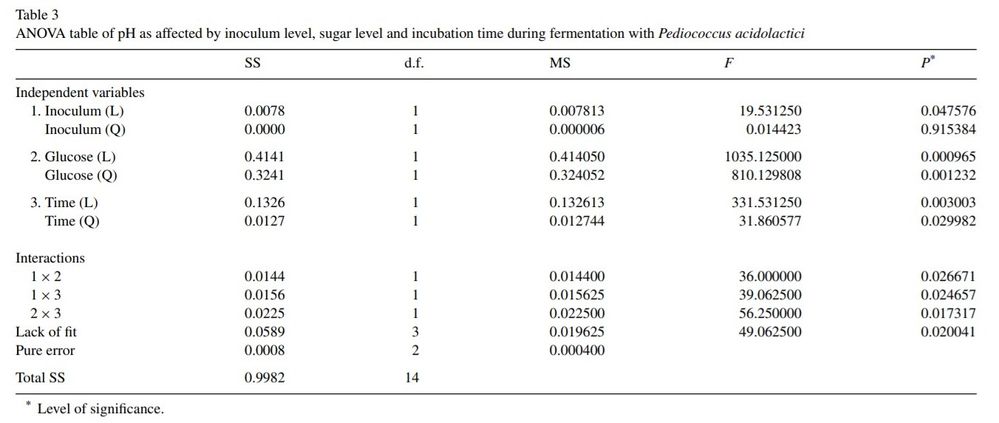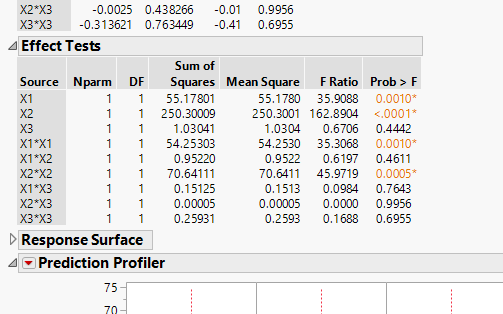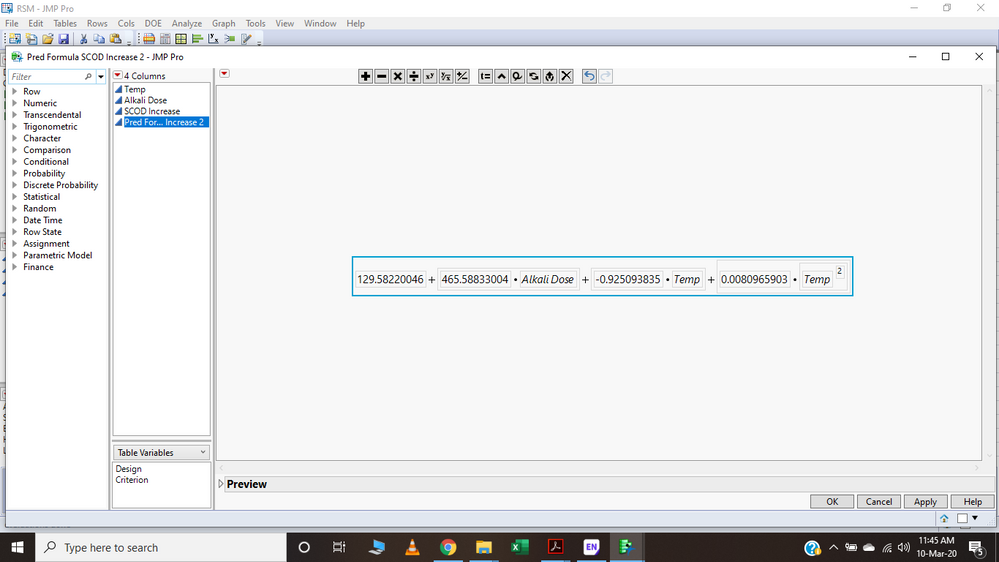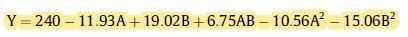- Subscribe to RSS Feed
- Mark Topic as New
- Mark Topic as Read
- Float this Topic for Current User
- Bookmark
- Subscribe
- Mute
- Printer Friendly Page
Discussions
Solve problems, and share tips and tricks with other JMP users.- JMP User Community
- :
- Discussions
- :
- Re: Response surface final equation in terms of actual factors
- Mark as New
- Bookmark
- Subscribe
- Mute
- Subscribe to RSS Feed
- Get Direct Link
- Report Inappropriate Content
Response surface final equation in terms of actual factors
Hi
I am very new to JMP and recently im using DOE for response surface methodology.
My question is; the equation in the softwear is given in terms of coded factors, how i can use this softwear to convert the equation with actual factors?
Many thanks
Yang
Accepted Solutions
- Mark as New
- Bookmark
- Subscribe
- Mute
- Subscribe to RSS Feed
- Get Direct Link
- Report Inappropriate Content
Re: Response surface final equation in terms of actual factors
What you are displaying are the Parameter Estimates for the model that is specified for your DOE. The definition of it can be found in the DOE Documentation
Help==>Books==>Design of Experiments Guide
If what you displayed is an attempt to follow what Dan indicated to do, let me clarify that for you. What was specified was to "save the prediction formula from the model fitting results". To do this, click on the red triangle and select
Save Columns==>Prediction Formula
This saves the Prediction Formula to the data table. Then, "Open up the formula from the data table.". To do this, go to the data table, right click on the header for the new column that has been added to the data table, and select "Formula"
The formula window will be opened up. Then you can "From the red triangle pop up menu of the equation editor, choose simplify"
This is the prediction formula for your Model
- Mark as New
- Bookmark
- Subscribe
- Mute
- Subscribe to RSS Feed
- Get Direct Link
- Report Inappropriate Content
Re: Response surface final equation in terms of actual factors
One way is to save the prediction formula from the model fitting results. Open up the formula from the data table. From the red triangle pop up menu of the equation editor, choose simplify.
- Mark as New
- Bookmark
- Subscribe
- Mute
- Subscribe to RSS Feed
- Get Direct Link
- Report Inappropriate Content
Re: Response surface final equation in terms of actual factors
Hi dan
Parameter Estimates
Term Estimate Std Error t Ratio Prob>|t|
Intercept 19,956667 0,320239 62,32 <,0001
Temp(45,75) -1,40125 0,196105 -7,15 0,0008
time(30,120) 1,27 0,196105 6,48 0,0013
E(0,1,1) 3,82625 0,196105 19,51 <,0001
Temp*time -1,31 0,277335 -4,72 0,0052
Temp*E -1,3075 0,277335 -4,71 0,0053
time*E 0,515 0,277335 1,86 0,1224
Temp*Temp -2,127083 0,288659 -7,37 0,0007
time*time -0,809583 0,288659 -2,80 0,0378
E*E -1,747083 0,288659 -6,05 0,0018
This is what i got for the formular, i have no idea how to do with it
- Mark as New
- Bookmark
- Subscribe
- Mute
- Subscribe to RSS Feed
- Get Direct Link
- Report Inappropriate Content
Re: Response surface final equation in terms of actual factors
What you are displaying are the Parameter Estimates for the model that is specified for your DOE. The definition of it can be found in the DOE Documentation
Help==>Books==>Design of Experiments Guide
If what you displayed is an attempt to follow what Dan indicated to do, let me clarify that for you. What was specified was to "save the prediction formula from the model fitting results". To do this, click on the red triangle and select
Save Columns==>Prediction Formula
This saves the Prediction Formula to the data table. Then, "Open up the formula from the data table.". To do this, go to the data table, right click on the header for the new column that has been added to the data table, and select "Formula"
The formula window will be opened up. Then you can "From the red triangle pop up menu of the equation editor, choose simplify"
This is the prediction formula for your Model
- Mark as New
- Bookmark
- Subscribe
- Mute
- Subscribe to RSS Feed
- Get Direct Link
- Report Inappropriate Content
Re: Response surface final equation in terms of actual factors
- Mark as New
- Bookmark
- Subscribe
- Mute
- Subscribe to RSS Feed
- Get Direct Link
- Report Inappropriate Content
Re: Response surface final equation in terms of actual factors
Hi Jim
I have another question about RSM result.
how can i obtain the anova table or the "Parameter Estimates" like this? i mean with the quadric and linear factor which give SS and MS values in the result? Many thanks
- Mark as New
- Bookmark
- Subscribe
- Mute
- Subscribe to RSS Feed
- Get Direct Link
- Report Inappropriate Content
Re: Response surface final equation in terms of actual factors
The source table you are referring to is found in the "EffectsTests" paragraph in the Anova(RSM) output.
By default the Mean Square is not displayed, since it is really a redundant statistic, however, it can be displayed if you right click on the table and select "Columns" and then select Mean Square.
- Mark as New
- Bookmark
- Subscribe
- Mute
- Subscribe to RSS Feed
- Get Direct Link
- Report Inappropriate Content
Re: Response surface final equation in terms of actual factors
Respected sir, where do i get the final prediction equation of my model. sample images are attached for JMP prediction formula and actual required formula, Please help
Recommended Articles
- © 2026 JMP Statistical Discovery LLC. All Rights Reserved.
- Terms of Use
- Privacy Statement
- Contact Us