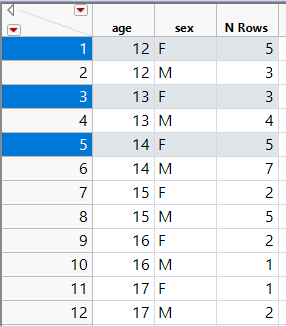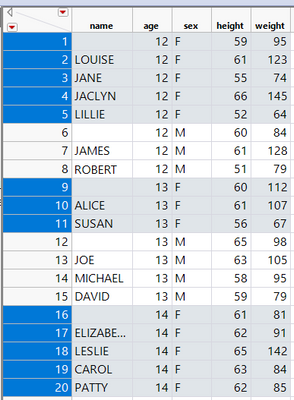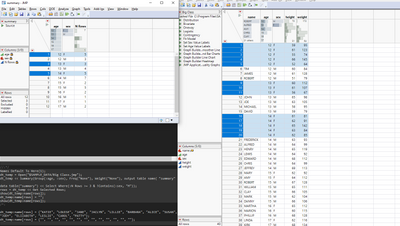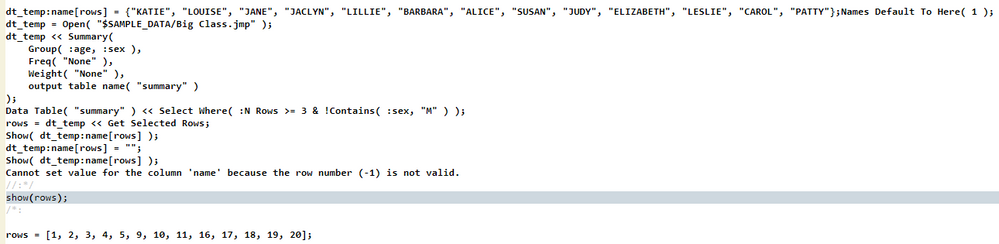- Subscribe to RSS Feed
- Mark Topic as New
- Mark Topic as Read
- Float this Topic for Current User
- Bookmark
- Subscribe
- Mute
- Printer Friendly Page
Discussions
Solve problems, and share tips and tricks with other JMP users.- JMP User Community
- :
- Discussions
- :
- Re: Replace multiple rows value from one column is not working properly
- Mark as New
- Bookmark
- Subscribe
- Mute
- Subscribe to RSS Feed
- Get Direct Link
- Report Inappropriate Content
Replace multiple rows value from one column is not working properly
Hi JMP community,
I have occured one issue that quite weird. Here's my code:
dt_temp = data table("aaaa");
dt_temp << Summary( Group( :Column1,:Column2), Freq( "None" ), Weight( "None" ),output table name( "summary" ) );
data table("summary") << select where (:N rows >= 2 & !contains(:Column1,"AA") & !contains(:Column1,"BB") );
rows = dt_temp << get selected rows;
dt_temp:Column3[rows] = "";
//Column(dt_temp, "Column3")[rows] = "";
When i run this code, even the rows has value like [10, 11, 20, 21] but the end result from column3 is different. It replace others row (let's say row 1, 5, ...) instead of rows in get selected rows.
Could you help me to resolve this issue?
Accepted Solutions
- Mark as New
- Bookmark
- Subscribe
- Mute
- Subscribe to RSS Feed
- Get Direct Link
- Report Inappropriate Content
Re: Replace multiple rows value from one column is not working properly
Based on this Data table subscripting the way I'm setting the cell values might have become available in JMP13.
I'll try to avoid looping but I don't have access to older version of JMP than 15, so I'm not sure if this will work either:
Names Default To Here(1);
dt_temp = Open("$SAMPLE_DATA/Big Class.jmp");
dt_summary = dt_temp << Summary(Group(:age, :sex), Freq("None"), Weight("None"), output table name( "summary" ));
dt_summary << Select Where(:N Rows >= 3 & !Contains(:sex, "M"));
//get rows which should be set to empty
rows = dt_temp << Get Selected Rows;
//get all values in name column
colValues = dt_temp:name << get values;
show(colValues);
//set selected rows in the colValues list to ""
colValues[rows] = "";
show(colValues);
dt_temp:name << Set Values(colValues);
- Mark as New
- Bookmark
- Subscribe
- Mute
- Subscribe to RSS Feed
- Get Direct Link
- Report Inappropriate Content
Re: Replace multiple rows value from one column is not working properly
Try closing the summary table before setting the values in the original table. The Summary table is linked to the original and is keeping it from being updated.
dt_temp = data table("aaaa");
dt_summ = dt_temp << Summary( Group( :Column1,:Column2), Freq( "None" ), Weight( "None" ),output table name( "summary" ) );
data table("summary") << select where (:N rows >= 2 & !contains(:Column1,"AA") & !contains(:Column1,"BB") );
rows = dt_temp << get selected rows;
close( dt_summ, nosave );
dt_temp:Column3[rows] = "";
//Column(dt_temp, "Column3")[rows] = "";- Mark as New
- Bookmark
- Subscribe
- Mute
- Subscribe to RSS Feed
- Get Direct Link
- Report Inappropriate Content
Re: Replace multiple rows value from one column is not working properly
Are you trying to replace values in the original data table or in the summary table? This seems to work just fine for me:
Names Default To Here(1);
dt_temp = Open("$SAMPLE_DATA/Big Class.jmp");
dt_temp << Summary(Group(:age, :sex), Freq("None"), Weight("None"), output table name( "summary" ));
data table("summary") << Select Where(:N Rows >= 3 & !Contains(:sex, "M"));
rows = dt_temp << Get Selected Rows;
show(dt_temp:name[rows]);
dt_temp:name[rows] = "";
show(dt_temp:name[rows]);- Mark as New
- Bookmark
- Subscribe
- Mute
- Subscribe to RSS Feed
- Get Direct Link
- Report Inappropriate Content
Re: Replace multiple rows value from one column is not working properly
Hi Jarmo,
Thank you for your suggestion but it seems doesn't work for me.
To clarify, i would like to replace values in original table based on the conditional of summary table.
I have tried to run your code as well, and here's the result:
Selected rows from summary table:
Selected rows from main table. There was 15 rows were selected but it replaced only 1st rows of each group:
- Mark as New
- Bookmark
- Subscribe
- Mute
- Subscribe to RSS Feed
- Get Direct Link
- Report Inappropriate Content
Re: Replace multiple rows value from one column is not working properly
Which version of JMP are you using? I'm using 15.2.1 and my example seems to work just fine for me:
- Mark as New
- Bookmark
- Subscribe
- Mute
- Subscribe to RSS Feed
- Get Direct Link
- Report Inappropriate Content
Re: Replace multiple rows value from one column is not working properly
i'm using Jmp Pro 12.2.0, 64 bit version. Log file for your reference:
Although log file showing row number (-1) is not invalid but when i shows rows, there's no such row like that.
- Mark as New
- Bookmark
- Subscribe
- Mute
- Subscribe to RSS Feed
- Get Direct Link
- Report Inappropriate Content
Re: Replace multiple rows value from one column is not working properly
Based on this Data table subscripting the way I'm setting the cell values might have become available in JMP13.
I'll try to avoid looping but I don't have access to older version of JMP than 15, so I'm not sure if this will work either:
Names Default To Here(1);
dt_temp = Open("$SAMPLE_DATA/Big Class.jmp");
dt_summary = dt_temp << Summary(Group(:age, :sex), Freq("None"), Weight("None"), output table name( "summary" ));
dt_summary << Select Where(:N Rows >= 3 & !Contains(:sex, "M"));
//get rows which should be set to empty
rows = dt_temp << Get Selected Rows;
//get all values in name column
colValues = dt_temp:name << get values;
show(colValues);
//set selected rows in the colValues list to ""
colValues[rows] = "";
show(colValues);
dt_temp:name << Set Values(colValues);
- Mark as New
- Bookmark
- Subscribe
- Mute
- Subscribe to RSS Feed
- Get Direct Link
- Report Inappropriate Content
Re: Replace multiple rows value from one column is not working properly
Try closing the summary table before setting the values in the original table. The Summary table is linked to the original and is keeping it from being updated.
dt_temp = data table("aaaa");
dt_summ = dt_temp << Summary( Group( :Column1,:Column2), Freq( "None" ), Weight( "None" ),output table name( "summary" ) );
data table("summary") << select where (:N rows >= 2 & !contains(:Column1,"AA") & !contains(:Column1,"BB") );
rows = dt_temp << get selected rows;
close( dt_summ, nosave );
dt_temp:Column3[rows] = "";
//Column(dt_temp, "Column3")[rows] = "";- Mark as New
- Bookmark
- Subscribe
- Mute
- Subscribe to RSS Feed
- Get Direct Link
- Report Inappropriate Content
Re: Replace multiple rows value from one column is not working properly
Thank you Jim and Jarmo! Both solutions works like a charm for me!
Recommended Articles
- © 2026 JMP Statistical Discovery LLC. All Rights Reserved.
- Terms of Use
- Privacy Statement
- Contact Us