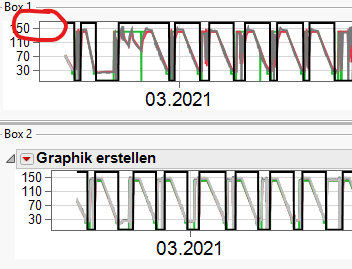- Subscribe to RSS Feed
- Mark Topic as New
- Mark Topic as Read
- Float this Topic for Current User
- Bookmark
- Subscribe
- Mute
- Printer Friendly Page
Discussions
Solve problems, and share tips and tricks with other JMP users.- JMP User Community
- :
- Discussions
- :
- Re: Red Triangle - Dashboard
- Mark as New
- Bookmark
- Subscribe
- Mute
- Subscribe to RSS Feed
- Get Direct Link
- Report Inappropriate Content
Red Triangle - Dashboard
Hello everybody,
I´ve got two questions concerning a dashboard (see an image attached):
1. I built a dashboard and deleted the text next to he red triangle. The triangle also disappeared. How do I get it back?
2. How can I adjust the size of the containers of the panel boxes of a dashboard?
Thanks in advance.
Johannes
Accepted Solutions
- Mark as New
- Bookmark
- Subscribe
- Mute
- Subscribe to RSS Feed
- Get Direct Link
- Report Inappropriate Content
Re: Red Triangle - Dashboard
The red triangle's hot spot is still there even when the outline is not displayed. The mouse cursor should change when over the hot spot.
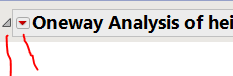
When the outline's title is removed, the outline hides (which hides the red triangle). If you just need to change a red triangle option, right click where the cursor changes.
If you need the outline title back, with a visible red triangle, try saving the script (from the bottom of the invisible red triangle menu, to a script window) and edit the script:
Oneway(
Y( :height ),
X( :sex ),
Means( 1 ),
Mean Diamonds( 1 ),
SendToReport(
Dispatch(
{},
"Oneway Analysis of height By sex",
OutlineBox,
{Set Title( "" )}
)
)
);to put something like Set Title( "hello" ) back in place. Then run the script.
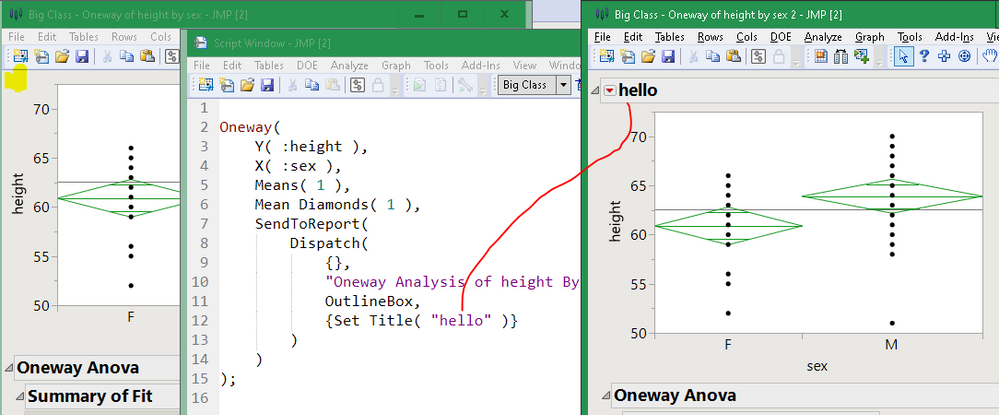
- Mark as New
- Bookmark
- Subscribe
- Mute
- Subscribe to RSS Feed
- Get Direct Link
- Report Inappropriate Content
Re: Red Triangle - Dashboard
The red triangle's hot spot is still there even when the outline is not displayed. The mouse cursor should change when over the hot spot.
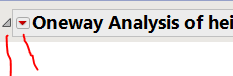
When the outline's title is removed, the outline hides (which hides the red triangle). If you just need to change a red triangle option, right click where the cursor changes.
If you need the outline title back, with a visible red triangle, try saving the script (from the bottom of the invisible red triangle menu, to a script window) and edit the script:
Oneway(
Y( :height ),
X( :sex ),
Means( 1 ),
Mean Diamonds( 1 ),
SendToReport(
Dispatch(
{},
"Oneway Analysis of height By sex",
OutlineBox,
{Set Title( "" )}
)
)
);to put something like Set Title( "hello" ) back in place. Then run the script.
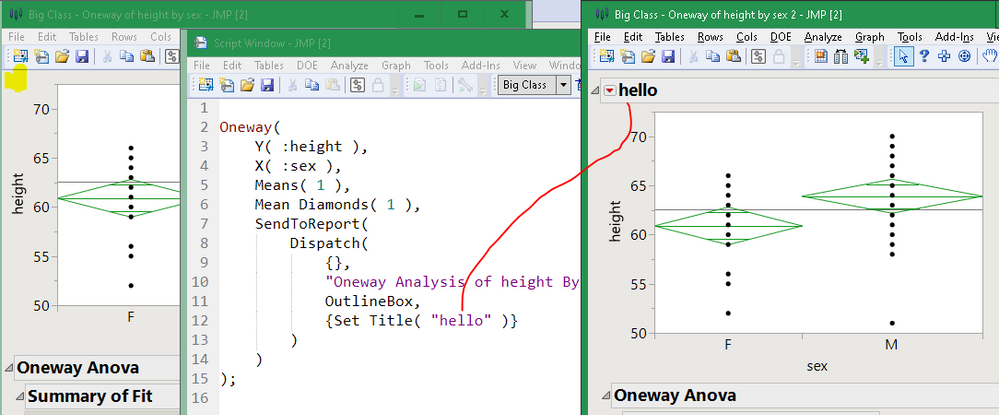
Recommended Articles
- © 2026 JMP Statistical Discovery LLC. All Rights Reserved.
- Terms of Use
- Privacy Statement
- Contact Us