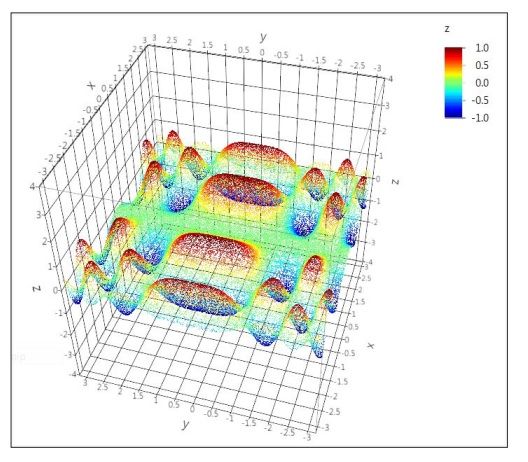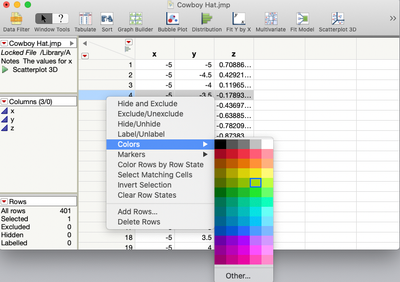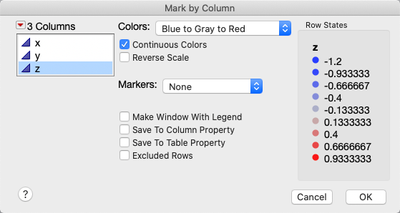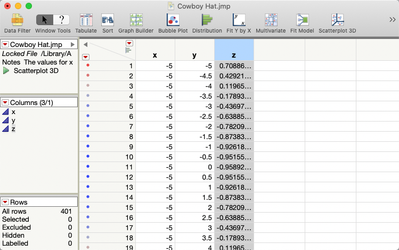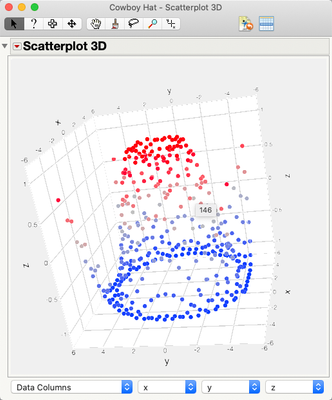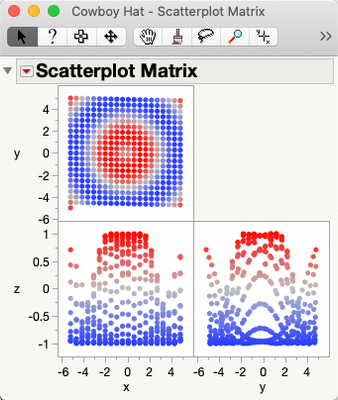- Subscribe to RSS Feed
- Mark Topic as New
- Mark Topic as Read
- Float this Topic for Current User
- Bookmark
- Subscribe
- Mute
- Printer Friendly Page
Discussions
Solve problems, and share tips and tricks with other JMP users.- JMP User Community
- :
- Discussions
- :
- Re: Plotting combination of 3D scatterplot
- Mark as New
- Bookmark
- Subscribe
- Mute
- Subscribe to RSS Feed
- Get Direct Link
- Report Inappropriate Content
Plotting combination of 3D scatterplot
Need help to display my data set in the form of 3D scatterplot to display multi-dimensional data as shown below:
Accepted Solutions
- Mark as New
- Bookmark
- Subscribe
- Mute
- Subscribe to RSS Feed
- Get Direct Link
- Report Inappropriate Content
Re: Plotting combination of 3D scatterplot
@Thierry_S gave you some good options. I'll give you one more that will serve you well across lots of parts of JMP.
In general, the colors (and markers and other characteristics) of points in graphs are controlled by the Row State. It's the area that has the row number in it. If you right click in this area you can set the color of the selected rows.
You can set the color of all the rows based on the value in another column using the Rows -> Color or Mark by Column... menu.
Results in:
And, when you then use Scatterplot 3D you'll get this:
As I said earlier, those colors will be used in all graphs, so here's the scatterplot matrix after coloring by Z:
I hope this helps. Row States are one of the many features in JMP that make it powerful and fun.
- Mark as New
- Bookmark
- Subscribe
- Mute
- Subscribe to RSS Feed
- Get Direct Link
- Report Inappropriate Content
Re: Plotting combination of 3D scatterplot
Hi thanks a lot for the advise.
May I know where can I get to the option you mentioned. I can't find the option that allows me to select Z as color variable. Apart from that, could you advise me on how to create the legend with respect to the z-axis on the side?
- Mark as New
- Bookmark
- Subscribe
- Mute
- Subscribe to RSS Feed
- Get Direct Link
- Report Inappropriate Content
Re: Plotting combination of 3D scatterplot
Hi @Jeff_Perkinson thanks for the explanation. It worked and really opened up new ways to look into my data. Thank you so much!
There's another thing bothering me. Honestly I felt a little stuck to bring up the legend regarding the z-axis next to the graph. Hope I could lean on your expertise to figure this out.
- Mark as New
- Bookmark
- Subscribe
- Mute
- Subscribe to RSS Feed
- Get Direct Link
- Report Inappropriate Content
Re: Plotting combination of 3D scatterplot
In the Scatter 3D plot menu: Graph > Scatter 3D, you should see a placeholder to enter the "Y, Columns" -> enter X, Y, abd Z columns; below, you see a placeholder for "Coloring" --> enter Z column. The legend will be created automatically.
Let us know if you are using a different method or you don't have the functionality in your version of JMP.
Best,
TS
- Mark as New
- Bookmark
- Subscribe
- Mute
- Subscribe to RSS Feed
- Get Direct Link
- Report Inappropriate Content
Re: Plotting combination of 3D scatterplot
- Mark as New
- Bookmark
- Subscribe
- Mute
- Subscribe to RSS Feed
- Get Direct Link
- Report Inappropriate Content
Re: Plotting combination of 3D scatterplot
I have a dataset with x, y and z coordinates. I just wanted to assign colour gradient based on the values of the z-axis.
- Mark as New
- Bookmark
- Subscribe
- Mute
- Subscribe to RSS Feed
- Get Direct Link
- Report Inappropriate Content
Re: Plotting combination of 3D scatterplot
Option 1: In your table, go to your Z column > Column Properties > Color Gradient; choose your color scale maximum minimum and center position; and then in your plot, select Z as Color variable.
Option 2: You can also just drop your Z column in GB as your Color variable, and then right click on the gradient scale to set the parameters as listed above.
Best,
TS
- Mark as New
- Bookmark
- Subscribe
- Mute
- Subscribe to RSS Feed
- Get Direct Link
- Report Inappropriate Content
Re: Plotting combination of 3D scatterplot
@Thierry_S gave you some good options. I'll give you one more that will serve you well across lots of parts of JMP.
In general, the colors (and markers and other characteristics) of points in graphs are controlled by the Row State. It's the area that has the row number in it. If you right click in this area you can set the color of the selected rows.
You can set the color of all the rows based on the value in another column using the Rows -> Color or Mark by Column... menu.
Results in:
And, when you then use Scatterplot 3D you'll get this:
As I said earlier, those colors will be used in all graphs, so here's the scatterplot matrix after coloring by Z:
I hope this helps. Row States are one of the many features in JMP that make it powerful and fun.
- Mark as New
- Bookmark
- Subscribe
- Mute
- Subscribe to RSS Feed
- Get Direct Link
- Report Inappropriate Content
Re: Plotting combination of 3D scatterplot
Hi @Jeff_Perkinson thanks for the explanation. It worked and really opened up new ways to look into my data. Thank you so much!
There's another thing bothering me. Honestly I felt a little stuck to bring up the legend regarding the z-axis next to the graph. Hope I could lean on your expertise to figure this out.
- Mark as New
- Bookmark
- Subscribe
- Mute
- Subscribe to RSS Feed
- Get Direct Link
- Report Inappropriate Content
Re: Plotting combination of 3D scatterplot
Hi thanks a lot for the advise.
May I know where can I get to the option you mentioned. I can't find the option that allows me to select Z as color variable. Apart from that, could you advise me on how to create the legend with respect to the z-axis on the side?
- Mark as New
- Bookmark
- Subscribe
- Mute
- Subscribe to RSS Feed
- Get Direct Link
- Report Inappropriate Content
Re: Plotting combination of 3D scatterplot
In the Scatter 3D plot menu: Graph > Scatter 3D, you should see a placeholder to enter the "Y, Columns" -> enter X, Y, abd Z columns; below, you see a placeholder for "Coloring" --> enter Z column. The legend will be created automatically.
Let us know if you are using a different method or you don't have the functionality in your version of JMP.
Best,
TS
- Mark as New
- Bookmark
- Subscribe
- Mute
- Subscribe to RSS Feed
- Get Direct Link
- Report Inappropriate Content
Re: Plotting combination of 3D scatterplot
@Thierry_S It worked! Thank you so much. I learnt something new
Recommended Articles
- © 2026 JMP Statistical Discovery LLC. All Rights Reserved.
- Terms of Use
- Privacy Statement
- Contact Us