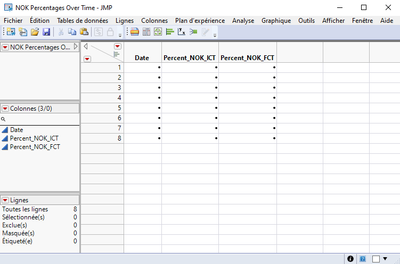- Subscribe to RSS Feed
- Mark Topic as New
- Mark Topic as Read
- Float this Topic for Current User
- Bookmark
- Subscribe
- Mute
- Printer Friendly Page
Discussions
Solve problems, and share tips and tricks with other JMP users.- JMP User Community
- :
- Discussions
- :
- Re: Plotting a Distribution Tracking Chart Over a Defined Date Range
- Mark as New
- Bookmark
- Subscribe
- Mute
- Subscribe to RSS Feed
- Get Direct Link
- Report Inappropriate Content
Plotting a Distribution Tracking Chart Over a Defined Date Range
Hi everyone,
I hope you're all doing well ! I have a question and would really appreciate your help.
I've been working on a function to create a NOK tracking chart that shows the NOK percentages over a specific date range. Here's a quick rundown of what i want my function to do :
- I get the start and end dates for the current month.
- Next i creat new table to store the NOK percentages for each date and It goes through each day from the start of the month to today.
- Then it inserts the date and the corresponding NOK percentages into the new table.
- Finally, it creates a line graph showing the NOK percentages over the date range.
I've got the function mostly working, but I'm running into a bit of trouble.
TOP5:get_dates = Function({},
today_date = Format(Today(), "yyyy-mm-dd");
start_of_month = Format(Date Increment(Today(), "Month", 0, "Start"), "yyyy-mm-dd");
evallist({start_of_month, today_date});
);
TOP5:calculate_nok_percentages = Function({dt},
{start_of_month, today_date} = TOP5:get_dates();
dt_top5 = dt << Summary(
Group(:Date, :Nom de fichier, :Ref Produit, :ProductName, :Baie, :ICT_FCT, :Result, :Reason Error, :CodeError),
Freq("Aucun(e)"),
Weight("Aucun(e)"),
invisible
);
nameFilesNok = Associative Array(Column(dt_top5, "Nom de fichier") << Get Values) << Get Keys;
total_nb_total_ict = 0;
total_nb_total_fct = 0;
total_nb_nok_ict = 0;
total_nb_nok_fct = 0;
For(k = 1, k <= N Items(nameFilesNok), k++,
FileRows = dt_top5 << get rows where(
:File Name == nameFilesNok[k] & Num(Char(:Date)) >= Num(start_of_month) & Num(Char(:Date)) <= Num(today_date) & Contains(:File Name, "GOLDEN") == 0
);
nb_total_ict = 0;
nb_total_fct = 0;
nb_nok_ict = 0;
nb_nok_fct = 0;
total_rows = N Items(FileRows);
For(j = 1, j <= total_rows, j++,
If(dt_top5:ICT_FCT[FileRows[j]] == "ICT",
nb_total_ict = nb_total_ict + dt_top5:Nb. de lignes[FileRows[j]];
If(dt_top5:Result[FileRows[j]] == "NOK",
nb_nok_ict = nb_nok_ict + dt_top5:Nb. de lignes[FileRows[j]]
);
, dt_top5:ICT_FCT[FileRows[j]] == "FCT",
nb_total_fct = nb_total_fct + dt_top5:Nb. de lignes[FileRows[j]];
If(dt_top5:Result[FileRows[j]] == "NOK",
nb_nok_fct = nb_nok_fct + dt_top5:Nb. de lignes[FileRows[j]]
);
)
);
total_nb_total_ict += nb_total_ict;
total_nb_total_fct += nb_total_fct;
total_nb_nok_ict += nb_nok_ict;
total_nb_nok_fct += nb_nok_fct;
);
percent_nok_ict = (total_nb_nok_ict / total_nb_total_ict) * 100;
percent_nok_fct = (total_nb_nok_fct / total_nb_total_fct) * 100;
Eval List({percent_nok_ict, percent_nok_fct});
);
TOP5:create_nok_tracking_chart = Function({dt},
{start_of_month, today_date} = TOP5:get_dates();
dt_nok = New Table("NOK Percentages",
Add Rows(0),
New Column("Date", Character),
New Column("Percent NOK ICT", Numeric),
New Column("Percent NOK FCT", Numeric)
);
For(i = Num(start_of_month), i <= Num(today_date), i++,
// Correct date formatting
today_str = Format(Date(i), "yyyy-mm-dd");
Eval List({start_of_month, today_date}) = Eval List({today_str, today_str});
result = TOP5:calculate_nok_percentages(dt);
Insert Into(dt_nok,
today_str,
result[1],
result[2]
);
);
Graph Builder(
Size( 700, 500 ),
Show Control Panel( 0 ),
Variables( X( :Date ), Y( :Percent NOK ICT ), Y( :Percent NOK FCT ) ),
Elements(
Line(
X,
Y( 1 ),
Legend( 6 ),
Line Color( "Red" )
),
Line(
X,
Y( 2 ),
Legend( 8 ),
Line Color( "Blue" )
)
),
Legend Position( "Top" )
);
);
i did get this error message :
/*:
Unresolved name: Date JSL when accessing or evaluating "Date JSL". Date JSL( i ) /*###*/
Could anyone provide some guidance or tips on how to improve this ?
Thanks a lot!
- Tags:
- windows
- Mark as New
- Bookmark
- Subscribe
- Mute
- Subscribe to RSS Feed
- Get Direct Link
- Report Inappropriate Content
Re: Plotting a Distribution Tracking Chart Over a Defined Date Range
/*:
The argument must be numeric at line 1 when accessing or evaluating 'Format', Format/*###*/(date, "yyyy-mm-dd").
- Mark as New
- Bookmark
- Subscribe
- Mute
- Subscribe to RSS Feed
- Get Direct Link
- Report Inappropriate Content
Re: Plotting a Distribution Tracking Chart Over a Defined Date Range
You are most likely getting that error as your date variable is a string and Format() requires you to have a numeric variable. My guess that error is from this
date is same as today_date, today_date comes from TOP5:get_dates() which returns strings. Keep the dates as numeric values and you will avoid all of these issues (there is no need to use Num(Char()) conversions, especially when you are starting from Today() which is a numeric value).
I suggest you read Date-Time parts from Scripting Guide, starting from this https://www.jmp.com/support/help/en/18.0/#page/jmp/datetime-functions-and-formats.shtml#
- Mark as New
- Bookmark
- Subscribe
- Mute
- Subscribe to RSS Feed
- Get Direct Link
- Report Inappropriate Content
Re: Plotting a Distribution Tracking Chart Over a Defined Date Range
I took your suggestions into account and tried this method. However, I'm still facing an issue: my function returns a table with points in rows.
and I kept date = today_date; because when I run the script with today_date as a parameter directly, JMP doesn't respond. I don't understand why assigning date = today_date handles the run more efficiently.
TOP5:get_dates_percent = Function({},
today_date = Today();
start_of_month = Date Increment(Today(), "Month", 0, "Start");
evallist({start_of_month, today_date});
);
TOP5:calculate_nok_percentages_over_time = Function({dt},
{start_of_month, today_date} = TOP5:get_dates_percent();
dt_results = New Table("NOK Percentages Over Time",
New Column("Date", Numeric),
New Column("Percent_NOK_ICT", Numeric),
New Column("Percent_NOK_FCT", Numeric)
);
// Set the format for the Date column
Column(dt_results, "Date") << Data Type(
Numeric,
Format("Format Pattern", "<YYYY>-<MM>-<DD>", 10),
Input Format("Format Pattern", "<YYYY>-<MM>-<DD>"),
Format("Date Abbrev", 20)
) << Set Field Width(10);
date = today_date;
While(date >= start_of_month,
{percent_nok_ict, percent_nok_fct} = TOP5:calculate_nok_percentages_for_date(dt, date);
dt_results << Add Rows(
{Format(date, "yyyy-mm-dd"), percent_nok_ict, percent_nok_fct}
);
date = Date Increment(date, "day", -1);
);
dt_results;
);
TOP5:calculate_nok_percentages_for_date = Function({dt, specific_date},
{start_of_month, today_date} = TOP5:get_dates_percent();
dt_top5 = dt << Summary(
Group(:Date, :Nom de fichier, :Ref Produit, :ProductName, :Baie, :ICT_FCT, :Result, :Reason Error, :CodeError),
Freq("Aucun(e)"),
Weight("Aucun(e)"),
invisible
);
nameFilesNok = Associative Array(Column(dt_top5, "Nom de fichier") << Get Values) << Get Keys;
total_nb_total_ict = 0;
total_nb_total_fct = 0;
total_nb_nok_ict = 0;
total_nb_nok_fct = 0;
For(k = 1, k <= N Items(nameFilesNok), k++,
FileRows = dt_top5 << get rows where(
:File Name == nameFilesNok[k] & :Date >= start_of_month & :Date <= specific_date & Contains(:File Name, "GOLDEN") == 0
);
nb_total_ict = 0;
nb_total_fct = 0;
nb_nok_ict = 0;
nb_nok_fct = 0;
total_rows = N Items(FileRows);
For(j = 1, j <= total_rows, j++,
If(dt_top5:ICT_FCT[FileRows[j]] == "ICT",
nb_total_ict = nb_total_ict + dt_top5:Nb. de lignes[FileRows[j]];
If(dt_top5:Result[FileRows[j]] == "NOK",
nb_nok_ict = nb_nok_ict + dt_top5:Nb. de lignes[FileRows[j]]
);
, dt_top5:ICT_FCT[FileRows[j]] == "FCT",
nb_total_fct = nb_total_fct + dt_top5:Nb. de lignes[FileRows[j]];
If(dt_top5:Result[FileRows[j]] == "NOK",
nb_nok_fct = nb_nok_fct + dt_top5:Nb. de lignes[FileRows[j]]
);
)
);
total_nb_total_ict += nb_total_ict;
total_nb_total_fct += nb_total_fct;
total_nb_nok_ict += nb_nok_ict;
total_nb_nok_fct += nb_nok_fct;
);
percent_nok_ict = (total_nb_nok_ict / total_nb_total_ict) * 100;
percent_nok_fct = (total_nb_nok_fct / total_nb_total_fct) * 100;
Eval List({percent_nok_ict, percent_nok_fct});
);
thank you in advance.
- Mark as New
- Bookmark
- Subscribe
- Mute
- Subscribe to RSS Feed
- Get Direct Link
- Report Inappropriate Content
Re: Plotting a Distribution Tracking Chart Over a Defined Date Range
Points in cells mean missing data as you have numeric data type columns.
- Mark as New
- Bookmark
- Subscribe
- Mute
- Subscribe to RSS Feed
- Get Direct Link
- Report Inappropriate Content
Re: Plotting a Distribution Tracking Chart Over a Defined Date Range
I'm uncertain if the problem is about the code's compatibility with my dataset.
I've attached a sample of my data table for your reference.
- Mark as New
- Bookmark
- Subscribe
- Mute
- Subscribe to RSS Feed
- Get Direct Link
- Report Inappropriate Content
Re: Plotting a Distribution Tracking Chart Over a Defined Date Range
Your dates are numeric value if you mean that
Names Default To Here(1);
dt = Open("$DOWNLOADS/TableData SVI PY.jmp");
vals = Column(dt, "Date") << get values;
show(vals);
- Mark as New
- Bookmark
- Subscribe
- Mute
- Subscribe to RSS Feed
- Get Direct Link
- Report Inappropriate Content
Re: Plotting a Distribution Tracking Chart Over a Defined Date Range
yes my dates are numeric value
- Mark as New
- Bookmark
- Subscribe
- Mute
- Subscribe to RSS Feed
- Get Direct Link
- Report Inappropriate Content
Re: Plotting a Distribution Tracking Chart Over a Defined Date Range
updates :)
I tried to use the function this way i did put all date on format Numeric. but as always i did get this error i think it's in Date Column:
/*:
"Cannot set the value of column 'Percent_NOK_ICT' because the row number (0) is not valid."// Ouvrir le fichier de données
dt = Open("$DOWNLOADS/TableData SVI PY.jmp", invisible);
// Créer un résumé des données
dt_top5 = dt << Summary(
Group(:Date, :Nom de fichier, :Ref Produit, :ProductName, :Baie, :ICT_FCT, :Result, :Reason Error, :CodeError),
Freq("Aucun(e)"),
Weight("Aucun(e)"),
invisible
);
// Créer la table de résultats
dt_results = New Table("NOK Percentages Over Time",
New Column("Date", Numeric),
New Column("Percent_NOK_ICT", Numeric),
New Column("Percent_NOK_FCT", Numeric)
);
// Obtenir les noms de fichiers NOK
nameFilesNok = Associative Array(Column(dt_top5, "Nom de fichier") << Get Values) << Get Keys;
// Boucle sur chaque jour depuis aujourd'hui jusqu'au début du mois
For(i = Today(), i >= Num(Date Increment(Today(), "Month", 0, "Start")), i -= 1,
current_date = i;
total_nb_total_ict = 0;
total_nb_total_fct = 0;
total_nb_nok_ict = 0;
total_nb_nok_fct = 0;
// Calcul des pourcentages NOK pour chaque jour
For(k = 1, k <= N Items(nameFilesNok), k++,
FileRows = dt_top5 << get rows where(
:Nom de fichier == nameFilesNok[k] & Num(Date(:Date)) >= current_date & Num(Date(:Date)) <= Num(Today()) & Contains(:Nom de fichier, "GOLDEN") == 0
);
nb_total_ict = 0;
nb_total_fct = 0;
nb_nok_ict = 0;
nb_nok_fct = 0;
total_rows = N Items(FileRows);
For(j = 1, j <= total_rows, j++,
If(dt_top5:ICT_FCT[FileRows[j]] == "ICT",
nb_total_ict = nb_total_ict + dt_top5:Nb. de lignes[FileRows[j]];
If(dt_top5:Result[FileRows[j]] == "NOK",
nb_nok_ict = nb_nok_ict + dt_top5:Nb. de lignes[FileRows[j]]
);
, dt_top5:ICT_FCT[FileRows[j]] == "FCT",
nb_total_fct = nb_total_fct + dt_top5:Nb. de lignes[FileRows[j]];
If(dt_top5:Result[FileRows[j]] == "NOK",
nb_nok_fct = nb_nok_fct + dt_top5:Nb. de lignes[FileRows[j]]
);
)
);
total_nb_total_ict += nb_total_ict;
total_nb_total_fct += nb_total_fct;
total_nb_nok_ict += nb_nok_ict;
total_nb_nok_fct += nb_nok_fct;
);
// Assurez-vous que les totaux ne sont pas zéro avant de calculer les pourcentages
If(total_nb_total_ict > 0,
percent_nok_ict = (total_nb_nok_ict / total_nb_total_ict) * 100;
,
percent_nok_ict = 0;
);
If(total_nb_total_fct > 0,
percent_nok_fct = (total_nb_nok_fct / total_nb_total_fct) * 100;
,
percent_nok_fct = 0;
);
// Ajouter une nouvelle ligne et définir les valeurs
dt_results << Add Rows(1);
last_row_index = N Rows(dt_results);
dt_results:Date[last_row_index] = current_date;
dt_results:Percent_NOK_ICT[last_row_index] = percent_nok_ict;
dt_results:Percent_NOK_FCT[last_row_index] = percent_nok_fct;
);
// Affichage des résultats
dt_results;
- Mark as New
- Bookmark
- Subscribe
- Mute
- Subscribe to RSS Feed
- Get Direct Link
- Report Inappropriate Content
Re: Plotting a Distribution Tracking Chart Over a Defined Date Range
It could be the Date() function which is causing issues (I'm not sure as I don't know how you have defined it).
- Mark as New
- Bookmark
- Subscribe
- Mute
- Subscribe to RSS Feed
- Get Direct Link
- Report Inappropriate Content
Re: Plotting a Distribution Tracking Chart Over a Defined Date Range
You’ll find attached an updated version of the code that works for anyone interested in this subject !
// Ouvrir le fichier de données
dt = Open( "/D:/Project JMP/Tables/TableDataPY.jmp", invisible );
today_date = Format(Today(), "yyyy-mm-dd");
start_of_month = Format(Date Increment(Today(), "Month", 0, "Start"), "yyyy-mm-dd");
evallist({start_of_month, today_date});
dt_top5 = dt << Summary(
Group(:Date, :Nom de fichier, :Ref Produit, :ProductName, :Baie, :ICT_FCT, :Result, :Reason Error, :CodeError),
Freq("Aucun(e)"),
Weight("Aucun(e)"),
invisible
);
results_table = New Table( "Results",
New Column( "Date", Character ),
New Column( "Percent NOK ICT", Numeric ),
New Column( "Percent NOK FCT", Numeric ),
New Column( "Total ICT", Numeric ),
New Column( "NOK ICT", Numeric ),
New Column( "Total FCT", Numeric ),
New Column( "NOK FCT", Numeric )
);
For(day = Num(start_of_month), day <= Num(today_date), day = Date Increment(day, "Day", 1),
current_date = Format(day, "yyyy-mm-dd");
FileRows = dt_top5 << get rows where(
Num(Char(:Date)) == Num(current_date) & Contains(:Nom de fichier, "GOLDEN") == 0
);
nb_total_ict = 0;
nb_total_fct = 0;
nb_nok_ict = 0;
nb_nok_fct = 0;
total_rows = N Items(FileRows);
For(j = 1, j <= total_rows, j++,
If(dt_top5:ICT_FCT[FileRows[j]] == "ICT",
nb_total_ict = nb_total_ict + dt_top5:Nb. de lignes[FileRows[j]];
If(dt_top5:Result[FileRows[j]] == "NOK",
nb_nok_ict = nb_nok_ict + dt_top5:Nb. de lignes[FileRows[j]]
);
, dt_top5:ICT_FCT[FileRows[j]] == "FCT",
nb_total_fct = nb_total_fct + dt_top5:Nb. de lignes[FileRows[j]];
If(dt_top5:Result[FileRows[j]] == "NOK",
nb_nok_fct = nb_nok_fct + dt_top5:Nb. de lignes[FileRows[j]]
);
)
);
If(nb_total_ict > 0,
percent_nok_ict = (nb_nok_ict / nb_total_ict) * 100,
percent_nok_ict = 0
);
If(nb_total_fct > 0,
percent_nok_fct = (nb_nok_fct / nb_total_fct) * 100,
percent_nok_fct = 0
);
results_table << Add Rows(1);
row_index = N Rows(results_table);
results_table:Date[row_index] = current_date;
results_table:Percent NOK ICT[row_index] = percent_nok_ict;
results_table:Percent NOK FCT[row_index] = percent_nok_fct;
results_table:Total ICT[row_index] = nb_total_ict;
results_table:NOK ICT[row_index] = nb_nok_ict;
results_table:Total FCT[row_index] = nb_total_fct;
results_table:NOK FCT[row_index] = nb_nok_fct;
);
results_table << Save( "D:/Project JMP/Tables Resultats NOK percentages/Results.jmp" );
// Fermer toutes les tables ouvertes
Close( dt, "No Save" );
Close( dt_top5, "No Save" );
- « Previous
-
- 1
- 2
- Next »
Recommended Articles
- © 2026 JMP Statistical Discovery LLC. All Rights Reserved.
- Terms of Use
- Privacy Statement
- Contact Us