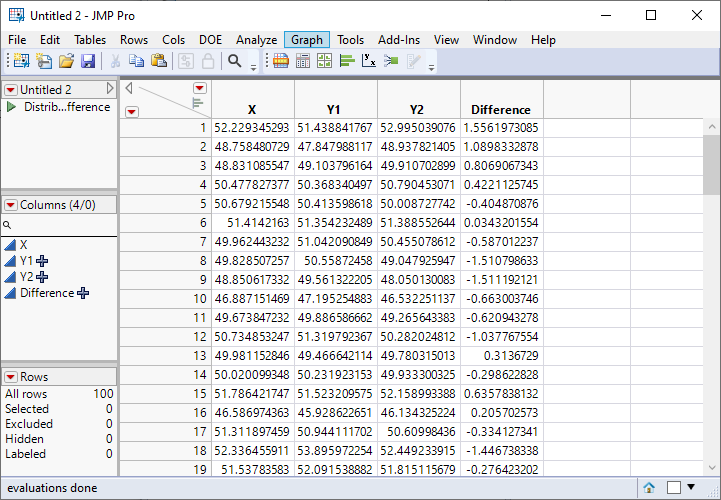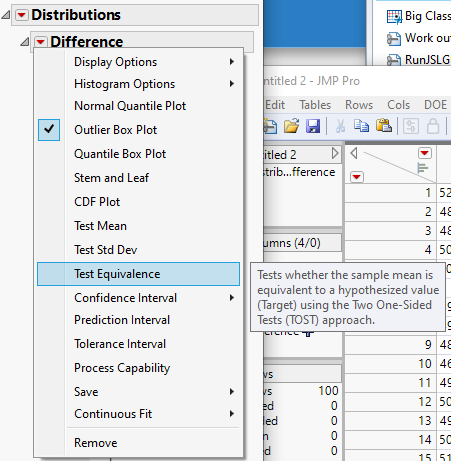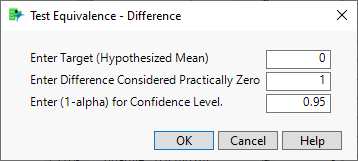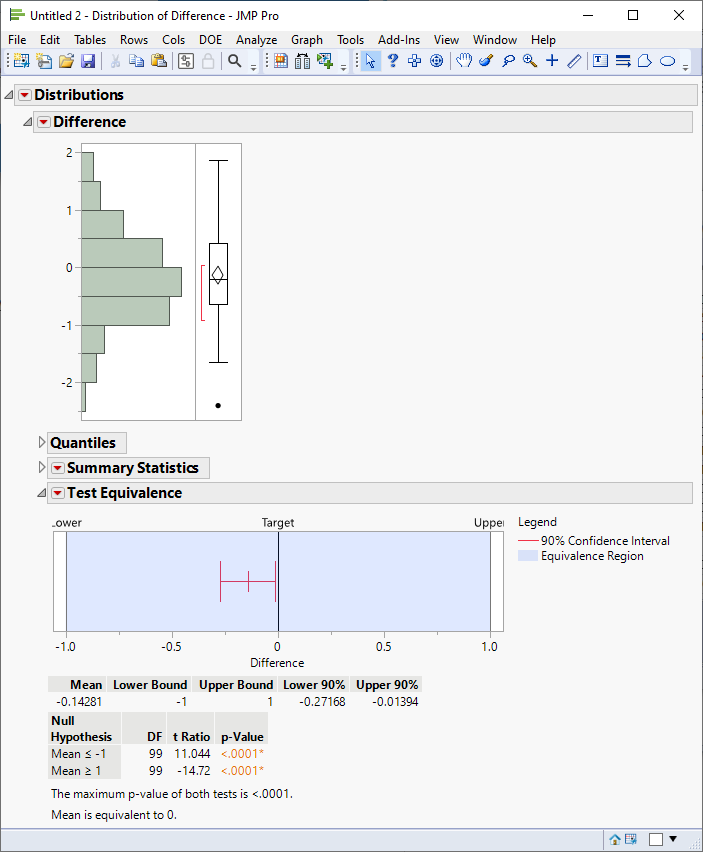- Subscribe to RSS Feed
- Mark Topic as New
- Mark Topic as Read
- Float this Topic for Current User
- Bookmark
- Subscribe
- Mute
- Printer Friendly Page
Discussions
Solve problems, and share tips and tricks with other JMP users.- JMP User Community
- :
- Discussions
- :
- Re: Paired-samples test of equivalence
- Mark as New
- Bookmark
- Subscribe
- Mute
- Subscribe to RSS Feed
- Get Direct Link
- Report Inappropriate Content
Paired-samples test of equivalence
Hi,
Is it possible within JMP Pro to perform a paired-samples test of equivalence? I can only see an option under the Fit Y by X platform to carry out an equivalence test without a grouping variable.
Thanks in advance
Accepted Solutions
- Mark as New
- Bookmark
- Subscribe
- Mute
- Subscribe to RSS Feed
- Get Direct Link
- Report Inappropriate Content
Re: Paired-samples test of equivalence
You generally use the Analyze > Specialized Modeling > Matched Pairs for this purpose, but this platform does not currently provide an equivalence test. For now, use a formula to compute the difference in the data table. I mocked up paired responses Y1 and Y2.
Select Analyze > Distribution and launch it with Difference in the Y role. Click the red triangle next to Difference and select Test Equivalence:
Specify 0 for the expected mean and whatever limit you use for practical equivalence. I claim that my example is equivalent if the result is within 1 unit:
Click OK, and you will get the result:
This example shows that these two responses are practically equivalent because the two-sided tests are significant and the confidence interval estimate of the mean is entirely within the +/- 1 interval specified.
- Mark as New
- Bookmark
- Subscribe
- Mute
- Subscribe to RSS Feed
- Get Direct Link
- Report Inappropriate Content
Re: Paired-samples test of equivalence
You generally use the Analyze > Specialized Modeling > Matched Pairs for this purpose, but this platform does not currently provide an equivalence test. For now, use a formula to compute the difference in the data table. I mocked up paired responses Y1 and Y2.
Select Analyze > Distribution and launch it with Difference in the Y role. Click the red triangle next to Difference and select Test Equivalence:
Specify 0 for the expected mean and whatever limit you use for practical equivalence. I claim that my example is equivalent if the result is within 1 unit:
Click OK, and you will get the result:
This example shows that these two responses are practically equivalent because the two-sided tests are significant and the confidence interval estimate of the mean is entirely within the +/- 1 interval specified.
- Mark as New
- Bookmark
- Subscribe
- Mute
- Subscribe to RSS Feed
- Get Direct Link
- Report Inappropriate Content
Re: Paired-samples test of equivalence
Thank you so much, that's so helpful!
- Mark as New
- Bookmark
- Subscribe
- Mute
- Subscribe to RSS Feed
- Get Direct Link
- Report Inappropriate Content
Re: Paired-samples test of equivalence
Hi Mark,
Is this still the appropriate method for doing a paired TOST or is there new capability in JMP 17?
Thank you,
Stephanie
- Mark as New
- Bookmark
- Subscribe
- Mute
- Subscribe to RSS Feed
- Get Direct Link
- Report Inappropriate Content
Re: Paired-samples test of equivalence
Yes, this way is still the most appropriate method using JMP 17..
Equivalence testing has been added to Matched Pairs in JMP 18, which will be out in a couple of months. You won't have to calculate the difference prior to launching the platform. There is no preparation of the data required. Also, it provides a richer set of tests and a non-parametric form. The reporting is richer, too, consistent with recent additions of equivalence tests in other platforms.
Recommended Articles
- © 2026 JMP Statistical Discovery LLC. All Rights Reserved.
- Terms of Use
- Privacy Statement
- Contact Us