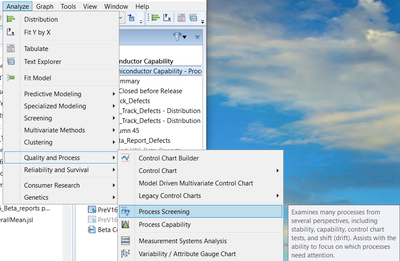- Mark as New
- Bookmark
- Subscribe
- Mute
- Subscribe to RSS Feed
- Get Direct Link
- Report Inappropriate Content
Notes in Data Table
Is there any way to write some notes somewhere in JMP and save in the data table? For instance, I would like to write some notes about the steps I took to clean the data and I would like to save it to the data table similar to saving scripts in the top left corner of the table. Thanks.
- Mark as New
- Bookmark
- Subscribe
- Mute
- Subscribe to RSS Feed
- Get Direct Link
- Report Inappropriate Content
Re: Notes in Data Table
Also, every column has a Column Property called Note, where you can save notes about a particular column
- Mark as New
- Bookmark
- Subscribe
- Mute
- Subscribe to RSS Feed
- Get Direct Link
- Report Inappropriate Content
Re: Notes in Data Table
- Mark as New
- Bookmark
- Subscribe
- Mute
- Subscribe to RSS Feed
- Get Direct Link
- Report Inappropriate Content
Re: Notes in Data Table
@txnelsonoffers some simple and elegant solutions. Another might be to create a JMP Project with the data table and additional supporting documentation containing your notes like a JMP Journal, or MS Word document, or really just about any other file structure construct. If your data cleaning steps are highly repetitive and you've codified them in a JMP script, you could embed the script as well. One nice feature of a JMP Project is it's shareable with others and an easy way to package up lots of disparate file structures and work related content.
- Mark as New
- Bookmark
- Subscribe
- Mute
- Subscribe to RSS Feed
- Get Direct Link
- Report Inappropriate Content
Re: Notes in Data Table
I like to create a script called "run me for documentation" which uses a modal window, which can be interactive, see here:
https://www.jmp.com/support/help/zh/15.2/index.shtml#page/jmp/construct-a-modal-window.shtml
The script I create and store in the data table is :
New Window( "Message",
modal,
H List Box( Text Box( "add documentation text here" ) )
);
- Mark as New
- Bookmark
- Subscribe
- Mute
- Subscribe to RSS Feed
- Get Direct Link
- Report Inappropriate Content
Re: Notes in Data Table
Here is one way to handle it
Names Default To Here( 1 );
dt = Current Data Table();
Eval(
Parse(
"dt<<new script(\!"best\!",
New Window( \!"Message\!",
modal,
H List Box( Text Box( \!"add documentation text here\!" ) )
);)"
)
);