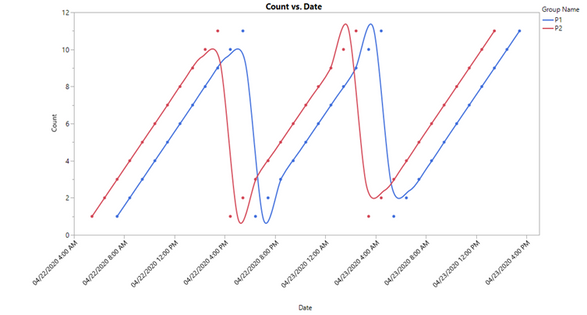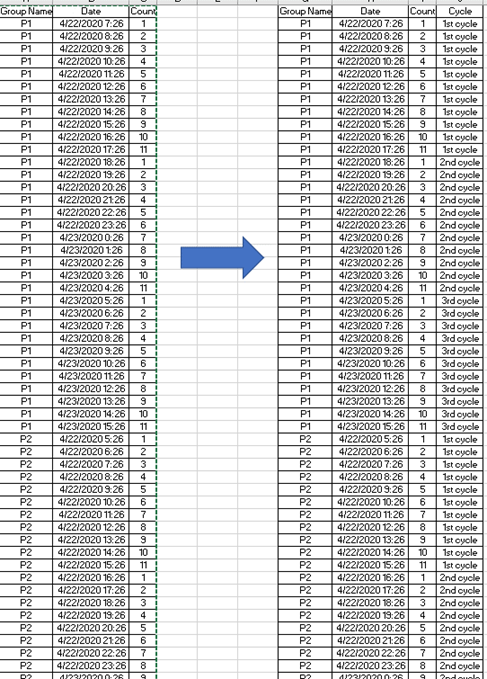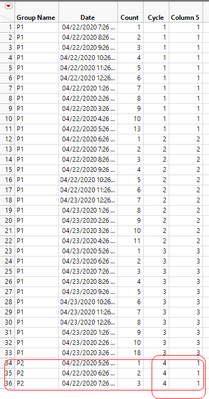- Subscribe to RSS Feed
- Mark Topic as New
- Mark Topic as Read
- Float this Topic for Current User
- Bookmark
- Subscribe
- Mute
- Printer Friendly Page
Discussions
Solve problems, and share tips and tricks with other JMP users.- JMP User Community
- :
- Discussions
- :
- Re: New Create A column to count Cycle Time
- Mark as New
- Bookmark
- Subscribe
- Mute
- Subscribe to RSS Feed
- Get Direct Link
- Report Inappropriate Content
New Create A column to count Cycle Time
Refer to below data table, how to New Create A column to count Cycle Time? kindly help to suggest. thanks a lot.
1.need sort properly by "Group Name" and "Date".
2. within same "Group Name", with "Date" increase, column"Count" number increases, after a certain level (the max value maybe not fixed, sometimes change), it will be back to small value, which means another cycle start.
| Group Name | Date | Count |
| P1 | 4/22/2020 7:26 | 1 |
| P1 | 4/22/2020 8:26 | 2 |
| P1 | 4/22/2020 9:26 | 3 |
| P1 | 4/22/2020 10:26 | 4 |
| P1 | 4/22/2020 11:26 | 5 |
| P1 | 4/22/2020 12:26 | 6 |
| P1 | 4/22/2020 13:26 | 7 |
| P1 | 4/22/2020 14:26 | 8 |
| P1 | 4/22/2020 15:26 | 9 |
| P1 | 4/22/2020 16:26 | 10 |
| P1 | 4/22/2020 17:26 | 13 |
| P1 | 4/22/2020 18:26 | 1 |
| P1 | 4/22/2020 19:26 | 2 |
| P1 | 4/22/2020 20:26 | 3 |
| P1 | 4/22/2020 21:26 | 4 |
| P1 | 4/22/2020 22:26 | 5 |
| P1 | 4/22/2020 23:26 | 6 |
| P1 | 4/23/2020 0:26 | 7 |
| P1 | 4/23/2020 1:26 | 8 |
| P1 | 4/23/2020 2:26 | 9 |
| P1 | 4/23/2020 3:26 | 10 |
| P1 | 4/23/2020 4:26 | 11 |
| P1 | 4/23/2020 5:26 | 1 |
| P1 | 4/23/2020 6:26 | 2 |
| P1 | 4/23/2020 7:26 | 3 |
| P1 | 4/23/2020 8:26 | 4 |
| P1 | 4/23/2020 9:26 | 5 |
| P1 | 4/23/2020 10:26 | 6 |
| P1 | 4/23/2020 11:26 | 7 |
| P1 | 4/23/2020 12:26 | 8 |
| P1 | 4/23/2020 13:26 | 9 |
| P1 | 4/23/2020 14:26 | 10 |
| P1 | 4/23/2020 15:26 | 18 |
| P2 | 4/22/2020 5:26 | 1 |
| P2 | 4/22/2020 6:26 | 2 |
| P2 | 4/22/2020 7:26 | 3 |
| P2 | 4/22/2020 8:26 | 4 |
| P2 | 4/22/2020 9:26 | 5 |
| P2 | 4/22/2020 10:26 | 6 |
| P2 | 4/22/2020 11:26 | 7 |
| P2 | 4/22/2020 12:26 | 8 |
| P2 | 4/22/2020 13:26 | 9 |
| P2 | 4/22/2020 14:26 | 10 |
| P2 | 4/22/2020 15:26 | 11 |
| P2 | 4/22/2020 16:26 | 1 |
| P2 | 4/22/2020 17:26 | 2 |
| P2 | 4/22/2020 18:26 | 3 |
| P2 | 4/22/2020 19:26 | 4 |
| P2 | 4/22/2020 20:26 | 5 |
| P2 | 4/22/2020 21:26 | 6 |
| P2 | 4/22/2020 22:26 | 7 |
| P2 | 4/22/2020 23:26 | 8 |
| P2 | 4/23/2020 0:26 | 9 |
| P2 | 4/23/2020 1:26 | 10 |
| P2 | 4/23/2020 2:26 | 11 |
| P2 | 4/23/2020 3:26 | 1 |
| P2 | 4/23/2020 4:26 | 2 |
| P2 | 4/23/2020 5:26 | 3 |
| P2 | 4/23/2020 6:26 | 4 |
| P2 | 4/23/2020 7:26 | 5 |
| P2 | 4/23/2020 8:26 | 6 |
| P2 | 4/23/2020 9:26 | 7 |
| P2 | 4/23/2020 10:26 | 8 |
| P2 | 4/23/2020 11:26 | 9 |
| P2 | 4/23/2020 12:26 | 10 |
| P2 | 4/23/2020 13:26 | 11 |
Accepted Solutions
- Mark as New
- Bookmark
- Subscribe
- Mute
- Subscribe to RSS Feed
- Get Direct Link
- Report Inappropriate Content
Re: New Create A column to count Cycle Time
One just needs to check to see if the group changes and then reset myCycle
If(
Row() == 1, myCycle = 1,
:Group Name != Lag( :Group Name ), myCycle = 0
);
If( :Count < Lag( :Count ),
myCycle
++);
myCycle;
- Mark as New
- Bookmark
- Subscribe
- Mute
- Subscribe to RSS Feed
- Get Direct Link
- Report Inappropriate Content
Re: New Create A column to count Cycle Time
Given your data table you provided, the following formula will work. I have attached your data table with the formula applied
If( Row() == 1, myCycle = 1 );
If( :Count < Lag( :Count ),
myCycle
++);
myCycle;- Mark as New
- Bookmark
- Subscribe
- Mute
- Subscribe to RSS Feed
- Get Direct Link
- Report Inappropriate Content
Re: New Create A column to count Cycle Time
thanks a lot, it works well for one group name, still need your suggestion on multiple group names.
actually this table have one column named "group name", in this column have P1 and P2 2 groups, what I want is "P1/P2 count cycle time separately".
so P2 start to count from "1" instead of "4".
thanks a lot.
- Mark as New
- Bookmark
- Subscribe
- Mute
- Subscribe to RSS Feed
- Get Direct Link
- Report Inappropriate Content
Re: New Create A column to count Cycle Time
One just needs to check to see if the group changes and then reset myCycle
If(
Row() == 1, myCycle = 1,
:Group Name != Lag( :Group Name ), myCycle = 0
);
If( :Count < Lag( :Count ),
myCycle
++);
myCycle;
- Mark as New
- Bookmark
- Subscribe
- Mute
- Subscribe to RSS Feed
- Get Direct Link
- Report Inappropriate Content
Re: New Create A column to count Cycle Time
Recommended Articles
- © 2026 JMP Statistical Discovery LLC. All Rights Reserved.
- Terms of Use
- Privacy Statement
- Contact Us