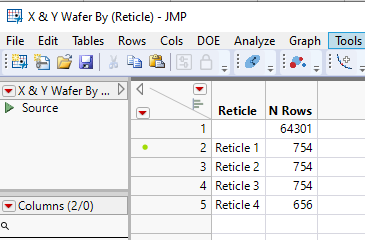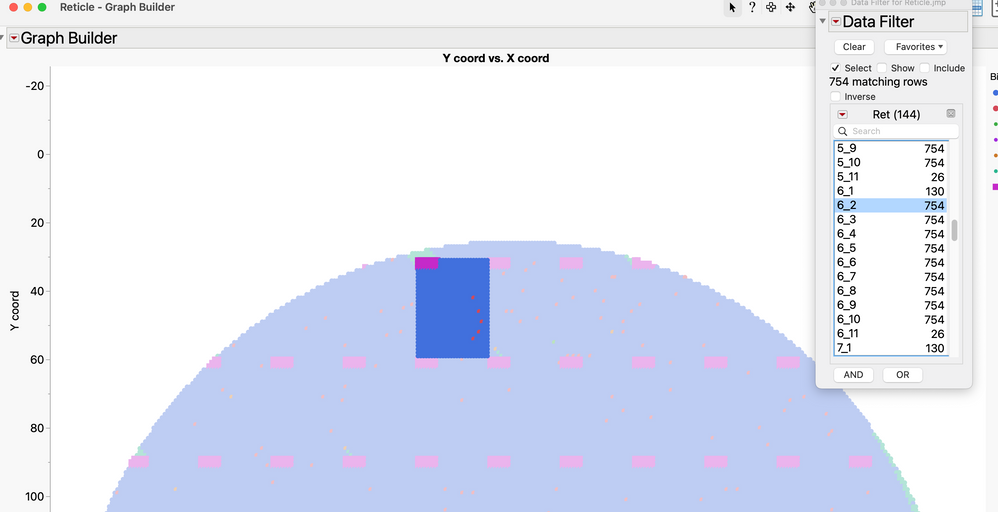- Subscribe to RSS Feed
- Mark Topic as New
- Mark Topic as Read
- Float this Topic for Current User
- Bookmark
- Subscribe
- Mute
- Printer Friendly Page
Discussions
Solve problems, and share tips and tricks with other JMP users.- JMP User Community
- :
- Discussions
- :
- Re: Name Selection in Column - Highlight a reticle on wafer
- Mark as New
- Bookmark
- Subscribe
- Mute
- Subscribe to RSS Feed
- Get Direct Link
- Report Inappropriate Content
Name Selection in Column -
Hello JMP Community,
A bit challenging problem - I am trying to select Name Selection in Column
matrix [X,Y] of 26 x 29 points.
Create a Column in the data table and highlight them as below
Is there a way to Name all the with jsl instead of manually selecting and naming them?
I have attached the XY table
Any suggestions would be much appreciated :)
Thanks a lot,
The best community
Accepted Solutions
- Mark as New
- Bookmark
- Subscribe
- Mute
- Subscribe to RSS Feed
- Get Direct Link
- Report Inappropriate Content
Re: Name Selection in Column - Highlight a reticle on wafer
Hi Jackie,
It is much more work to do this numbering reticles 1, 2, 3, ..., but it is easy if the reticles are labeled with an X_Y, where all reticles in the same column will have the same X, and all reticles in the same row will have the same Y. In this way, the X_Y label for the reticle contains meaningful location information, just as the actual X Coord and Y Coord contain meaningful location information.
In this case you can use a formula:
Char(
Ceiling( (((:X coord + 26) - 23) + 1) / 26 )
)
|| "_" ||
Char(
Ceiling( (((:Y coord + 29) - 31) + 1) / 29 )
)Let's explain:
In the first part, we use 26 in two places because 26 is the width of a reticle. In the second part of the formula, we use 29 in two spots because 29 is the height of a reticle.
We use the values "1" to adjust after subtraction.
Now the offsets: In the first part, we use 23, because this is the lower x boundary of those reticles lying furthest to the left, that have at least SOME of their left edge on the wafer.
Likewise, we use 31 in the second part, because this is the upper y boundary (since we are using reversed y-axis convention) of those reticles lying furthest to the top, that have at least SOME of their top edge on the wafer.
Using this formula, and a global (not local) data filter on the table, along with your graph, we see that the naming convention allows you to select individual reticles as needed.
I have attached your table with the formula column and data filter script included so you can try this out. Hopefully this works well for you. If you still need to number the reticles 1, 2, 3, you can do this afterward by sorting the table, summarizing it, and numbering consecutively, ignoring reticles with no dice on the wafer. Hopefully you will not even have to do this, and the naming convention will be OK for you.
Cheers,
Brady
- Mark as New
- Bookmark
- Subscribe
- Mute
- Subscribe to RSS Feed
- Get Direct Link
- Report Inappropriate Content
Re: Name Selection in Column - Highlight a reticle on wafer
@brady_brady only you could suggest
- Mark as New
- Bookmark
- Subscribe
- Mute
- Subscribe to RSS Feed
- Get Direct Link
- Report Inappropriate Content
Re: Name Selection in Column - Highlight a reticle on wafer
Hi Jackie,
It is much more work to do this numbering reticles 1, 2, 3, ..., but it is easy if the reticles are labeled with an X_Y, where all reticles in the same column will have the same X, and all reticles in the same row will have the same Y. In this way, the X_Y label for the reticle contains meaningful location information, just as the actual X Coord and Y Coord contain meaningful location information.
In this case you can use a formula:
Char(
Ceiling( (((:X coord + 26) - 23) + 1) / 26 )
)
|| "_" ||
Char(
Ceiling( (((:Y coord + 29) - 31) + 1) / 29 )
)Let's explain:
In the first part, we use 26 in two places because 26 is the width of a reticle. In the second part of the formula, we use 29 in two spots because 29 is the height of a reticle.
We use the values "1" to adjust after subtraction.
Now the offsets: In the first part, we use 23, because this is the lower x boundary of those reticles lying furthest to the left, that have at least SOME of their left edge on the wafer.
Likewise, we use 31 in the second part, because this is the upper y boundary (since we are using reversed y-axis convention) of those reticles lying furthest to the top, that have at least SOME of their top edge on the wafer.
Using this formula, and a global (not local) data filter on the table, along with your graph, we see that the naming convention allows you to select individual reticles as needed.
I have attached your table with the formula column and data filter script included so you can try this out. Hopefully this works well for you. If you still need to number the reticles 1, 2, 3, you can do this afterward by sorting the table, summarizing it, and numbering consecutively, ignoring reticles with no dice on the wafer. Hopefully you will not even have to do this, and the naming convention will be OK for you.
Cheers,
Brady
- Mark as New
- Bookmark
- Subscribe
- Mute
- Subscribe to RSS Feed
- Get Direct Link
- Report Inappropriate Content
Re: Name Selection in Column - Highlight a reticle on wafer
Hi Brady, this is great, and Thanks a lot :)
- Mark as New
- Bookmark
- Subscribe
- Mute
- Subscribe to RSS Feed
- Get Direct Link
- Report Inappropriate Content
Re: Name Selection in Column - Highlight a reticle on wafer
.
- Mark as New
- Bookmark
- Subscribe
- Mute
- Subscribe to RSS Feed
- Get Direct Link
- Report Inappropriate Content
Re: Name Selection in Column - Highlight a reticle on wafer
Hi @brady_brady ,
Hope you are doing well!
I have a quick question regarding the offset part - Is there a way to find the offset value for the lower x/y boundary of those reticles lying furthest to the left/top by calculation/automatically instead of finding it manually?
I would really appreciate your response.
Thanks.
Jackie
Recommended Articles
- © 2026 JMP Statistical Discovery LLC. All Rights Reserved.
- Terms of Use
- Privacy Statement
- Contact Us