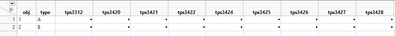Turn on suggestions
Auto-suggest helps you quickly narrow down your search results by suggesting possible matches as you type.
Options
- Subscribe to RSS Feed
- Mark Topic as New
- Mark Topic as Read
- Float this Topic for Current User
- Bookmark
- Subscribe
- Mute
- Printer Friendly Page
Discussions
Solve problems, and share tips and tricks with other JMP users.- JMP User Community
- :
- Discussions
- :
- Mettre en tableau
- Mark as New
- Bookmark
- Subscribe
- Mute
- Subscribe to RSS Feed
- Get Direct Link
- Report Inappropriate Content
Mettre en tableau
Created:
May 29, 2023 07:12 AM
| Last Modified: Jun 9, 2023 9:10 AM
(1506 views)
Bonjour à tous,
J’ai un problème depuis un petit moment sur JMP, j’utilise l’option mettre en tableau pour calculer des moyennes (environ sur 900 colonnes)
Toutes les colonnes commencent par la même expression « tps #numéro »
Je cherche un script qui pourrait exécuter cette option mettre en tableau avec une variable dans laquelle serait stockée toutes ces colonnes « tps... »
Un exemple de la base de donnée et du code que j’utilise :
dt = Current Data Table();
abc_cols = Filter Each( {col_name}, dt << Get Column Names( "String", Continuous ),
Starts With( col_name, "tps" )
);
Local( {obj},
obj = Data Table( "B" ) << Tabulate(
Show Control Panel( 0 ),
Add Table(
Column Table(
Analysis Columns(
Column(abc_cols)
),
Statistics( Mean )
),
Row Table ( Grouping Columns ( :Article))
)
);
obj << Make Into Data Table;
obj << Close Window;
);
1 ACCEPTED SOLUTION
Accepted Solutions
- Mark as New
- Bookmark
- Subscribe
- Mute
- Subscribe to RSS Feed
- Get Direct Link
- Report Inappropriate Content
Re: Mettre en tableau
I would suggest using Summary instead of Tabulate. In this case you can use Eval() around your column listing
Names Default To Here(1);
dt = Open("$SAMPLE_DATA/Big Class.jmp");
col_list = {"height", "weight"};
// using summary
dt_summary = dt << Summary(
Mean(Eval(col_list)),
Freq("None"),
Weight("None"),
link to original datatable(0)
);
// using tabulate
tab = dt << Tabulate(
Show Control Panel(0),
Add Table(Column Table(Analysis Columns(Eval(col_list)), Statistics(Mean)))
);
dt_tab = tab << Make Into Data Table;
tab << close Window;
-Jarmo
2 REPLIES 2
- Mark as New
- Bookmark
- Subscribe
- Mute
- Subscribe to RSS Feed
- Get Direct Link
- Report Inappropriate Content
Re: Mettre en tableau
I would suggest using Summary instead of Tabulate. In this case you can use Eval() around your column listing
Names Default To Here(1);
dt = Open("$SAMPLE_DATA/Big Class.jmp");
col_list = {"height", "weight"};
// using summary
dt_summary = dt << Summary(
Mean(Eval(col_list)),
Freq("None"),
Weight("None"),
link to original datatable(0)
);
// using tabulate
tab = dt << Tabulate(
Show Control Panel(0),
Add Table(Column Table(Analysis Columns(Eval(col_list)), Statistics(Mean)))
);
dt_tab = tab << Make Into Data Table;
tab << close Window;
-Jarmo
- Mark as New
- Bookmark
- Subscribe
- Mute
- Subscribe to RSS Feed
- Get Direct Link
- Report Inappropriate Content
Re: Mettre en tableau
Merci pour votre réponse, cela fonctionne correctement !
Recommended Articles
- © 2026 JMP Statistical Discovery LLC. All Rights Reserved.
- Terms of Use
- Privacy Statement
- Contact Us