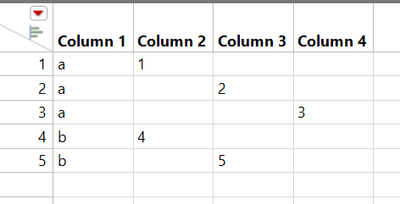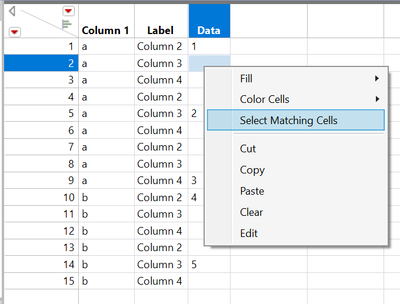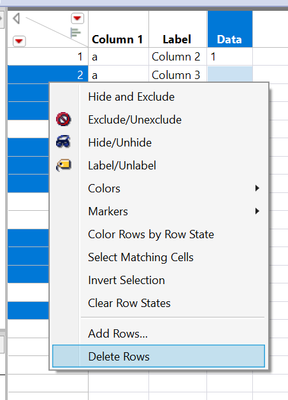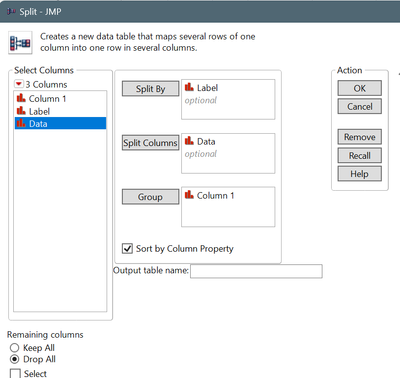- Subscribe to RSS Feed
- Mark Topic as New
- Mark Topic as Read
- Float this Topic for Current User
- Bookmark
- Subscribe
- Mute
- Printer Friendly Page
Discussions
Solve problems, and share tips and tricks with other JMP users.- JMP User Community
- :
- Discussions
- :
- Merge rows and get infrimation in signal row
- Mark as New
- Bookmark
- Subscribe
- Mute
- Subscribe to RSS Feed
- Get Direct Link
- Report Inappropriate Content
Merge rows and get infrimation in signal row
Hello JMP community,
How to merge multiple rows with the same name and obtain its value in a single row.

Regards,
Chandan
Accepted Solutions
- Mark as New
- Bookmark
- Subscribe
- Mute
- Subscribe to RSS Feed
- Get Direct Link
- Report Inappropriate Content
Re: Merge rows and get infrimation in signal row
Assuming there's only one valid entry for each column in each batch number (this might be an invalid assumption), you could use the tabulate function to create a new table. Simplified example below:
- Mark as New
- Bookmark
- Subscribe
- Mute
- Subscribe to RSS Feed
- Get Direct Link
- Report Inappropriate Content
Re: Merge rows and get infrimation in signal row
Stack your last 4 columns using the Batch # as the group variable.
In the new table, right click the empty cells and delete the rows containing empty cells.
Split your table again using Batch as the group.
Stack:
Select empty cells:
Delete rows:
Split:
Result:
- Mark as New
- Bookmark
- Subscribe
- Mute
- Subscribe to RSS Feed
- Get Direct Link
- Report Inappropriate Content
Re: Merge rows and get infrimation in signal row
Assuming there's only one valid entry for each column in each batch number (this might be an invalid assumption), you could use the tabulate function to create a new table. Simplified example below:
- Mark as New
- Bookmark
- Subscribe
- Mute
- Subscribe to RSS Feed
- Get Direct Link
- Report Inappropriate Content
Re: Merge rows and get infrimation in signal row
Stack your last 4 columns using the Batch # as the group variable.
In the new table, right click the empty cells and delete the rows containing empty cells.
Split your table again using Batch as the group.
Stack:
Select empty cells:
Delete rows:
Split:
Result:
Recommended Articles
- © 2026 JMP Statistical Discovery LLC. All Rights Reserved.
- Terms of Use
- Privacy Statement
- Contact Us