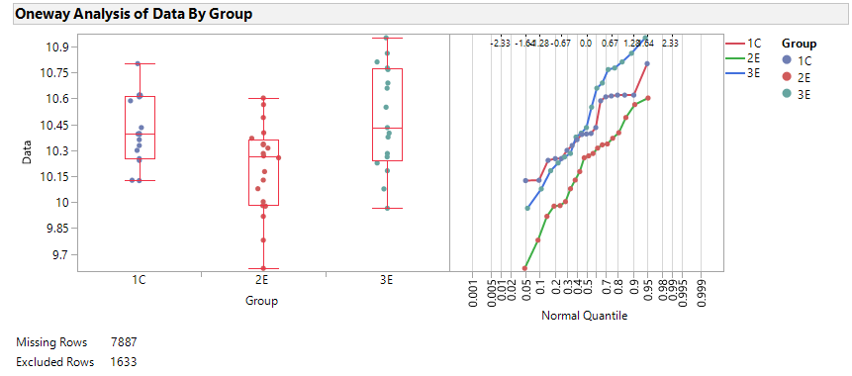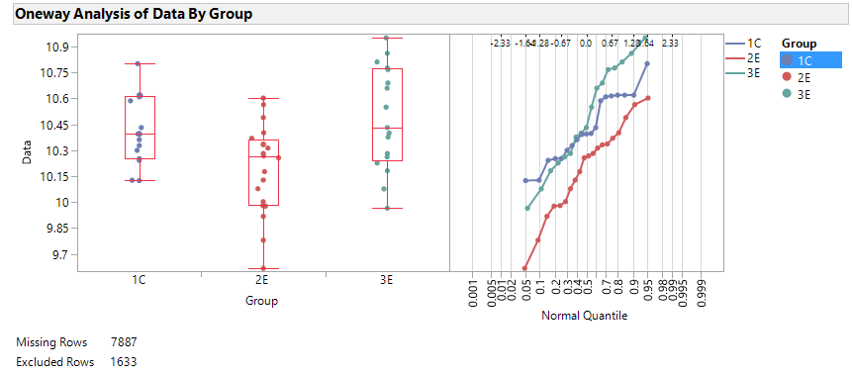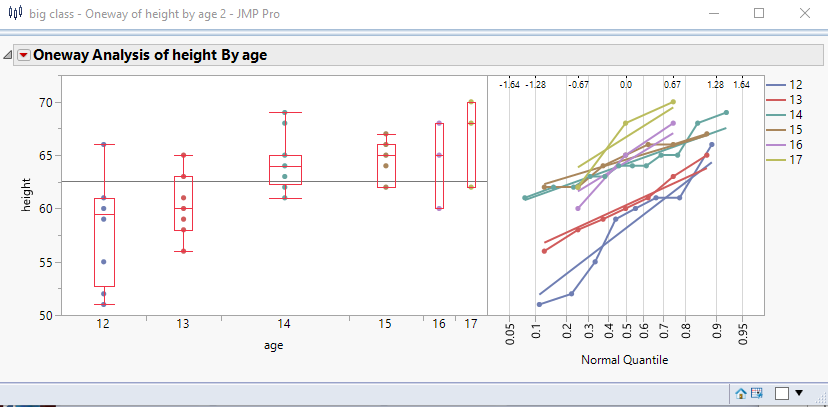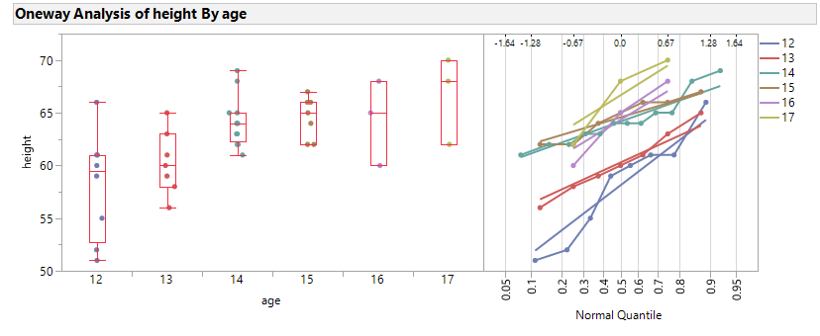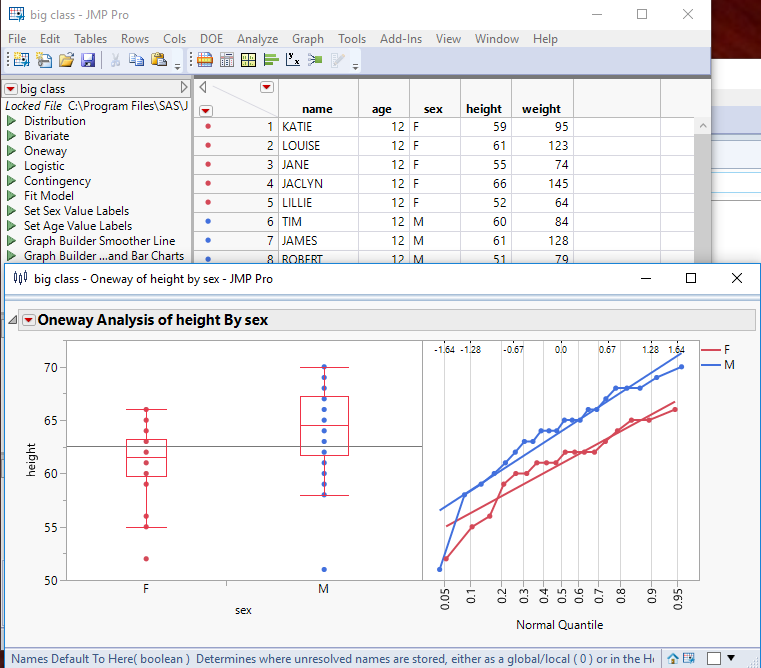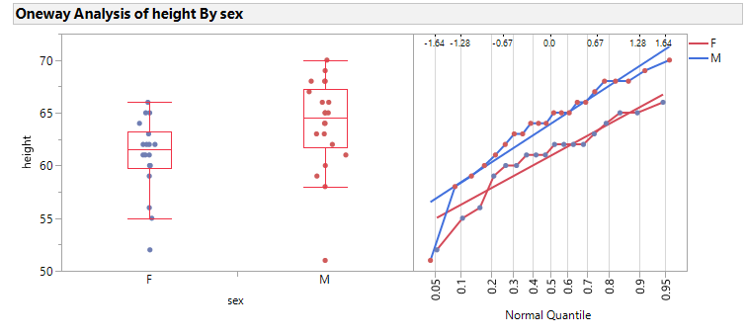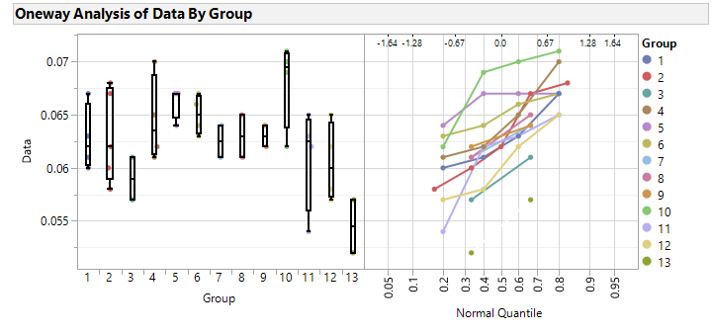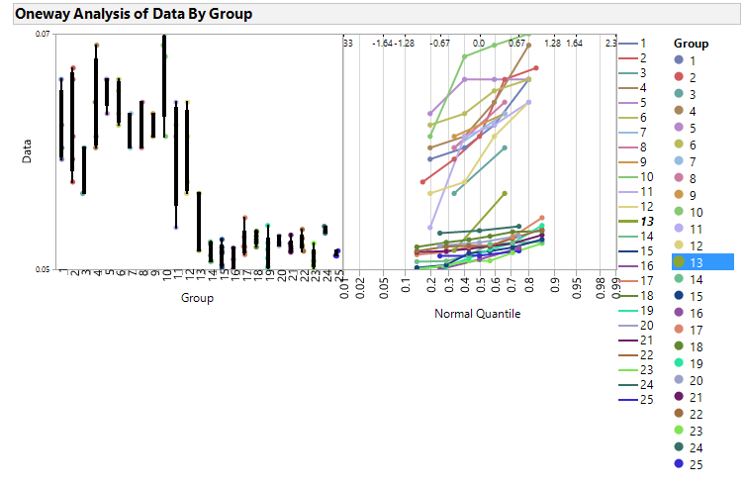- Subscribe to RSS Feed
- Mark Topic as New
- Mark Topic as Read
- Float this Topic for Current User
- Bookmark
- Subscribe
- Mute
- Printer Friendly Page
Discussions
Solve problems, and share tips and tricks with other JMP users.- JMP User Community
- :
- Discussions
- :
- Re: Match Line Color of Normal Quantile Plot to Row Color Set in Row Legend
- Mark as New
- Bookmark
- Subscribe
- Mute
- Subscribe to RSS Feed
- Get Direct Link
- Report Inappropriate Content
Match Line Color of Normal Quantile Plot to Row Color Set in Row Legend
In Oneway plot, I color the markers with the color theme "SAS Statistical" in Row Legend, but the lines connecting the markers in the Normal Quantile Plot still use "JMP Default" colors:
I can manually change the line colors to "SAS Statistical", by going to the "Legend Settings" and change the Color Theme to to "SAS Statistical". However, this method actually hard-code the colors in the JSL as highlighted below, and I cannot use it as a generic solution. For example, in a different dataset with four groups (1C, 2E, 3E and 4E), the line color of 4E is not defined. Is there a generic way using JSL, to keep the line colors consistent with the row colors I set in Row Legend, regardless of how many groups I have? Thanks.
Oneway(
Y( :Data ),
X( :Group ),
Plot Actual by Quantile( 1 ),
Line of Fit( 0 ),
Box Plots( 1 ),
X Axis Proportional( 0 ),
Points Jittered( 1 ),
Grand Mean( 0 ),
SendToReport(
Dispatch(
{},
"222",
ScaleBox,
{Legend Model(
1,
Properties(
0,
{Line Color( -7306931 ), Fill Color( -7306931 )},
Item ID( "1C", 1 )
),
Properties(
1,
{Line Color( -13654875 ), Fill Color( -13654875 )},
Item ID( "2E", 1 )
),
Properties(
2,
{Line Color( -6727072 ), Fill Color( -6727072 )},
Item ID( "3E", 1 )
)
)}
),
Dispatch(
{},
"Oneway Plot",
FrameBox,
{DispatchSeg( Box Plot Seg( 1 ), Line Color( "Red" ) ),
DispatchSeg( Box Plot Seg( 2 ), Line Color( "Red" ) ),
DispatchSeg( Box Plot Seg( 3 ), Line Color( "Red" ) ),
Row Legend(
Group,
Color( 1 ),
Color Theme( "SAS Statistical" ),
Marker( 0 ),
Marker Theme( "" ),
Continuous Scale( 0 ),
Reverse Scale( 0 ),
Excluded Rows( 0 )
)}
)
)
);Accepted Solutions
- Mark as New
- Bookmark
- Subscribe
- Mute
- Subscribe to RSS Feed
- Get Direct Link
- Report Inappropriate Content
Re: Match Line Color of Normal Quantile Plot to Row Color Set in Row Legend
I think I have finally figured out your actual stated problem.....please forgive my thick headedness......
Here is a way to match the point colors with the line colors using a Color Theme.....in this case the SAS Statistical color theme
Names Default To Here( 1 );
dt = Open( "$SAMPLE_DATA/big class.jmp" );
// Set the row state colors
dt << color by column( :age , color theme("SAS Statistical"));
// Find out how many groupings there are
summarize( dt, grpBy = By( :age ) );
// Create the chart
ow = Oneway(
Y( :height ),
X( :age ),
Plot Actual by Quantile( 1 ),
Box Plots( 1 )
);
// Get the colors defined by the Color Theme
c = Get Color Theme Detail( "SAS Statistical" );
// Loop across the segments setting the lines to the required colors
For( i = 1, i <= N Items( grpBy ) * 2, i = i + 2,
seg = (Report( ow )[FrameBox( 2 )] << Find Seg( Line Seg( i ) ));
seg << line color( c[3][Ceiling( i / 2 )] );
);- Mark as New
- Bookmark
- Subscribe
- Mute
- Subscribe to RSS Feed
- Get Direct Link
- Report Inappropriate Content
Re: Match Line Color of Normal Quantile Plot to Row Color Set in Row Legend
Slightly modified the script so I don't have to go back to dt to find the # of groups, and made it into a function for easier use.
SetNQPLineColor = function({ow,theme},
{Default Local},
// Get the colors defined by the Color Theme
c = Get Color Theme Detail( eval(theme) );
// Get the # of line segs
ow_frmbx = ow << xpath("//FrameBox[@helpKey=\!"Oneway QuantilePlot\!"]");
Nseg = ow_frmbx << segCount("Line Seg");
Nseg=Nseg[1];
// Loop across the segments setting the lines to the required colors
For( i = 1, i <= Nseg, i+= 2,
seg = ow_frmbx << Find Seg( Line Seg( i ) );
seg << Line Color( c[3][Ceiling( i / 2 )] );
);
"Done!";
);
Names Default To Here( 1 );
dt = Open( "$SAMPLE_DATA/big class.jmp" );
// Set the row state colors
dt << color by column( :age , color theme("SAS Statistical"));
// Create the chart
ow1 = Oneway(
Y( :height ),
X( :age ),
Plot Actual by Quantile( 1 ),
Box Plots( 1 )
);
SetNQPLineColor(ow1,"SAS Statistical");- Mark as New
- Bookmark
- Subscribe
- Mute
- Subscribe to RSS Feed
- Get Direct Link
- Report Inappropriate Content
Re: Match Line Color of Normal Quantile Plot to Row Color Set in Row Legend
I believe you can get what you want by just setting the Row State colors for the rows, and then running your Oneway.
Names Default To Here( 1 );
dt = Open( "$SAMPLE_DATA/big class.jmp" );
dt << color by column( :sex );
Oneway(
Y( :height ),
X( :sex ),
Plot Actual by Quantile( 1 ),
Box Plots( 1 ),
SendToReport(
Dispatch(
{},
"Oneway Plot",
FrameBox,
{DispatchSeg( Box Plot Seg( 1 ), Line Color( "Red" ) ), DispatchSeg(
Box Plot Seg( 2 ),
Line Color( "Red" )
)}
)
)
);- Mark as New
- Bookmark
- Subscribe
- Mute
- Subscribe to RSS Feed
- Get Direct Link
- Report Inappropriate Content
Re: Match Line Color of Normal Quantile Plot to Row Color Set in Row Legend
@txnelson Thank you for your reply. However, it doesn't work for color themes other than "JMP Default".
Names Default To Here( 1 );
dt = Open( "$SAMPLE_DATA/big class.jmp" );
dt << color by column( :sex , color theme("SAS Statistical"));
Oneway(
Y( :height ),
X( :sex ),
Plot Actual by Quantile( 1 ),
Box Plots( 1 ),
SendToReport(
Dispatch(
{},
"Oneway Plot",
FrameBox,
{DispatchSeg( Box Plot Seg( 1 ), Line Color( "Red" ) ), DispatchSeg(
Box Plot Seg( 2 ),
Line Color( "Red" )
)}
)
)
);- Mark as New
- Bookmark
- Subscribe
- Mute
- Subscribe to RSS Feed
- Get Direct Link
- Report Inappropriate Content
Re: Match Line Color of Normal Quantile Plot to Row Color Set in Row Legend
I think I have finally figured out your actual stated problem.....please forgive my thick headedness......
Here is a way to match the point colors with the line colors using a Color Theme.....in this case the SAS Statistical color theme
Names Default To Here( 1 );
dt = Open( "$SAMPLE_DATA/big class.jmp" );
// Set the row state colors
dt << color by column( :age , color theme("SAS Statistical"));
// Find out how many groupings there are
summarize( dt, grpBy = By( :age ) );
// Create the chart
ow = Oneway(
Y( :height ),
X( :age ),
Plot Actual by Quantile( 1 ),
Box Plots( 1 )
);
// Get the colors defined by the Color Theme
c = Get Color Theme Detail( "SAS Statistical" );
// Loop across the segments setting the lines to the required colors
For( i = 1, i <= N Items( grpBy ) * 2, i = i + 2,
seg = (Report( ow )[FrameBox( 2 )] << Find Seg( Line Seg( i ) ));
seg << line color( c[3][Ceiling( i / 2 )] );
);- Mark as New
- Bookmark
- Subscribe
- Mute
- Subscribe to RSS Feed
- Get Direct Link
- Report Inappropriate Content
Re: Match Line Color of Normal Quantile Plot to Row Color Set in Row Legend
@txnelson Thank you! This works beautifully.
- Mark as New
- Bookmark
- Subscribe
- Mute
- Subscribe to RSS Feed
- Get Direct Link
- Report Inappropriate Content
Re: Match Line Color of Normal Quantile Plot to Row Color Set in Row Legend
Slightly modified the script so I don't have to go back to dt to find the # of groups, and made it into a function for easier use.
SetNQPLineColor = function({ow,theme},
{Default Local},
// Get the colors defined by the Color Theme
c = Get Color Theme Detail( eval(theme) );
// Get the # of line segs
ow_frmbx = ow << xpath("//FrameBox[@helpKey=\!"Oneway QuantilePlot\!"]");
Nseg = ow_frmbx << segCount("Line Seg");
Nseg=Nseg[1];
// Loop across the segments setting the lines to the required colors
For( i = 1, i <= Nseg, i+= 2,
seg = ow_frmbx << Find Seg( Line Seg( i ) );
seg << Line Color( c[3][Ceiling( i / 2 )] );
);
"Done!";
);
Names Default To Here( 1 );
dt = Open( "$SAMPLE_DATA/big class.jmp" );
// Set the row state colors
dt << color by column( :age , color theme("SAS Statistical"));
// Create the chart
ow1 = Oneway(
Y( :height ),
X( :age ),
Plot Actual by Quantile( 1 ),
Box Plots( 1 )
);
SetNQPLineColor(ow1,"SAS Statistical");- Mark as New
- Bookmark
- Subscribe
- Mute
- Subscribe to RSS Feed
- Get Direct Link
- Report Inappropriate Content
Re: Match Line Color of Normal Quantile Plot to Row Color Set in Row Legend
@txnelson A follow-up question: if there are more than 12 groups, I get the following error, and line#13 becomes white:
Ceiling(i / 2) = 13;
Subscript Range in access or evaluation of 'c[3][Ceiling(i / 2)]' , c[3][/*###*/Ceiling( i / 2 )]
It seems that "SAS Statistical" only has 12 colors defined:
N Items(Eval List(Get Color Theme Detail("SAS Statistical")[3])) = 12;So how does JMP handle it if there are more groups than the # of colors defined in the color theme? For example, in the plot above group 13 has a marker color different from the other 12 groups. How does JMP determine this color? Thanks.
- Mark as New
- Bookmark
- Subscribe
- Mute
- Subscribe to RSS Feed
- Get Direct Link
- Report Inappropriate Content
Re: Match Line Color of Normal Quantile Plot to Row Color Set in Row Legend
Off hand I do not know. I would look in the documentation, and/or run some tests, and find out what it does. Another option is for you to take over all control of setting the colors, and for you to come up with your own coloring.
- Mark as New
- Bookmark
- Subscribe
- Mute
- Subscribe to RSS Feed
- Get Direct Link
- Report Inappropriate Content
Re: Match Line Color of Normal Quantile Plot to Row Color Set in Row Legend
@txnelson Thank you for your suggestion. I think I may have solved the problem. If I only set the color of the first 12 groups and leave the rest as they are, it seems that JMP has an algorithm to generate their colors based on these 12 groups, and the generated colors match the row colors from "color by column":
- Mark as New
- Bookmark
- Subscribe
- Mute
- Subscribe to RSS Feed
- Get Direct Link
- Report Inappropriate Content
Re: Match Line Color of Normal Quantile Plot to Row Color Set in Row Legend
Forgot to post the updated JSL function:
SetNQPLineColor = function({ow,theme},
{Default Local},
// Get the colors defined by the Color Theme
c = Get Color Theme Detail( eval(theme) );
// Get the # of line segs
ow_frmbx = ow << xpath("//FrameBox[@helpKey=\!"Oneway QuantilePlot\!"]");
Nseg = ow_frmbx << segCount("Line Seg");
Nseg=Nseg[1];
// Loop across the segments setting the lines to the required colors
For( i = 1, i <= min( Nseg , 2 * N Items(Eval List(c[3])) ), i+= 2,
seg = ow_frmbx << Find Seg( Line Seg( i ) );
seg << Line Color( c[3][Ceiling( i / 2 )] );
);
"Done";
);Recommended Articles
- © 2026 JMP Statistical Discovery LLC. All Rights Reserved.
- Terms of Use
- Privacy Statement
- Contact Us