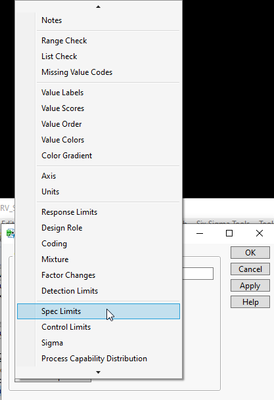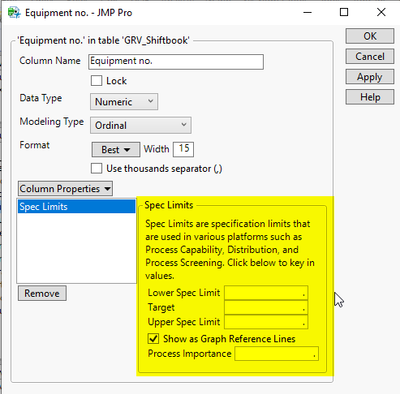- Subscribe to RSS Feed
- Mark Topic as New
- Mark Topic as Read
- Float this Topic for Current User
- Bookmark
- Subscribe
- Mute
- Printer Friendly Page
Discussions
Solve problems, and share tips and tricks with other JMP users.- JMP User Community
- :
- Discussions
- :
- Limits
- Mark as New
- Bookmark
- Subscribe
- Mute
- Subscribe to RSS Feed
- Get Direct Link
- Report Inappropriate Content
Limits
Hello
I have a data table including LO Limit and HI Limit
but I don't know how to link this data of limits in my graphs
For example, when I would like to build a Variability graph, I can manually add limits
through "Reference Lines."
But I didn't find an option how I can regularly link the limits from columns LO Limits and HI Limits by Test Name to any graphs in JMP.
I would very much appreciate if you could direct me to the right place
Thank you
- Tags:
- windows
Accepted Solutions
- Mark as New
- Bookmark
- Subscribe
- Mute
- Subscribe to RSS Feed
- Get Direct Link
- Report Inappropriate Content
Re: Limits
Another way, if you're using the Graph Builder, is to drag both Lo and Hi columns to the Interval location, and JMP will automatically add these into your graphs. Data table with sample attached.
- Mark as New
- Bookmark
- Subscribe
- Mute
- Subscribe to RSS Feed
- Get Direct Link
- Report Inappropriate Content
Re: Limits
Hi @Dennisbur ,
One way to do this is to add the limits as meta data to the column. If you right click the column, then select Column Info, under Column properties, you can add Spec Limits and/or Control Limits.
Then, you can enter the upper and lower limits, and if you check the Show as Graph Reference Lines, they will show up in all graphs as thin blue lines.
One other way is how you're doing it by adding the lines to the specific graph you are working with. You would have to add each low/high limit line manually.
Hope this helps!,
DS
- Mark as New
- Bookmark
- Subscribe
- Mute
- Subscribe to RSS Feed
- Get Direct Link
- Report Inappropriate Content
Re: Limits
Another way, if you're using the Graph Builder, is to drag both Lo and Hi columns to the Interval location, and JMP will automatically add these into your graphs. Data table with sample attached.
- Mark as New
- Bookmark
- Subscribe
- Mute
- Subscribe to RSS Feed
- Get Direct Link
- Report Inappropriate Content
Re: Limits
Depending on what you are doing and which platforms you are using there are at least three different options which I would try to use in this order
- Use Spec Limits column property like @SDF1 suggested (you might have to split your data for this to work). This works for Wide format data (split)
- If you are using Graph Builder you can add additional line plots using the limit columns. This works for long format data (stacked)
- Create a script which will add Reference Lines. Will work for anything you script it work with but there more it has to be able to handle, the more complicated it will get
Recommended Articles
- © 2026 JMP Statistical Discovery LLC. All Rights Reserved.
- Terms of Use
- Privacy Statement
- Contact Us