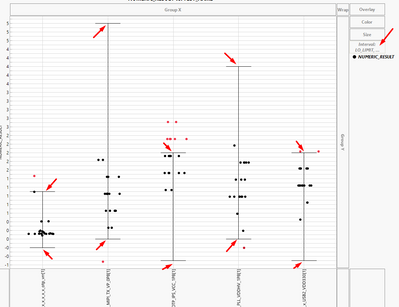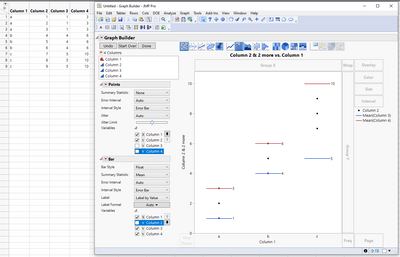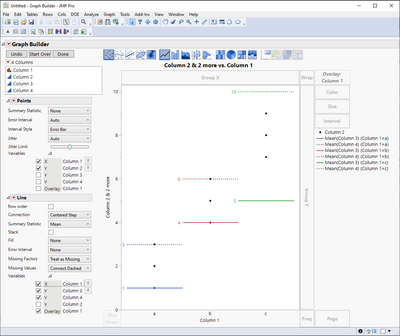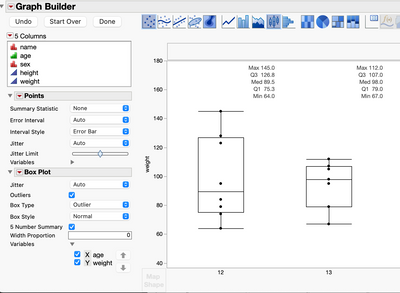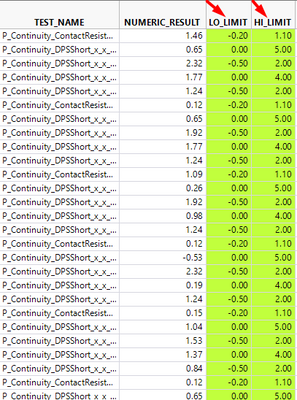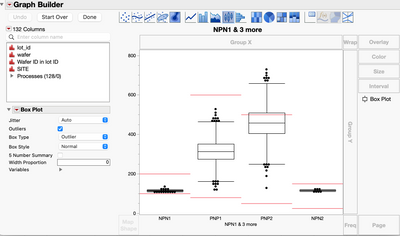- Subscribe to RSS Feed
- Mark Topic as New
- Mark Topic as Read
- Float this Topic for Current User
- Bookmark
- Subscribe
- Mute
- Printer Friendly Page
Discussions
Solve problems, and share tips and tricks with other JMP users.- JMP User Community
- :
- Discussions
- :
- Re: Limits in graph Builder
- Mark as New
- Bookmark
- Subscribe
- Mute
- Subscribe to RSS Feed
- Get Direct Link
- Report Inappropriate Content
Limits in graph Builder
Hello
Sometimes I use limits in graph builder, which shows me the limit lines on the graph
but I didn't find the option to show me the number of limits (minimum and maximum) in this graph.
Can you address how I can show the number of the data of the limits on my graph?
- Tags:
- windows
Accepted Solutions
- Mark as New
- Bookmark
- Subscribe
- Mute
- Subscribe to RSS Feed
- Get Direct Link
- Report Inappropriate Content
Re: Limits in graph Builder
One more option is to use float bar chart (or line chart) for the limits
- Mark as New
- Bookmark
- Subscribe
- Mute
- Subscribe to RSS Feed
- Get Direct Link
- Report Inappropriate Content
Re: Limits in graph Builder
I think, if you could share a copy of a data table including the graph builder table script, that would be really useful.
- Mark as New
- Bookmark
- Subscribe
- Mute
- Subscribe to RSS Feed
- Get Direct Link
- Report Inappropriate Content
Re: Limits in graph Builder
Does the '5 Number Summary' give you what you want?
- Mark as New
- Bookmark
- Subscribe
- Mute
- Subscribe to RSS Feed
- Get Direct Link
- Report Inappropriate Content
Re: Limits in graph Builder
Hello Ian,
It's not assisting me because I needn't a plot box.
For example, I have a lot of test names, and each test name has its own limit.
Actually, I have found the option to add limits lines by graph builder > interval
But the graph just adds limits lines and not the info of LO_LIMIT and HI_LIMIT on these lines.
I will very much appreciate it if you can address me where I can add the info to my graph which limits it is?
- Mark as New
- Bookmark
- Subscribe
- Mute
- Subscribe to RSS Feed
- Get Direct Link
- Report Inappropriate Content
Re: Limits in graph Builder
OK. So is this the kind of thing you are after, please?
If so, you can get it with a graphics script that uses 'HLine()' appropriately. Run this code, then right click on the FrameBox() of Graph Builder, select 'Customize . . .' then pick 'Spec Limits' from the list on the left:
NamesDefaultToHere(1);
dt = Open("$SAMPLE_DATA/Semiconductor Capability.jmp");
gb = dt << Graph Builder(
Variables(
X( :NPN1 ),
X( :PNP1, Position( 1 ) ),
X( :PNP2, Position( 1 ) ),
X( :NPN2, Position( 1 ) )
),
Elements( Box Plot( X( 1 ), X( 2 ), X( 3 ), X( 4 ), Legend( 10 ) ) ),
SendToReport(
Dispatch(
{},
"",
ScaleBox,
{Min( -6.61851837529382 ), Max( 828.849379963722 ), Inc( 200 ),
Minor Ticks( 3 )}
),
Dispatch(
{},
"Graph Builder",
FrameBox,
{Add Graphics Script(
3,
Description( "Spec Limits" ),
Pen Color( "Red" );
// Parameter 1
H Line( -0.5, 0.5, 100 );
H Line( -0.5, 0.5, 200 );
// Parameter 2
H Line( 0.5, 1.5, 80 );
H Line( 0.5, 1.5, 600 );
// Parameter 3
H Line( 1.5, 2.5, 50 );
H Line( 1.5, 2.5, 500 );
// Parameter 4
H Line( 2.5, 3.5, 25 );
H Line( 2.5, 3.5, 150 );
)}
)
)
);With a bit of work you could add the necessary graphics script programatically, reading values from the column properties or from a table like the one you show above.
- Mark as New
- Bookmark
- Subscribe
- Mute
- Subscribe to RSS Feed
- Get Direct Link
- Report Inappropriate Content
Re: Limits in graph Builder
One more option is to use float bar chart (or line chart) for the limits
Recommended Articles
- © 2026 JMP Statistical Discovery LLC. All Rights Reserved.
- Terms of Use
- Privacy Statement
- Contact Us