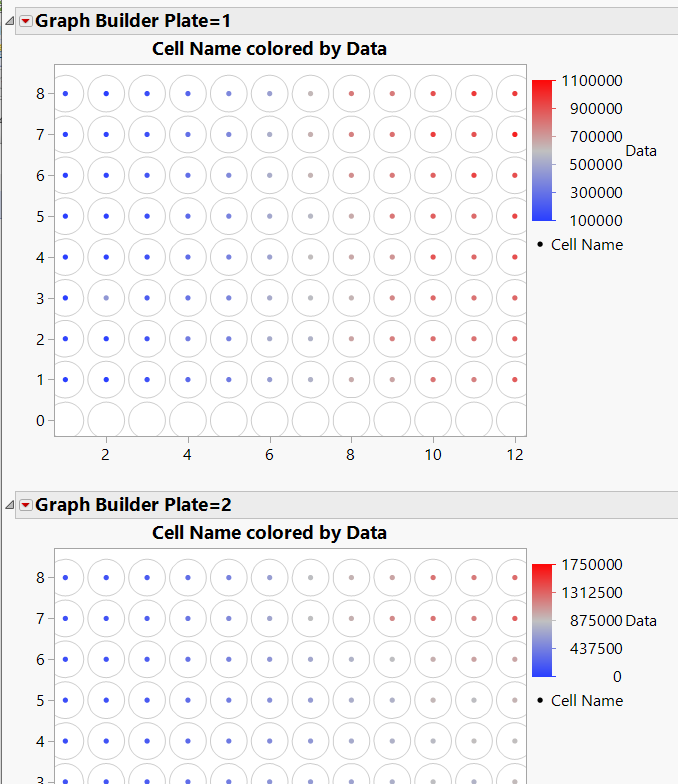- Subscribe to RSS Feed
- Mark Topic as New
- Mark Topic as Read
- Float this Topic for Current User
- Bookmark
- Subscribe
- Mute
- Printer Friendly Page
Discussions
Solve problems, and share tips and tricks with other JMP users.- JMP User Community
- :
- Discussions
- :
- Re: Legend in GraphBuilder
- Mark as New
- Bookmark
- Subscribe
- Mute
- Subscribe to RSS Feed
- Get Direct Link
- Report Inappropriate Content
Legend in GraphBuilder
Hello,
I created a 96 well layout with my sample validity results for each well. The data set contains multiple plate runs which I would like to share in a team meeting, however, the legend appears aside only the first graph. Is there a way to make it so that each "Page" graph (in this case individual plate ID) has the legend next to it?
Thank you!
Accepted Solutions
- Mark as New
- Bookmark
- Subscribe
- Mute
- Subscribe to RSS Feed
- Get Direct Link
- Report Inappropriate Content
Re: Legend in GraphBuilder
Hi,
A previous post touched on this topic: https://community.jmp.com/t5/Discussions/Repeat-legend-with-every-page/td-p/47575
However, I tried using the hidden "By" variable in Graph Builder using well-plate data but I wasn't happy with the way it looked (see image below):
Somehow, the wells weren't filled-in anymore. However, I was able to get there by dragging my Cell Name column into Map Shape, my data column into Color, and then saving the script to a script window and manually adding the By variable (see below).
Graph Builder(
Variables( Color( :Data ), Shape( :Cell Name ) ),
Elements( Map Shapes( Legend( 3 ) ) ),
By( :Plate )
);
Please try that out and see if it works for you.
- Mark as New
- Bookmark
- Subscribe
- Mute
- Subscribe to RSS Feed
- Get Direct Link
- Report Inappropriate Content
Re: Legend in GraphBuilder
Hi,
A previous post touched on this topic: https://community.jmp.com/t5/Discussions/Repeat-legend-with-every-page/td-p/47575
However, I tried using the hidden "By" variable in Graph Builder using well-plate data but I wasn't happy with the way it looked (see image below):
Somehow, the wells weren't filled-in anymore. However, I was able to get there by dragging my Cell Name column into Map Shape, my data column into Color, and then saving the script to a script window and manually adding the By variable (see below).
Graph Builder(
Variables( Color( :Data ), Shape( :Cell Name ) ),
Elements( Map Shapes( Legend( 3 ) ) ),
By( :Plate )
);
Please try that out and see if it works for you.
- Mark as New
- Bookmark
- Subscribe
- Mute
- Subscribe to RSS Feed
- Get Direct Link
- Report Inappropriate Content
Re: Legend in GraphBuilder
Hi,
The original solution will fill in the bubbles if you select map shapes in the options drop downs.
Thank you for this information and the work around if I can't get it to work with the shapes some time, this helped me tremendously.
Recommended Articles
- © 2026 JMP Statistical Discovery LLC. All Rights Reserved.
- Terms of Use
- Privacy Statement
- Contact Us