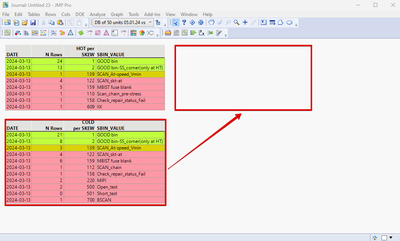- Subscribe to RSS Feed
- Mark Topic as New
- Mark Topic as Read
- Float this Topic for Current User
- Bookmark
- Subscribe
- Mute
- Printer Friendly Page
Discussions
Solve problems, and share tips and tricks with other JMP users.- JMP User Community
- :
- Discussions
- :
- Journal in 2 or 3 columns
- Mark as New
- Bookmark
- Subscribe
- Mute
- Subscribe to RSS Feed
- Get Direct Link
- Report Inappropriate Content
Journal in 2 or 3 columns
Hello guys,
I calculated 2 tables HOT_per_skew and COLD_per_skew
when I added these 2 tables to the Journal, I got the vertical position.
My question is, how can I present these 2 tables in a Horizontal position by JSL script?
HOT_per_skew << Journal ( ) << Close Window ( );
COLD_per_skew<< Journal ( ) << Close Window ( );
- Tags:
- windows
Accepted Solutions
- Mark as New
- Bookmark
- Subscribe
- Mute
- Subscribe to RSS Feed
- Get Direct Link
- Report Inappropriate Content
Re: Journal in 2 or 3 columns
I think you can just wrap them in H List Box (Or Lineup Box(N Col(2))
Names Default To Here(1);
dt1 = open("$SAMPLE_DATA/Big Class.jmp");
dt2 = open("$SAMPLE_DATA/Big Class Families.jmp");
Current Journal();
H List Box(dt1 << get as report, dt2 << get as report) << journal;
Close(dt1, nosave);
Close(dt2, nosave);
- Mark as New
- Bookmark
- Subscribe
- Mute
- Subscribe to RSS Feed
- Get Direct Link
- Report Inappropriate Content
Re: Journal in 2 or 3 columns
You can use Text boxes
Names Default To Here(1);
dt1 = open("$SAMPLE_DATA/Big Class.jmp");
dt2 = open("$SAMPLE_DATA/Big Class Families.jmp");
Current Journal();
H List Box(dt1 << get as report, dt2 << get as report) << journal;
Close(dt1, nosave);
Close(dt2, nosave);
Text Box("My text") << Journal;but I would suggest you build your report in new window and then turn it into journal when it is ready (this can be a bit difficult with reports)
Names Default To Here(1);
dt1 = open("$SAMPLE_DATA/Big Class.jmp");
dt2 = open("$SAMPLE_DATA/Big Class Families.jmp");
nw = New Window("",
V List Box(
Text Box("My Text")
),
H List Box(
dt1 << get as report,
dt2 << get as report
);
);
nw << journal;
nw << close windowhttps://www.jmp.com/support/help/en/17.2/#page/jmp/display-trees.shtml#
- Mark as New
- Bookmark
- Subscribe
- Mute
- Subscribe to RSS Feed
- Get Direct Link
- Report Inappropriate Content
Re: Journal in 2 or 3 columns
I think you can just wrap them in H List Box (Or Lineup Box(N Col(2))
Names Default To Here(1);
dt1 = open("$SAMPLE_DATA/Big Class.jmp");
dt2 = open("$SAMPLE_DATA/Big Class Families.jmp");
Current Journal();
H List Box(dt1 << get as report, dt2 << get as report) << journal;
Close(dt1, nosave);
Close(dt2, nosave);
- Mark as New
- Bookmark
- Subscribe
- Mute
- Subscribe to RSS Feed
- Get Direct Link
- Report Inappropriate Content
Re: Journal in 2 or 3 columns
Thank you!
BTW also, do I have the option to add text in the Journal by script JSL?
- Mark as New
- Bookmark
- Subscribe
- Mute
- Subscribe to RSS Feed
- Get Direct Link
- Report Inappropriate Content
Re: Journal in 2 or 3 columns
You can use Text boxes
Names Default To Here(1);
dt1 = open("$SAMPLE_DATA/Big Class.jmp");
dt2 = open("$SAMPLE_DATA/Big Class Families.jmp");
Current Journal();
H List Box(dt1 << get as report, dt2 << get as report) << journal;
Close(dt1, nosave);
Close(dt2, nosave);
Text Box("My text") << Journal;but I would suggest you build your report in new window and then turn it into journal when it is ready (this can be a bit difficult with reports)
Names Default To Here(1);
dt1 = open("$SAMPLE_DATA/Big Class.jmp");
dt2 = open("$SAMPLE_DATA/Big Class Families.jmp");
nw = New Window("",
V List Box(
Text Box("My Text")
),
H List Box(
dt1 << get as report,
dt2 << get as report
);
);
nw << journal;
nw << close windowhttps://www.jmp.com/support/help/en/17.2/#page/jmp/display-trees.shtml#
Recommended Articles
- © 2026 JMP Statistical Discovery LLC. All Rights Reserved.
- Terms of Use
- Privacy Statement
- Contact Us