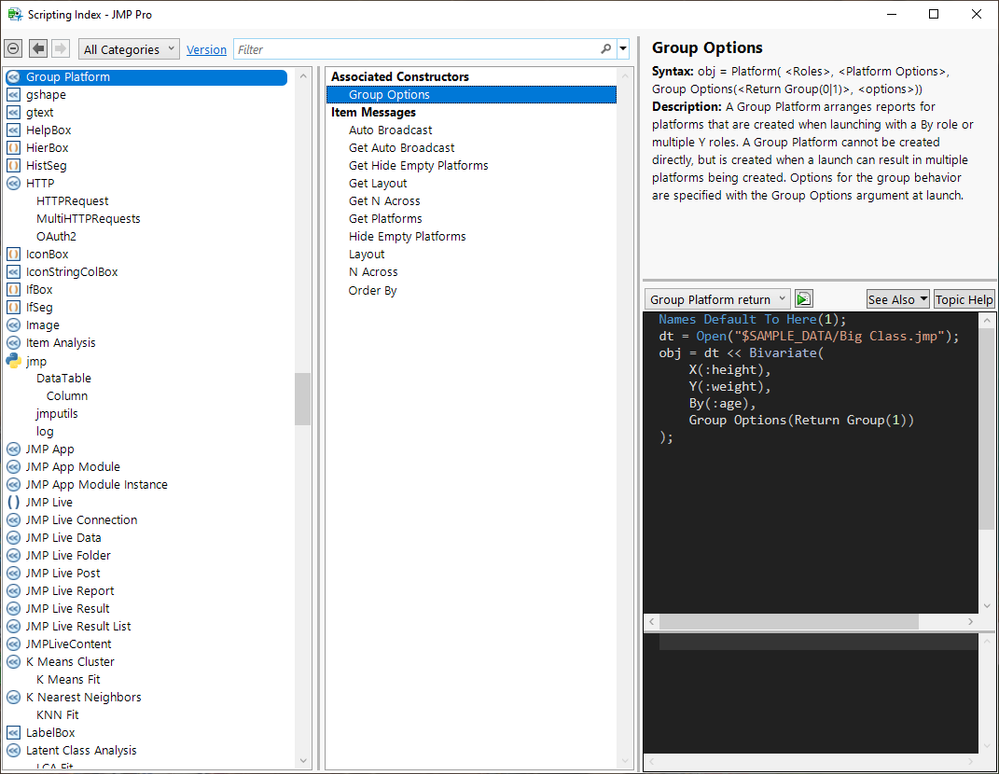- Subscribe to RSS Feed
- Mark Topic as New
- Mark Topic as Read
- Float this Topic for Current User
- Bookmark
- Subscribe
- Mute
- Printer Friendly Page
Discussions
Solve problems, and share tips and tricks with other JMP users.- JMP User Community
- :
- Discussions
- :
- Re: JSL: Layout( ‘Arrange in Rows’) is lost during jounalizing by scripting
- Mark as New
- Bookmark
- Subscribe
- Mute
- Subscribe to RSS Feed
- Get Direct Link
- Report Inappropriate Content
JSL: Layout( ‘Arrange in Rows’) is lost during jounalizing by scripting
Dear JMP Community,
I stumbled across the following issue while scripting (example attached):
- If I use the following script, “jrn1 << Journal;” results in the transfer to the journal, but without “Group Options( Layout( ‘Arrange in Rows’, N Across( 2 ) ) ),”.
- If I use the manual option (Edit >> Journal or Crtl + J), the two-column layout is retained.
Is there another “journal syntax” that retains the layout that I am not aware of or is this a bug?
Do I have another option than formatting the journal layout via “H List Box ()”?
Best,
Steffi
kin1 = current data table();
jrn1 = kin1 << Bivariate(
Y( :response ),
X( :time),
Size(400, 325),
Fit Each Value( {Line Color( {212, 73, 88} )} ),
By( :ID ),
Group Options( Layout( "Arrange in Rows", N Across( 2 ) ) ),
);
Current Report()[OutlineBox(1)] << setTitle("Kinetics"); //Adjust the header retroperspectively
jrn1 << Journal;jrn
Accepted Solutions
- Mark as New
- Bookmark
- Subscribe
- Mute
- Subscribe to RSS Feed
- Get Direct Link
- Report Inappropriate Content
Re: JSL: Layout( ‘Arrange in Rows’) is lost during jounalizing by scripting
jrn1 will contain multiple references of bivariate platform, you want to only use one of them (or rather even higher level). You can modify your script like this for example
Names Default To Here(1);
kin1 = Current Data Table();
jrn1 = kin1 << Bivariate(
Y(:response),
X(:time),
Size(400, 325),
Fit Each Value({Line Color({212, 73, 88})}),
By(:ID),
Group Options(Layout("Arrange in Rows", N Across(2))),
);
Current Report()[Outline Box(1)] << setTitle("Kinetics"); //Adjust the header retroperspectively
(jrn1[1] << Top Parent)<< Journal;
- Mark as New
- Bookmark
- Subscribe
- Mute
- Subscribe to RSS Feed
- Get Direct Link
- Report Inappropriate Content
Re: JSL: Layout( ‘Arrange in Rows’) is lost during jounalizing by scripting
jrn1 will contain multiple references of bivariate platform, you want to only use one of them (or rather even higher level). You can modify your script like this for example
Names Default To Here(1);
kin1 = Current Data Table();
jrn1 = kin1 << Bivariate(
Y(:response),
X(:time),
Size(400, 325),
Fit Each Value({Line Color({212, 73, 88})}),
By(:ID),
Group Options(Layout("Arrange in Rows", N Across(2))),
);
Current Report()[Outline Box(1)] << setTitle("Kinetics"); //Adjust the header retroperspectively
(jrn1[1] << Top Parent)<< Journal;
- Mark as New
- Bookmark
- Subscribe
- Mute
- Subscribe to RSS Feed
- Get Direct Link
- Report Inappropriate Content
Re: JSL: Layout( ‘Arrange in Rows’) is lost during jounalizing by scripting
Save Journal overwrites graphs of Fit Group is similar post as this but If I remember correctly there is one even better method BUT it is extremely difficult to find or remember... if I manage to find it, I will edit this response.
Edit: Finally managed to find it. It is extremely difficult (in my opinion) to find but here it is: use Return Group(1) on Group Options (I have added this to my personal tips&tricks file so hopefully I will find it easier next time someone has similar problem)
Names Default To Here(1);
kin1 = Current Data Table();
jrn1 = kin1 << Bivariate(
Y(:response),
X(:time),
Size(400, 325),
Fit Each Value({Line Color({212, 73, 88})}),
By(:ID),
Group Options(Layout("Arrange in Rows", N Across(2)), Return Group(1)),
);
Current Report()[Outline Box(1)] << setTitle("Kinetics"); //Adjust the header retroperspectively
jrn1 << Journal;
Names Default To Here(1);
Open Help(
"Scripting Index",
Search(
Term("Group Options"),
Match(
{"Contains Terms",
"Match All Terms",
"Ignore Case"}
)
),
IndexContext(
Category("All Categories"),
Object("Search results"),
Method("Group Options")
)
);Recommended Articles
- © 2026 JMP Statistical Discovery LLC. All Rights Reserved.
- Terms of Use
- Privacy Statement
- Contact Us