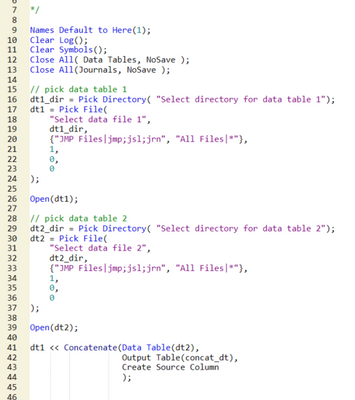- Subscribe to RSS Feed
- Mark Topic as New
- Mark Topic as Read
- Float this Topic for Current User
- Bookmark
- Subscribe
- Mute
- Printer Friendly Page
Discussions
Solve problems, and share tips and tricks with other JMP users.- JMP User Community
- :
- Discussions
- :
- Re: [JSL Bug] Got problem when try to concatenate two tables from different dire...
- Mark as New
- Bookmark
- Subscribe
- Mute
- Subscribe to RSS Feed
- Get Direct Link
- Report Inappropriate Content
[JSL Bug] Got problem when try to concatenate two tables from different directory
Hi All,
I'm a new user in JMP scripting and need help to find bugs in my code.
What I'm trying to do here is to concatenate already opened data files (dt1 and dt2). I found that the script did not concatenate the two tables. line 41 and so on was not executed plus with no error message
Can anyone help me with it?
Thanks
Accepted Solutions
- Mark as New
- Bookmark
- Subscribe
- Mute
- Subscribe to RSS Feed
- Get Direct Link
- Report Inappropriate Content
Re: [JSL Bug] Got problem when try to concatenate two tables from different directory
This works fine:
Names Default To Here(1);
dt1_dir = Pick Directory("Pick dir", "$SAMPLE_DATA/");
dt1 = Pick File(
"Select JMP File",
dt1_dir,
{"JMP Files|jmp;jsl;jrn", "All Files|*"},
1,
0,
0
);
Show(dt1);
dt1 = Open(dt1);
Show(dt1);
dt2_dir = Pick Directory("Pick dir", "$SAMPLE_DATA/");
dt2 = Pick File(
"Select JMP File",
dt2_dir,
{"JMP Files|jmp;jsl;jrn", "All Files|*"},
1,
0,
0
);
Show(dt2);
dt2 = Open(dt2);
Show(dt2);
concat_dt = dt1 << Concatenate(dt2,
Output Table("Concat datatable"),
Create Source Column
);Do similar changes to your code and check if it works (check Concatenate())
- Mark as New
- Bookmark
- Subscribe
- Mute
- Subscribe to RSS Feed
- Get Direct Link
- Report Inappropriate Content
Re: [JSL Bug] Got problem when try to concatenate two tables from different directory
I think you will have to reassign dt1 and dt2 to open command after Pick File as Pick File will return path to the picked file.
Names Default To Here(1);
dt1 = Pick File(
"Select JMP File",
"$DOCUMENTS",
{"JMP Files|jmp;jsl;jrn", "All Files|*"},
1,
0,
"newJmpFile.jmp"
);
dt1 = Open(dt1);- Mark as New
- Bookmark
- Subscribe
- Mute
- Subscribe to RSS Feed
- Get Direct Link
- Report Inappropriate Content
Re: [JSL Bug] Got problem when try to concatenate two tables from different directory
- Mark as New
- Bookmark
- Subscribe
- Mute
- Subscribe to RSS Feed
- Get Direct Link
- Report Inappropriate Content
Re: [JSL Bug] Got problem when try to concatenate two tables from different directory
This works fine:
Names Default To Here(1);
dt1_dir = Pick Directory("Pick dir", "$SAMPLE_DATA/");
dt1 = Pick File(
"Select JMP File",
dt1_dir,
{"JMP Files|jmp;jsl;jrn", "All Files|*"},
1,
0,
0
);
Show(dt1);
dt1 = Open(dt1);
Show(dt1);
dt2_dir = Pick Directory("Pick dir", "$SAMPLE_DATA/");
dt2 = Pick File(
"Select JMP File",
dt2_dir,
{"JMP Files|jmp;jsl;jrn", "All Files|*"},
1,
0,
0
);
Show(dt2);
dt2 = Open(dt2);
Show(dt2);
concat_dt = dt1 << Concatenate(dt2,
Output Table("Concat datatable"),
Create Source Column
);Do similar changes to your code and check if it works (check Concatenate())
- Mark as New
- Bookmark
- Subscribe
- Mute
- Subscribe to RSS Feed
- Get Direct Link
- Report Inappropriate Content
Re: [JSL Bug] Got problem when try to concatenate two tables from different directory
- Mark as New
- Bookmark
- Subscribe
- Mute
- Subscribe to RSS Feed
- Get Direct Link
- Report Inappropriate Content
Re: [JSL Bug] Got problem when try to concatenate two tables from different directory
Look in the log and you'll see the show before the assignment is a string, and after the assignment is a data table.
- Mark as New
- Bookmark
- Subscribe
- Mute
- Subscribe to RSS Feed
- Get Direct Link
- Report Inappropriate Content
Re: [JSL Bug] Got problem when try to concatenate two tables from different directory
...normally I'd name these variables differently:
dt1Name = "c:\...data.jmp";
dt1 = open(dt1Name);so the name better describes the contents of the variable. Sometimes I reuse variables, but it usually causes me to make mistakes.
Recommended Articles
- © 2026 JMP Statistical Discovery LLC. All Rights Reserved.
- Terms of Use
- Privacy Statement
- Contact Us