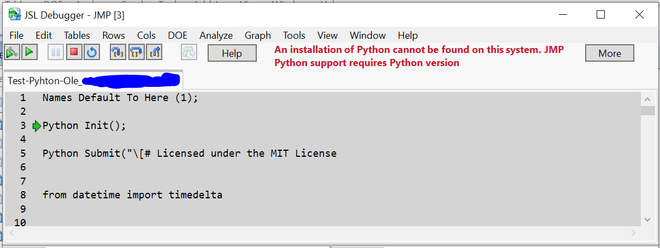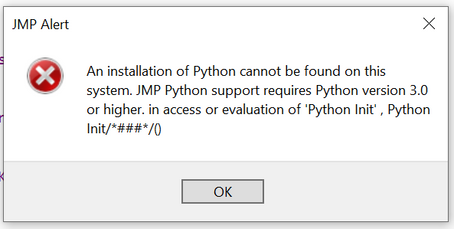- Subscribe to RSS Feed
- Mark Topic as New
- Mark Topic as Read
- Float this Topic for Current User
- Bookmark
- Subscribe
- Mute
- Printer Friendly Page
Discussions
Solve problems, and share tips and tricks with other JMP users.- JMP User Community
- :
- Discussions
- :
- JMP16 Python Synergies - How to make script re-work for data import
- Mark as New
- Bookmark
- Subscribe
- Mute
- Subscribe to RSS Feed
- Get Direct Link
- Report Inappropriate Content
JMP16 Python Synergies - How to make script re-work for data import
Dear.
I started a while ago to import my data via some scripts and using the phyton interface and "just" following here this example on page 3 - wp-jmp-synergies-python-r.pdf
Now I installed JMP 16 PRO and tried my scripts again - but "he" doesn´t want to start not recognizing my python version anymore in the beginning. Before it worked fine :)
He stops here --> Line 2
xxxxxxxxxxxxxxxxxxxxxxxxxxxxxx
Names Default To Here (1);
Python Init();
Python Submit("\[# Licensed under the MIT License (...and so on...)
But I have Python 3.8.1 and it worked in JMP 15 Pro.
Can someone indicate me how to solve it? I remember how I installed Python and all packages following the guidance in the scripting book - but do I need to do it again?
Maybe you know?
Best wishes to you.
Ole
- Tags:
- windows
Accepted Solutions
- Mark as New
- Bookmark
- Subscribe
- Mute
- Subscribe to RSS Feed
- Get Direct Link
- Report Inappropriate Content
Re: JMP16 Python Synergies - How to make script re-work for data import
Hi Craige.
I somehow followed all the infos which I could find on the documentation in the scripting guide. "problems with python".
Now, I had help from a very skilled colleague who tried some things in python.
Finally, he was / we were not succesful. Then, I deinstalled Anaconda and re-installed python.
It worked again now. So I am able to use my old scripts as used before!
So - I have solved it just by re-installing python. The packages numpy and so on didn´t need to be re-installed!
Best wishes.
Ole
- Mark as New
- Bookmark
- Subscribe
- Mute
- Subscribe to RSS Feed
- Get Direct Link
- Report Inappropriate Content
Re: JMP16 Python Synergies - How to make script re-work for data import
Not a Python expert, but...
- If you still have 15 installed, does it still work there?
- Does it run from the cmd.exe window? I used python --version and the path command to peek at my installation.
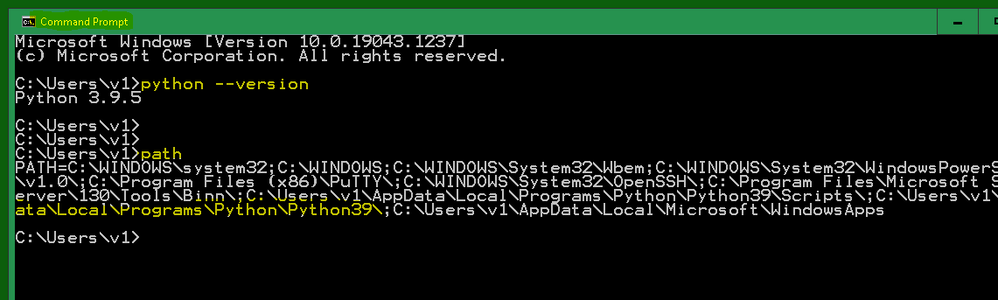
I think JMP probably uses registry settings to find the python installation. There is also an argument in the PythonInit or PythonConnect to specify the path.
I do not use the anaconda version, and I do not use virtual environments.
- Mark as New
- Bookmark
- Subscribe
- Mute
- Subscribe to RSS Feed
- Get Direct Link
- Report Inappropriate Content
Re: JMP16 Python Synergies - How to make script re-work for data import
Hi Craige.
I somehow followed all the infos which I could find on the documentation in the scripting guide. "problems with python".
Now, I had help from a very skilled colleague who tried some things in python.
Finally, he was / we were not succesful. Then, I deinstalled Anaconda and re-installed python.
It worked again now. So I am able to use my old scripts as used before!
So - I have solved it just by re-installing python. The packages numpy and so on didn´t need to be re-installed!
Best wishes.
Ole
Recommended Articles
- © 2026 JMP Statistical Discovery LLC. All Rights Reserved.
- Terms of Use
- Privacy Statement
- Contact Us