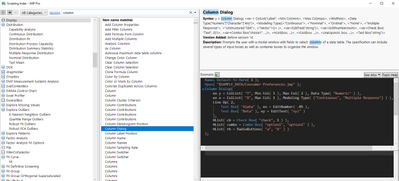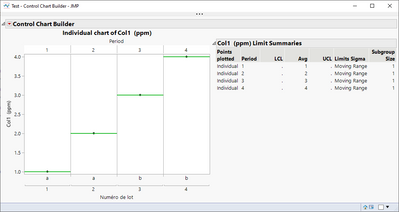- Due to inclement weather, JMP support response times may be slower than usual during the week of January 26.
To submit a request for support, please send email to support@jmp.com.
We appreciate your patience at this time. - Register to see how to import and prepare Excel data on Jan. 30 from 2 to 3 p.m. ET.
- Subscribe to RSS Feed
- Mark Topic as New
- Mark Topic as Read
- Float this Topic for Current User
- Bookmark
- Subscribe
- Mute
- Printer Friendly Page
Discussions
Solve problems, and share tips and tricks with other JMP users.- JMP User Community
- :
- Discussions
- :
- JMP SCRIPT: Creation of a graph based on a user selection variable
- Mark as New
- Bookmark
- Subscribe
- Mute
- Subscribe to RSS Feed
- Get Direct Link
- Report Inappropriate Content
JMP SCRIPT: Creation of a graph based on a user selection variable
Hi all,
I would like to create a graph based on a user filter selection.
However, JMP doesn't recognize the variable "Y" choosen by the user, and an error occurs.
Here is my code:
Y = concat(Y," (ppm)");
graph = RAW_DATA_TABLE <<
Control Chart Builder(
Size( 534, 450 ),
Show Two Shewhart Charts( 0 ),
Show Control Panel( 0 ),
Sort by Row Order( 1 ),
Variables( Y( :"Y" ),Subgroup( :Numéro de lot ), Phase(:"Period")),
Get Limits(LIMIT_TABLE),
)Does anyone have a suggestion to help me out with the naming of the Y ?
Thanks a lot,
Sébastien
Accepted Solutions
- Mark as New
- Bookmark
- Subscribe
- Mute
- Subscribe to RSS Feed
- Get Direct Link
- Report Inappropriate Content
Re: JMP SCRIPT: Creation of a graph based on a user selection variable
If you are sure that the column exists you could try wrapping the Y variable (I would use more descriptive variable name here) to Eval
y_column = Concat(Y, " (ppm)");
graph = RAW_DATA_TABLE << Control Chart Builder(
Size(534, 450),
Show Two Shewhart Charts(0),
Show Control Panel(0),
Sort by Row Order(1),
Variables(Y(Eval(y_column)), Subgroup(:Numéro de lot), Phase(:"Period")),
Get Limits(LIMIT_TABLE),
);Names Default To Here(1);
y_col = "Weight";
dt = Open("$SAMPLE_DATA/Quality Control/Coating.jmp");
dt << Control Chart Builder(Variables(Y(Eval(y_col)), Subgroup(:Sample)));
- Mark as New
- Bookmark
- Subscribe
- Mute
- Subscribe to RSS Feed
- Get Direct Link
- Report Inappropriate Content
Re: JMP SCRIPT: Creation of a graph based on a user selection variable
I'm not exactly sure what you are trying to do on line 1. Trying to build the column name based on something? How is Y chosen by user? Where does the " (ppm)" come from?
- Mark as New
- Bookmark
- Subscribe
- Mute
- Subscribe to RSS Feed
- Get Direct Link
- Report Inappropriate Content
Re: JMP SCRIPT: Creation of a graph based on a user selection variable
The user selection is based on a list. However the selection made by the user from a list doesn't match with the datatable and I need to concatenate with " (ppm)" in order to have the same variable name...
Then, I want to make the graph based on the "Y" concatenate with "ppm".
However, the "Y" is not recognize by the graph builder...
Do you have any suggestion to help me out with the naming of the Y ?
Thanks a lot for your answer
- Mark as New
- Bookmark
- Subscribe
- Mute
- Subscribe to RSS Feed
- Get Direct Link
- Report Inappropriate Content
Re: JMP SCRIPT: Creation of a graph based on a user selection variable
If you are sure that the column exists you could try wrapping the Y variable (I would use more descriptive variable name here) to Eval
y_column = Concat(Y, " (ppm)");
graph = RAW_DATA_TABLE << Control Chart Builder(
Size(534, 450),
Show Two Shewhart Charts(0),
Show Control Panel(0),
Sort by Row Order(1),
Variables(Y(Eval(y_column)), Subgroup(:Numéro de lot), Phase(:"Period")),
Get Limits(LIMIT_TABLE),
);Names Default To Here(1);
y_col = "Weight";
dt = Open("$SAMPLE_DATA/Quality Control/Coating.jmp");
dt << Control Chart Builder(Variables(Y(Eval(y_col)), Subgroup(:Sample)));
- Mark as New
- Bookmark
- Subscribe
- Mute
- Subscribe to RSS Feed
- Get Direct Link
- Report Inappropriate Content
Re: JMP SCRIPT: Creation of a graph based on a user selection variable
Great ! this is exactly what I need.
Now, I want to make a column selection based on the y_column to delete columns not desired by the user:
a = {Eval(y_colums)};
limit_table << Invert Column Selection( a );
limit_table << Delete Columns;However, it does not work.
Do you have any idea to help me?
thank you
sebastien
- Mark as New
- Bookmark
- Subscribe
- Mute
- Subscribe to RSS Feed
- Get Direct Link
- Report Inappropriate Content
Re: JMP SCRIPT: Creation of a graph based on a user selection variable
The Column Dialog() command allows users to select columns for roles in later analysis. You should be able to delete/modify from the example from the scripting index to get what you need, i.e., just keep the things relating to the "Y" column.
- Mark as New
- Bookmark
- Subscribe
- Mute
- Subscribe to RSS Feed
- Get Direct Link
- Report Inappropriate Content
Re: JMP SCRIPT: Creation of a graph based on a user selection variable
Line 1 of your code is not a good practice - you are redefining Y in terms of itself.
Try this:
raw_data_table = New Table( "Test",Add Rows( 4 ),
New Column( "Col1 (ppm)", Numeric, "Continuous", Format( "Best", 12 ),
Set Values( [1, 2, 3, 4] ) ),
New Column( "Numéro de lot", Character, "Nominal",
Set Values( {"a", "a", "b", "b"} ) ),
New Column( "Period", Numeric, "Continuous", Format( "Best", 12 ),
Set Values( [1, 2, 3, 4] ) )
);
Y = "Col1"; // Selected from your dialog box
ycol = Y || " (ppm)";
graph = RAW_DATA_TABLE <<
Control Chart Builder(
Size( 534, 450 ),
Show Two Shewhart Charts( 0 ),
Show Control Panel( 0 ),
Sort by Row Order( 1 ),
Variables( Y( column(RAW_DATA_TABLE, ycol) ),Subgroup( :Numéro de lot ), Phase(:"Period")),
// Get Limits(LIMIT_TABLE),
);I commented out the reference to limit_table as I didn't have that data.
- Mark as New
- Bookmark
- Subscribe
- Mute
- Subscribe to RSS Feed
- Get Direct Link
- Report Inappropriate Content
Re: JMP SCRIPT: Creation of a graph based on a user selection variable
Recommended Articles
- © 2026 JMP Statistical Discovery LLC. All Rights Reserved.
- Terms of Use
- Privacy Statement
- Contact Us