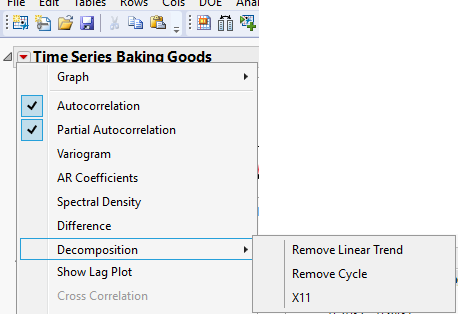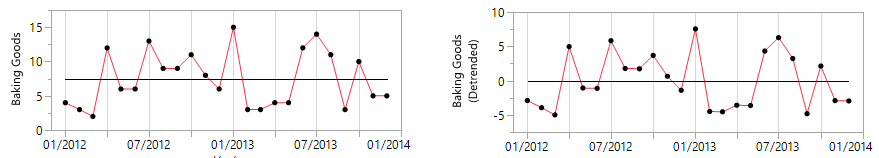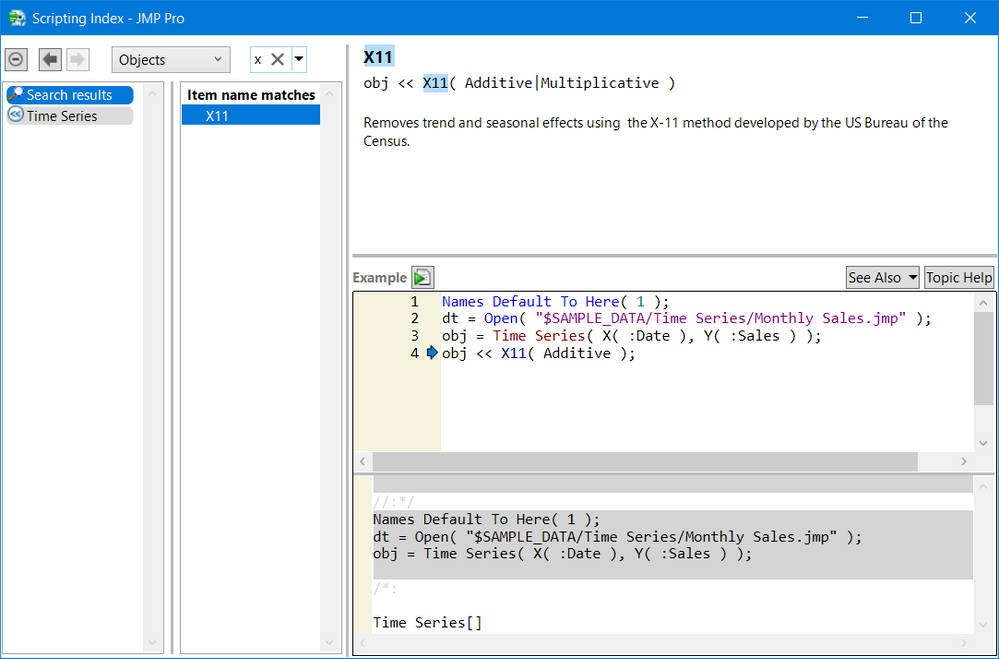- Due to inclement weather, JMP support response times may be slower than usual during the week of January 26.
To submit a request for support, please send email to support@jmp.com.
We appreciate your patience at this time. - Register to see how to import and prepare Excel data on Jan. 30 from 2 to 3 p.m. ET.
- Subscribe to RSS Feed
- Mark Topic as New
- Mark Topic as Read
- Float this Topic for Current User
- Bookmark
- Subscribe
- Mute
- Printer Friendly Page
Discussions
Solve problems, and share tips and tricks with other JMP users.- JMP User Community
- :
- Discussions
- :
- JMP Pro, trend, cycle and randomness from Time series decomposition
- Mark as New
- Bookmark
- Subscribe
- Mute
- Subscribe to RSS Feed
- Get Direct Link
- Report Inappropriate Content
JMP Pro, trend, cycle and randomness from Time series decomposition
Good day!
Can you help me with this question on time series analysis, please?
In JMP Pro, is there a way to extract the decomposed components, i.e. the trend, cycle and randomness from Time series decomposition?
Here gives Decomposition Reports contains:
- Linear Trend Report
- Cycle Report
- X11 Report
There are no decomposed components.
An example below: when compare the original time series plot and detrended plot, there's no obvious difference. So in this case, there's no trend can be extracted?
Thank you.
Accepted Solutions
- Mark as New
- Bookmark
- Subscribe
- Mute
- Subscribe to RSS Feed
- Get Direct Link
- Report Inappropriate Content
Re: JMP Pro, trend, cycle and randomness from Time series decomposition
@JohnP ,
Since you did not provide the data nor the full JMP report, it appears no modeled components were found.
JMP provides wonderful examples of its platform options in the JMP Main Menu > Help > Scripting Index > Objects. Scroll to Time Series or search for X11 or some option in the platform. The Scripting Index provides a script that you can run and see an example.
The picture below is a screenshot of the Scripting Index after searching for x11 (not case sensistive). This sample data set has a 12 month (seasonal cycle) and large trend. Pressing the "Go" button to the right of "Example" will run the script and display the detrended series.
While your data might not contain a modeled component, you might want to use an Individual Control Chart and apply trend rules so look for possible non-randomness.
- Mark as New
- Bookmark
- Subscribe
- Mute
- Subscribe to RSS Feed
- Get Direct Link
- Report Inappropriate Content
Re: JMP Pro, trend, cycle and randomness from Time series decomposition
@JohnP ,
Since you did not provide the data nor the full JMP report, it appears no modeled components were found.
JMP provides wonderful examples of its platform options in the JMP Main Menu > Help > Scripting Index > Objects. Scroll to Time Series or search for X11 or some option in the platform. The Scripting Index provides a script that you can run and see an example.
The picture below is a screenshot of the Scripting Index after searching for x11 (not case sensistive). This sample data set has a 12 month (seasonal cycle) and large trend. Pressing the "Go" button to the right of "Example" will run the script and display the detrended series.
While your data might not contain a modeled component, you might want to use an Individual Control Chart and apply trend rules so look for possible non-randomness.
Recommended Articles
- © 2026 JMP Statistical Discovery LLC. All Rights Reserved.
- Terms of Use
- Privacy Statement
- Contact Us