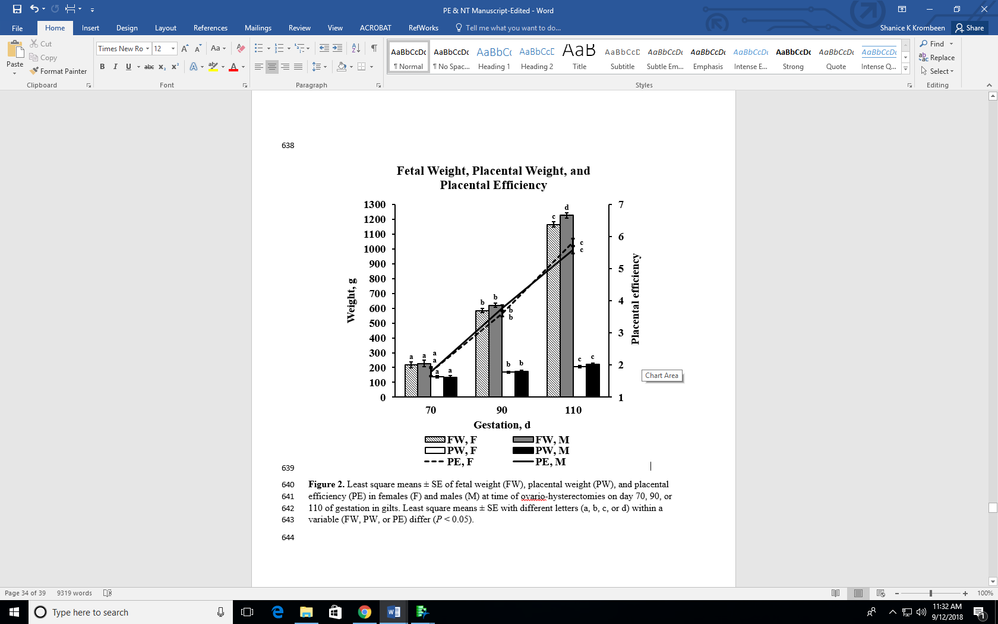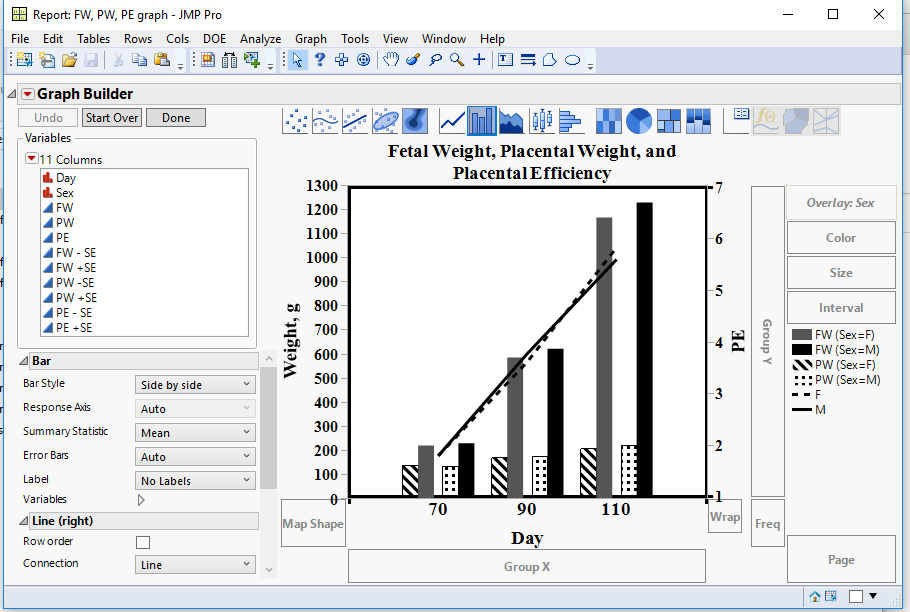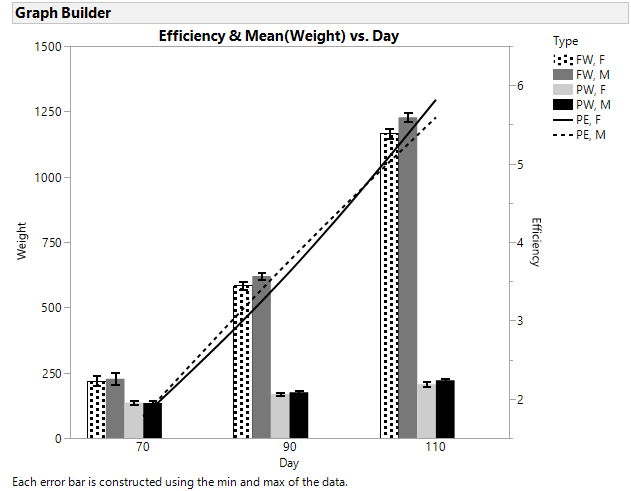- Subscribe to RSS Feed
- Mark Topic as New
- Mark Topic as Read
- Float this Topic for Current User
- Bookmark
- Subscribe
- Mute
- Printer Friendly Page
Discussions
Solve problems, and share tips and tricks with other JMP users.- JMP User Community
- :
- Discussions
- :
- JMP Pro 14 Custom Error Bars with multiple Y variables
- Mark as New
- Bookmark
- Subscribe
- Mute
- Subscribe to RSS Feed
- Get Direct Link
- Report Inappropriate Content
JMP Pro 14 Custom Error Bars with multiple Y variables
Hello,
I'm trying to recreate this graph in JMP and I can't figure out how I can add custom error bars to each variable (PE, PW, FW). I can only manage to get one set of error bars. I also couldn't figure out how to get bars for FW next to each other. The bars are grouping by sex instead of variable.
I've attached the data table.
Please help!
Thank you,
Shanice Krombeen
Accepted Solutions
- Mark as New
- Bookmark
- Subscribe
- Mute
- Subscribe to RSS Feed
- Get Direct Link
- Report Inappropriate Content
Re: JMP Pro 14 Custom Error Bars with multiple Y variables
Thanks to Jeff, I could download the file.
The only method, I know of to get teh bars to be adjacent is if they come from one group. So to achieve 2 axes and error bars, the table needed to be restructured. The steps were:
- Stack all the weight and efficieny columns PW, FW, PE which return Label and Data
- Create a new column named Type which is the concatenation of the first two characters of Label (i.e. FW, PW, PE) and ", " and sex
- Create a new table called Data Name, If( substr(:Label,2,1)=="W", "Weight", "Efficiency")
- Now split the table, splitting columns Type and Data by Data Name This will allow the 2 axes. Group by Day, Sex, Label
- This is almost ready to go, I changed the column Data Weight to Weight and Data Efficiency to Efficiency.
- The split table has Type Weight and Type Efficiency only one is filled out so I made a new column Type that is the concatenation of Type Weight and Type Efficiency.
- One last step, column Type needs value ordering. The values of Type are FW, x PE,x PW,x where X is either F or M. Since there will be no weight data for PE (the cells are empty), change teh value ordering to FW's, PW's then PE's to eliminate a gap for PE.
- GraphBuilder is ready to go, but there was some customization to get the colors and patterns and legend.
The restructured table is attached teh graphbuilder script is attached to the table. Click on table script to run it.
Oh note teh error bars (the original question) are created by the Min and Max ( range) if the values. By having FW FW-se and FW +se in the same column the mean is the same and the range can be drawn as an error bar.
This wouls have been much easier to do with the raw data (individual measurements).
- Mark as New
- Bookmark
- Subscribe
- Mute
- Subscribe to RSS Feed
- Get Direct Link
- Report Inappropriate Content
Re: JMP Pro 14 Custom Error Bars with multiple Y variables
The attached JMP table will not dowload.
- Mark as New
- Bookmark
- Subscribe
- Mute
- Subscribe to RSS Feed
- Get Direct Link
- Report Inappropriate Content
Re: JMP Pro 14 Custom Error Bars with multiple Y variables
It works for me:-)
- Mark as New
- Bookmark
- Subscribe
- Mute
- Subscribe to RSS Feed
- Get Direct Link
- Report Inappropriate Content
Re: JMP Pro 14 Custom Error Bars with multiple Y variables
It looks like it was the commas in the filename. Chrome on Windows didn't like them. I've renamed the file and reattached it above.
- Mark as New
- Bookmark
- Subscribe
- Mute
- Subscribe to RSS Feed
- Get Direct Link
- Report Inappropriate Content
Re: JMP Pro 14 Custom Error Bars with multiple Y variables
Thanks to Jeff, I could download the file.
The only method, I know of to get teh bars to be adjacent is if they come from one group. So to achieve 2 axes and error bars, the table needed to be restructured. The steps were:
- Stack all the weight and efficieny columns PW, FW, PE which return Label and Data
- Create a new column named Type which is the concatenation of the first two characters of Label (i.e. FW, PW, PE) and ", " and sex
- Create a new table called Data Name, If( substr(:Label,2,1)=="W", "Weight", "Efficiency")
- Now split the table, splitting columns Type and Data by Data Name This will allow the 2 axes. Group by Day, Sex, Label
- This is almost ready to go, I changed the column Data Weight to Weight and Data Efficiency to Efficiency.
- The split table has Type Weight and Type Efficiency only one is filled out so I made a new column Type that is the concatenation of Type Weight and Type Efficiency.
- One last step, column Type needs value ordering. The values of Type are FW, x PE,x PW,x where X is either F or M. Since there will be no weight data for PE (the cells are empty), change teh value ordering to FW's, PW's then PE's to eliminate a gap for PE.
- GraphBuilder is ready to go, but there was some customization to get the colors and patterns and legend.
The restructured table is attached teh graphbuilder script is attached to the table. Click on table script to run it.
Oh note teh error bars (the original question) are created by the Min and Max ( range) if the values. By having FW FW-se and FW +se in the same column the mean is the same and the range can be drawn as an error bar.
This wouls have been much easier to do with the raw data (individual measurements).
- Mark as New
- Bookmark
- Subscribe
- Mute
- Subscribe to RSS Feed
- Get Direct Link
- Report Inappropriate Content
Re: JMP Pro 14 Custom Error Bars with multiple Y variables
I can't thank you enough! Just so I know in the future... I had the raw data but I ran a model and wanted to use the least square means and standards errors to create the graph. Is there an easy way to create a graph using least square means you got from fit model report?
Thank you,
Shanice
Recommended Articles
- © 2026 JMP Statistical Discovery LLC. All Rights Reserved.
- Terms of Use
- Privacy Statement
- Contact Us