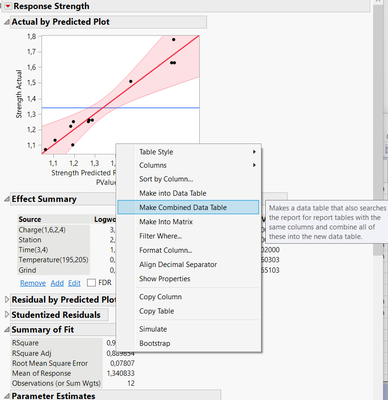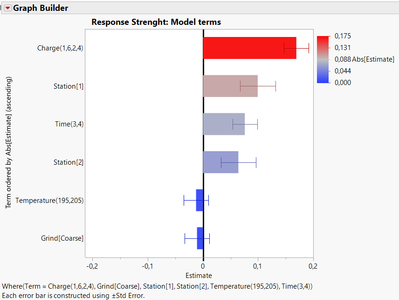- Subscribe to RSS Feed
- Mark Topic as New
- Mark Topic as Read
- Float this Topic for Current User
- Bookmark
- Subscribe
- Mute
- Printer Friendly Page
Discussions
Solve problems, and share tips and tricks with other JMP users.- JMP User Community
- :
- Discussions
- :
- Re: JMP DOE Summary Table
- Mark as New
- Bookmark
- Subscribe
- Mute
- Subscribe to RSS Feed
- Get Direct Link
- Report Inappropriate Content
JMP DOE Summary Table
Hello,
I have recently started using DOE Platform in JMP. How do we create a summary table with all parameter estimates and summary of fir for all response variable in one table.
meaning a table with column as response variable name and row with parameter estimates and goodness of fit values.
I am not able to find any options for this in red triangle of fit model. If there is no default option for this will it be possible using script?
Accepted Solutions
- Mark as New
- Bookmark
- Subscribe
- Mute
- Subscribe to RSS Feed
- Get Direct Link
- Report Inappropriate Content
Re: JMP DOE Summary Table
Hello @ComplexNerd,
You can right-click on any table of the analysis report, and select "Make into Data Table" / "Make Combined Data Table" (if you have several responses) to create a JMP table with the values you want (example here with the Summary of Fit):
I frequently use this functionality to create visualizations about terms included in the model and their relative importance/size with the table generated (here with the "Parameter Estimates" table) and Graph Builder (with or without the intercept using Local Data Filter):
It can also help visualize different models performances and may help models comparisons and selection.
Hope this answer will help you,
"It is not unusual for a well-designed experiment to analyze itself" (Box, Hunter and Hunter)
- Mark as New
- Bookmark
- Subscribe
- Mute
- Subscribe to RSS Feed
- Get Direct Link
- Report Inappropriate Content
Re: JMP DOE Summary Table
Hello @ComplexNerd,
You can right-click on any table of the analysis report, and select "Make into Data Table" / "Make Combined Data Table" (if you have several responses) to create a JMP table with the values you want (example here with the Summary of Fit):
I frequently use this functionality to create visualizations about terms included in the model and their relative importance/size with the table generated (here with the "Parameter Estimates" table) and Graph Builder (with or without the intercept using Local Data Filter):
It can also help visualize different models performances and may help models comparisons and selection.
Hope this answer will help you,
"It is not unusual for a well-designed experiment to analyze itself" (Box, Hunter and Hunter)
- Mark as New
- Bookmark
- Subscribe
- Mute
- Subscribe to RSS Feed
- Get Direct Link
- Report Inappropriate Content
Re: JMP DOE Summary Table
Thank you. This option works for parameters estimates. But dosent work for goodness of fit.
It would be easy to compare the Rsquare of all response in one single table. is there any way to do this ?
also is it possible to have combined parameter estimates and goodness of fit table where Y response(is column) i mean table must be pivoted.
- Mark as New
- Bookmark
- Subscribe
- Mute
- Subscribe to RSS Feed
- Get Direct Link
- Report Inappropriate Content
Re: JMP DOE Summary Table
Where do you extract goodness of fit metrics ? Using the table "Summary of Fit" works and enable you to have R², R² adjusted, RMSE, ... for all responses. Make sure you right-click in the table of the Summary report.
You won't be able to have a table with parameter estimates and goodness of fit table directly, as the columns are different. You can generate the two tables and combine them.
"It is not unusual for a well-designed experiment to analyze itself" (Box, Hunter and Hunter)
- Mark as New
- Bookmark
- Subscribe
- Mute
- Subscribe to RSS Feed
- Get Direct Link
- Report Inappropriate Content
Re: JMP DOE Summary Table
@Victor_G Thank you for quick response. Right clicking Parameter estimates and clicking "Make Combined Data Table" creates a table with parameter response for all response. but when i go the same for Summary of Fit table it only outputs the table for one response. any idea how to resolve this ?
- Mark as New
- Bookmark
- Subscribe
- Mute
- Subscribe to RSS Feed
- Get Direct Link
- Report Inappropriate Content
Re: JMP DOE Summary Table
@Victor_G Sorry my bad ... It works for Summary of Fit table also... i had turned it on for only one response. I selected all parameters and then now able to view in one datatable
- Mark as New
- Bookmark
- Subscribe
- Mute
- Subscribe to RSS Feed
- Get Direct Link
- Report Inappropriate Content
Re: JMP DOE Summary Table
@ComplexNerd Have you already displayed "Summary of Fit" for all responses (since it may ot be displayed by default) ? You can press CTRL and click in the red triangle of one response, then "Regression Reports", "Summary of Fit" to display "Summary of Fit" report for all responses.
I tried it on a toy dataset, and I'm able to have the summary model metrics on the two responses :
"It is not unusual for a well-designed experiment to analyze itself" (Box, Hunter and Hunter)
Recommended Articles
- © 2026 JMP Statistical Discovery LLC. All Rights Reserved.
- Terms of Use
- Privacy Statement
- Contact Us