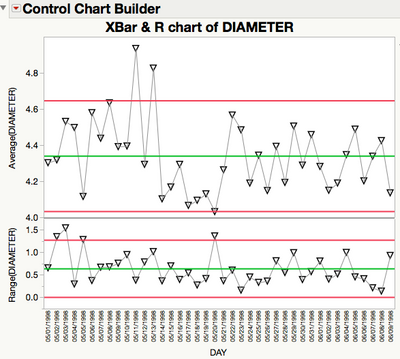- Due to inclement weather, JMP support response times may be slower than usual during the week of January 26.
To submit a request for support, please send email to support@jmp.com.
We appreciate your patience at this time. - Register to see how to import and prepare Excel data on Jan. 30 from 2 to 3 p.m. ET.
- Subscribe to RSS Feed
- Mark Topic as New
- Mark Topic as Read
- Float this Topic for Current User
- Bookmark
- Subscribe
- Mute
- Printer Friendly Page
Discussions
Solve problems, and share tips and tricks with other JMP users.- JMP User Community
- :
- Discussions
- :
- Re: Is it possible to have outlined markers display on Control Charts?
- Mark as New
- Bookmark
- Subscribe
- Mute
- Subscribe to RSS Feed
- Get Direct Link
- Report Inappropriate Content
Is it possible to have outlined markers display on Control Charts?
I am trying to build control charts that have some data points appear with an outline. I have already tried the following:
1. I have read and followed the JMP help articles on Markers and I am able to achieve this for other plot types (i.e. bivariate) but not for control charts. The same steps do not work for control charts.
2. I have also tried to use the following command in my script instead of GUI: Marker Drawing Mode( "Outlined" ). It has no effect.
3. I've also tried to adjust Graph preferences so I can select the markers and have them appear as outlined while selected. This also does not work on a control chart.
I'm starting to wonder if it's not possible to have outlined markers in JMP when using control charts. Has anyone else encountered this?
Accepted Solutions
- Mark as New
- Bookmark
- Subscribe
- Mute
- Subscribe to RSS Feed
- Get Direct Link
- Report Inappropriate Content
Re: Is it possible to have outlined markers display on Control Charts?
Control Chart Builder does respect the markers assigned to the current row states. So I was able to produce the chart below by selecting all rows, then 'Rows > Markers' with the open upside down triangle:
- Mark as New
- Bookmark
- Subscribe
- Mute
- Subscribe to RSS Feed
- Get Direct Link
- Report Inappropriate Content
Re: Is it possible to have outlined markers display on Control Charts?
Control Chart Builder does respect the markers assigned to the current row states. So I was able to produce the chart below by selecting all rows, then 'Rows > Markers' with the open upside down triangle:
- Mark as New
- Bookmark
- Subscribe
- Mute
- Subscribe to RSS Feed
- Get Direct Link
- Report Inappropriate Content
Re: Is it possible to have outlined markers display on Control Charts?
Hi Ian,
Thanks for your response. It is helpful to know that I wasn't missing something.
Your suggestion of open markers gave me the idea to have duplicate points with different markers (one open outline and one filled marker) on top of each other. Unfortunately, that also doesn't work as a control chart will not plot two points in one location.
Thanks again for the help,
Jackie
- Mark as New
- Bookmark
- Subscribe
- Mute
- Subscribe to RSS Feed
- Get Direct Link
- Report Inappropriate Content
Re: Is it possible to have outlined markers display on Control Charts?
I may have misled you slightly (or not, depending on exactly what you mean by 'have some data points appear with an outline'). So, just to be clear, you don't have to mark all points (that is, all rows, with the same marker - Above I just did this for convenience. Additionally, it seems as if, when you have subgroups (multiple rows contributing to a plotted point), JMP only respects the marker assigned to the first row of that subgroup.
- Mark as New
- Bookmark
- Subscribe
- Mute
- Subscribe to RSS Feed
- Get Direct Link
- Report Inappropriate Content
Re: Is it possible to have outlined markers display on Control Charts?
Thanks for following up. Your response was clear, I understand that multiple marker types can be used to represent groups of data. The plots that I am making have subgroups of data that I'd like to highlight multiple characteristics on. Therefore, outlines would be useful so I can use color, shape, and outline to represent different things about each subgroup. If JMP does not respect that feature for control charts, I'll find a different want to work around it.
Recommended Articles
- © 2026 JMP Statistical Discovery LLC. All Rights Reserved.
- Terms of Use
- Privacy Statement
- Contact Us