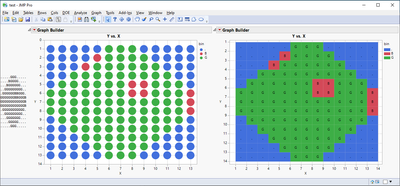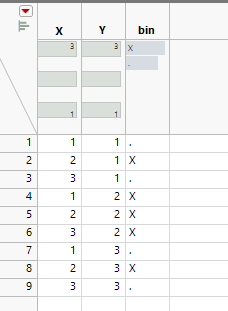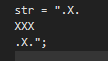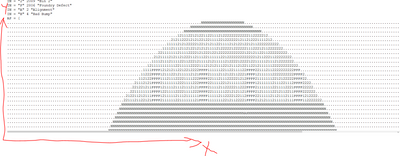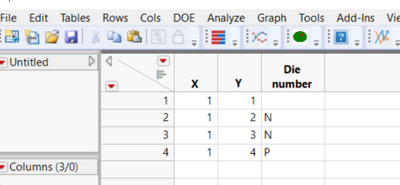- Subscribe to RSS Feed
- Mark Topic as New
- Mark Topic as Read
- Float this Topic for Current User
- Bookmark
- Subscribe
- Mute
- Printer Friendly Page
Discussions
Solve problems, and share tips and tricks with other JMP users.- JMP User Community
- :
- Discussions
- :
- Import x and y values from the text file to jmp table
- Mark as New
- Bookmark
- Subscribe
- Mute
- Subscribe to RSS Feed
- Get Direct Link
- Report Inappropriate Content
Import x and y values from the text file to jmp table
Hi,
Reading each line in text file and import each string as a separate row in the jmp data table
Accepted Solutions
- Mark as New
- Bookmark
- Subscribe
- Mute
- Subscribe to RSS Feed
- Get Direct Link
- Report Inappropriate Content
Re: Import x and y values from the text file to jmp table and create wafer map
I cannot share the code I use but here is a quick example with some ideas
Names Default To Here(1);
// load text file
// parse interesting things
// get map to string
map_str =
".....GGG.....
....BGGGG....
...BGGGGGG...
..GGGGGGGGG..
.GGGGGGBBGGG.
GGGGGGGBBGGGB
GGGGGGGGGGGGB
GGGGGGGGGGGGB
.GGGGGGGGGGG.
..GGGGGGGGG..
...GGGGGGG...
....GGGGG....
.....GGG.....";
l = Words(map_str, "\!N");
rowc = N Items(l);
colc = N Items(Words(l[1], ""));
dt = New Table("Untitled",
Add Rows(rowc * colc),
New Column("X", Numeric, Continuous),
New Column("Y", Numeric, Continuous),
New Column("bin", Character, Nominal, Label(1))
);
For Each({line, idx}, l,
cur_rows = ((idx - 1) * colc::(idx * colc - 1)) + 1;
dt[cur_rows, "X"] = ((1::colc))`;
dt[cur_rows, "Y"] = (J(1, colc) * (idx))`;
dt[cur_rows, "bin"] = Words(line, "");
);
nw = New Window("test",
H List Box(
align("center"),
Text Box(map_str, <<Set Font Name("Courier New")),
dt << Graph Builder(
Size(529, 457),
Show Control Panel(0),
Variables(X(:X), Y(:Y), Color(:bin)),
Elements(Points(X, Y, Legend(9))),
SendToReport(
Dispatch(
{},
"X",
ScaleBox,
{Min(0.461038514127673), Max(13.543406057392), Inc(1), Minor Ticks(0),
Label Row(Show Major Grid(1))}
),
Dispatch(
{},
"Y",
ScaleBox,
{Min(14), Max(0), Inc(1), Minor Ticks(0), Label Row(Show Major Grid(1))}
),
Dispatch(
{},
"400",
ScaleBox,
{Legend Model(
9,
Properties(0, {Marker Size(20)}, Item ID(".", 1)),
Properties(1, {Marker Size(20)}, Item ID("B", 1)),
Properties(2, {Marker Size(20)}, Item ID("G", 1))
)}
)
)
),
dt << Graph Builder(
Size(529, 457),
Show Control Panel(0),
Variables(X(:X), Y(:Y), Color(:bin)),
Elements(Heatmap(X, Y, Legend(10), Label("Label by Value"))),
SendToReport(
Dispatch({}, "X", ScaleBox, {Min(0.461038514127673), Max(14.3842387539345), Inc(1), Minor Ticks(0), Label Row(Show Major Grid(1))}),
Dispatch({}, "Y", ScaleBox, {Min(14.3060372430966), Max(0.789075991529451), Inc(1), Minor Ticks(0), Label Row(Show Major Grid(1))})
)
)
)
);
- Mark as New
- Bookmark
- Subscribe
- Mute
- Subscribe to RSS Feed
- Get Direct Link
- Report Inappropriate Content
Re: Import x and y values from the text file to jmp table and create wafer map
Using simpler table
Names Default To Here(1);
// Simple example table
dt = New Table(
"Untitled",
Add Rows(9),
New Column("X", Numeric, "Continuous", Format("Best", 12), Set Values([1, 2, 3, 1, 2, 3, 1, 2, 3])),
New Column("Y", Numeric, "Continuous", Format("Best", 12), Set Values([1, 1, 1, 2, 2, 2, 3, 3, 3])),
New Column("bin", Character, "Nominal", Set Values({".", "X", ".", "X", "X", "X", ".", "X", "."}))
);
//empty string initialization
str = "";
// get unique values for Y
// I will use Associative array instead of Summarize to keep correct format of values
// Summarize would change them to strings
y_uniq = Associative Array(:Y) << get keys;
For Each({cur_y}, y_uniq,
cur_line_rows = Loc(dt[0, "Y"], cur_y); // Loc() with datatable subscripting
line_bins = dt[cur_line_rows, "bin"]; // more datatable subscripting
bin_str = Concat Items(line_bins, "");
str = str || bin_str || "\!N";
);
// remove extra whitespace
str = Trim Whitespace(str);
Write(str);
- Mark as New
- Bookmark
- Subscribe
- Mute
- Subscribe to RSS Feed
- Get Direct Link
- Report Inappropriate Content
Re: Import x and y values from the text file to jmp table and create wafer map
Search the jmp addin and the past discussions for wafermaps. Lots of answers there
- Mark as New
- Bookmark
- Subscribe
- Mute
- Subscribe to RSS Feed
- Get Direct Link
- Report Inappropriate Content
Re: Import x and y values from the text file to jmp table and create wafer map
I have formatted couple of different kinds of wafermaps with JMP into XY coordinates (and map file) based on text files. Doing it by "manually" scripting I think the process was something like this:
- Parse the text file and get important information (Regex, Words and other character functions are helpful here)
- Row count, Column count
- X size, Y size
- Bin types (especially null/empty type)
- Wafermap
- Any other information (WAFER ID, type...)
- Create new datatable in which you can collect the results into
- Row count is most likely row count * column count
- You need at least X and Y columns, and if you are interested in different bins add column for that also
- Loop over the wafermap string by using Words(wafermap_txt, "\!N") to get each line and build the values by multiplying xsize/ysize depending on which column you are filling.
- This step is much easier if you don't care about the widths and heights and can just use 1 / fixed value
- Also might be a good idea to just code them as coordinates that JMP map files would need, this allows you to build map shape files by using the sizes.
- If you are only interested in the wafermap you could leave out null bins but you have to take it into account when building the map and
- Mark as New
- Bookmark
- Subscribe
- Mute
- Subscribe to RSS Feed
- Get Direct Link
- Report Inappropriate Content
Re: Import x and y values from the text file to jmp table and create wafer map
- Mark as New
- Bookmark
- Subscribe
- Mute
- Subscribe to RSS Feed
- Get Direct Link
- Report Inappropriate Content
Re: Import x and y values from the text file to jmp table and create wafer map
@jthi
I want to store the die location and the letters in the jmp data table columns X and Y from the attached text file. How to use JSL to process such txt file as tabular data?
JMP table:
- Mark as New
- Bookmark
- Subscribe
- Mute
- Subscribe to RSS Feed
- Get Direct Link
- Report Inappropriate Content
Re: Import x and y values from the text file to jmp table and create wafer map
I cannot share the code I use but here is a quick example with some ideas
Names Default To Here(1);
// load text file
// parse interesting things
// get map to string
map_str =
".....GGG.....
....BGGGG....
...BGGGGGG...
..GGGGGGGGG..
.GGGGGGBBGGG.
GGGGGGGBBGGGB
GGGGGGGGGGGGB
GGGGGGGGGGGGB
.GGGGGGGGGGG.
..GGGGGGGGG..
...GGGGGGG...
....GGGGG....
.....GGG.....";
l = Words(map_str, "\!N");
rowc = N Items(l);
colc = N Items(Words(l[1], ""));
dt = New Table("Untitled",
Add Rows(rowc * colc),
New Column("X", Numeric, Continuous),
New Column("Y", Numeric, Continuous),
New Column("bin", Character, Nominal, Label(1))
);
For Each({line, idx}, l,
cur_rows = ((idx - 1) * colc::(idx * colc - 1)) + 1;
dt[cur_rows, "X"] = ((1::colc))`;
dt[cur_rows, "Y"] = (J(1, colc) * (idx))`;
dt[cur_rows, "bin"] = Words(line, "");
);
nw = New Window("test",
H List Box(
align("center"),
Text Box(map_str, <<Set Font Name("Courier New")),
dt << Graph Builder(
Size(529, 457),
Show Control Panel(0),
Variables(X(:X), Y(:Y), Color(:bin)),
Elements(Points(X, Y, Legend(9))),
SendToReport(
Dispatch(
{},
"X",
ScaleBox,
{Min(0.461038514127673), Max(13.543406057392), Inc(1), Minor Ticks(0),
Label Row(Show Major Grid(1))}
),
Dispatch(
{},
"Y",
ScaleBox,
{Min(14), Max(0), Inc(1), Minor Ticks(0), Label Row(Show Major Grid(1))}
),
Dispatch(
{},
"400",
ScaleBox,
{Legend Model(
9,
Properties(0, {Marker Size(20)}, Item ID(".", 1)),
Properties(1, {Marker Size(20)}, Item ID("B", 1)),
Properties(2, {Marker Size(20)}, Item ID("G", 1))
)}
)
)
),
dt << Graph Builder(
Size(529, 457),
Show Control Panel(0),
Variables(X(:X), Y(:Y), Color(:bin)),
Elements(Heatmap(X, Y, Legend(10), Label("Label by Value"))),
SendToReport(
Dispatch({}, "X", ScaleBox, {Min(0.461038514127673), Max(14.3842387539345), Inc(1), Minor Ticks(0), Label Row(Show Major Grid(1))}),
Dispatch({}, "Y", ScaleBox, {Min(14.3060372430966), Max(0.789075991529451), Inc(1), Minor Ticks(0), Label Row(Show Major Grid(1))})
)
)
)
);
- Mark as New
- Bookmark
- Subscribe
- Mute
- Subscribe to RSS Feed
- Get Direct Link
- Report Inappropriate Content
Re: Import x and y values from the text file to jmp table and create wafer map
It works like charm. Thanks alot @jthi,
I'm trying to import the words from the text file to jmp data table, and then assign a different letters to those bins in the jmp table and then convert back to text file with the original formatting
map_str =
".....GGG.....
....BGGGG....
...BGGGGGG...
..GGGGGGGGG..
.GGGGGGBBGGG.
GGGGGGGBBGGGB
GGGGGGGGGGGGB
GGGGGGGGGGGGB
.GGGGGGGGGGG.
..GGGGGGGGG..
...GGGGGGG...
....GGGGG....
.....GGG.....";How do I convert the data table X , Y and bins back in the text file format with the formatting maintained. Any suggestion?
- Mark as New
- Bookmark
- Subscribe
- Mute
- Subscribe to RSS Feed
- Get Direct Link
- Report Inappropriate Content
Re: Import x and y values from the text file to jmp table and create wafer map
Initialize empty string, loop over the tables Y values in order, get row numbers for current y, use those row numbers to get bins, add those bins to initialized string (Concat Items() should help with this), add row change and continue to next Y. After looping trim whitespaces if needed.
- Mark as New
- Bookmark
- Subscribe
- Mute
- Subscribe to RSS Feed
- Get Direct Link
- Report Inappropriate Content
Re: Import x and y values from the text file to jmp table and create wafer map
Appreciated @jthi
I am new to JSL coding. Can you share an example? Just as a reference
- Mark as New
- Bookmark
- Subscribe
- Mute
- Subscribe to RSS Feed
- Get Direct Link
- Report Inappropriate Content
Re: Import x and y values from the text file to jmp table and create wafer map
Using simpler table
Names Default To Here(1);
// Simple example table
dt = New Table(
"Untitled",
Add Rows(9),
New Column("X", Numeric, "Continuous", Format("Best", 12), Set Values([1, 2, 3, 1, 2, 3, 1, 2, 3])),
New Column("Y", Numeric, "Continuous", Format("Best", 12), Set Values([1, 1, 1, 2, 2, 2, 3, 3, 3])),
New Column("bin", Character, "Nominal", Set Values({".", "X", ".", "X", "X", "X", ".", "X", "."}))
);
//empty string initialization
str = "";
// get unique values for Y
// I will use Associative array instead of Summarize to keep correct format of values
// Summarize would change them to strings
y_uniq = Associative Array(:Y) << get keys;
For Each({cur_y}, y_uniq,
cur_line_rows = Loc(dt[0, "Y"], cur_y); // Loc() with datatable subscripting
line_bins = dt[cur_line_rows, "bin"]; // more datatable subscripting
bin_str = Concat Items(line_bins, "");
str = str || bin_str || "\!N";
);
// remove extra whitespace
str = Trim Whitespace(str);
Write(str);
Recommended Articles
- © 2026 JMP Statistical Discovery LLC. All Rights Reserved.
- Terms of Use
- Privacy Statement
- Contact Us