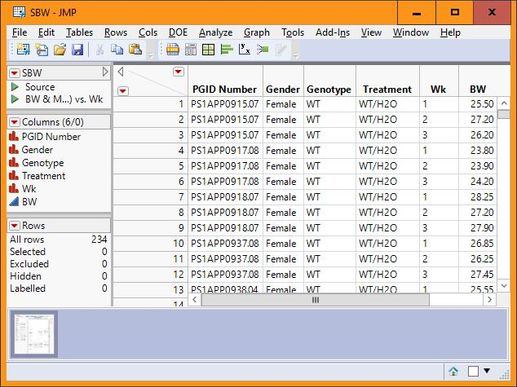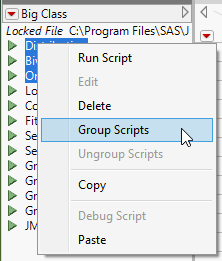- Subscribe to RSS Feed
- Mark Topic as New
- Mark Topic as Read
- Float this Topic for Current User
- Bookmark
- Subscribe
- Mute
- Printer Friendly Page
Discussions
Solve problems, and share tips and tricks with other JMP users.- JMP User Community
- :
- Discussions
- :
- How to save script permanently with data table
- Mark as New
- Bookmark
- Subscribe
- Mute
- Subscribe to RSS Feed
- Get Direct Link
- Report Inappropriate Content
How to save script permanently with data table
I want to save a script (e.g. for creating a graph) with a data table so that I can reuse it whenever I open this data table. However, if I close the Graph Builder window or save the data table, the scripts "saved" to the data table are gone.
What am I doing wrong?
Accepted Solutions
- Mark as New
- Bookmark
- Subscribe
- Mute
- Subscribe to RSS Feed
- Get Direct Link
- Report Inappropriate Content
Re: How to save script permanently with data table
After you run Graph Builder, I am assuming you are going under the red triangle, and specifying to "Save Script to Data Table". If you then save the data table, the script is saved with it. What I think you are expecting, is that when you reopen the data table, the Graph Builder display will be opened at the same time. This is not what will happen. You need to go to the Tables Panel at the top left of the data table, and click on the item called Graph Builder, or whatever you named the script.
- Mark as New
- Bookmark
- Subscribe
- Mute
- Subscribe to RSS Feed
- Get Direct Link
- Report Inappropriate Content
Re: How to save script permanently with data table
@Knut, could you clarify exactly what issue you're experiencing?
@Knut wrote:
I want to save a script (e.g. for creating a graph) with a data table so that I can reuse it whenever I open this data table. However, if I close the Graph Builder window or save the data table, the scripts "saved" to the data table are gone.
What am I doing wrong?
When you chose Scripts->Save Script to Data Table... from any red triangle JMP will save a script to the scripts area of the data table.
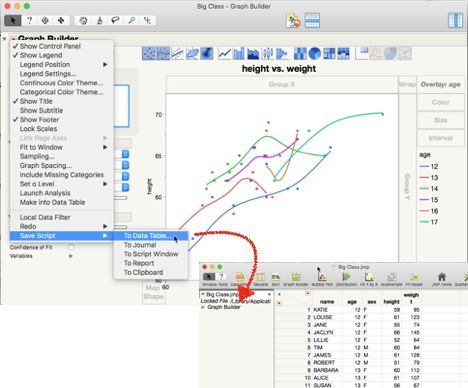
When you save the data table that script should be saved with the data table and when you open it again you can run it by clicking the green triangle next to the script name. Is there some part of this process that is not working for you?
Or, do you want the Graph Builder window to open up automatically when you open the data table? If so, then the solutions provided by @txnelson or @Mark_Bailey are the right direction:
- A project will allow you save a collection of windows/tabs which will open back up in the same state that you save them.
- A script named OnOpen will run automatically when a data table is opened.
I hope that helps.
- Mark as New
- Bookmark
- Subscribe
- Mute
- Subscribe to RSS Feed
- Get Direct Link
- Report Inappropriate Content
Re: How to save script permanently with data table
@Knut wrote:
Here's one of these cases. I've created a table with all the data I need to create a graph (or to do some an alysis). I've used Graph Builder to create the graph and chose "Save Script / To Data Table" - and there it is below the data table:
Now I save the data table to SBW.jmp - done.
After some time I learn that some of the data needs to be corrected, so I reopen the data table, and the graph is gone - bummer.
Now, we're getting somewhere. Thanks for posting the screen shot. That and your comment "there it is below the data table" now explains the confusion.
The thumbnails below the data table show the reports windows that are based on that data table. They are not part of the data table. They don't have anything to do with saving scripts to the data table – they show up with every report window you open on that data table, whether you save a script to the data table or not. And, as you've discovered, they aren't saved with the data table.
From what I learned from you, the script is actually there (having a green triangle), but not where I had expected it. Maybe subheadings "Graphs", "Analyses", ... separating the green triangles would help?
You can do this by selecting multiple scripts and right-clicking on them and choosing Group scripts.
- Mark as New
- Bookmark
- Subscribe
- Mute
- Subscribe to RSS Feed
- Get Direct Link
- Report Inappropriate Content
Re: How to save script permanently with data table
After you run Graph Builder, I am assuming you are going under the red triangle, and specifying to "Save Script to Data Table". If you then save the data table, the script is saved with it. What I think you are expecting, is that when you reopen the data table, the Graph Builder display will be opened at the same time. This is not what will happen. You need to go to the Tables Panel at the top left of the data table, and click on the item called Graph Builder, or whatever you named the script.
- Mark as New
- Bookmark
- Subscribe
- Mute
- Subscribe to RSS Feed
- Get Direct Link
- Report Inappropriate Content
Re: How to save script permanently with data table
Yes, I was expecting that the (unnamed) script to recreate the graph, when saved to the data table would be saved with the data table and still be there when the data table is opened again. Wouldn't that be a nice feature?
- Mark as New
- Bookmark
- Subscribe
- Mute
- Subscribe to RSS Feed
- Get Direct Link
- Report Inappropriate Content
Re: How to save script permanently with data table
and then how would you handle the data table that has 50 scripts saved in it?
- Mark as New
- Bookmark
- Subscribe
- Mute
- Subscribe to RSS Feed
- Get Direct Link
- Report Inappropriate Content
Re: How to save script permanently with data table
- Mark as New
- Bookmark
- Subscribe
- Mute
- Subscribe to RSS Feed
- Get Direct Link
- Report Inappropriate Content
Re: How to save script permanently with data table
I believe the functionality you want is surfaced using a JMP project, rather than open platforms. If you opened and ran your analyses under a JMP platform, you can just save and close the project, and when you reopen it, you go right back to the data tables, graphs charts, etc. just the way they were when you closed it.
- Mark as New
- Bookmark
- Subscribe
- Mute
- Subscribe to RSS Feed
- Get Direct Link
- Report Inappropriate Content
Re: How to save script permanently with data table
Adding to Jim's last comments, you can also re-name the table script to OnOpen and it will run automatically whenever this data table is opened. Another option is to save a session script. It re-establishes all your work in progress at the time the session was saved.
You have a lot of ways to solve this request!
- Mark as New
- Bookmark
- Subscribe
- Mute
- Subscribe to RSS Feed
- Get Direct Link
- Report Inappropriate Content
Re: How to save script permanently with data table
@Knut, could you clarify exactly what issue you're experiencing?
@Knut wrote:
I want to save a script (e.g. for creating a graph) with a data table so that I can reuse it whenever I open this data table. However, if I close the Graph Builder window or save the data table, the scripts "saved" to the data table are gone.
What am I doing wrong?
When you chose Scripts->Save Script to Data Table... from any red triangle JMP will save a script to the scripts area of the data table.
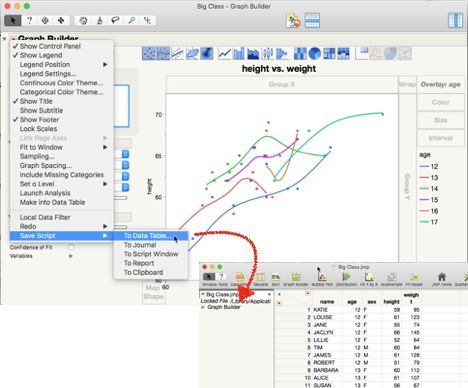
When you save the data table that script should be saved with the data table and when you open it again you can run it by clicking the green triangle next to the script name. Is there some part of this process that is not working for you?
Or, do you want the Graph Builder window to open up automatically when you open the data table? If so, then the solutions provided by @txnelson or @Mark_Bailey are the right direction:
- A project will allow you save a collection of windows/tabs which will open back up in the same state that you save them.
- A script named OnOpen will run automatically when a data table is opened.
I hope that helps.
- Mark as New
- Bookmark
- Subscribe
- Mute
- Subscribe to RSS Feed
- Get Direct Link
- Report Inappropriate Content
Re: How to save script permanently with data table
Jeff, thanks for getting back to me.
Bear with me =I I haven't worked with JMP for some time so I forgot all the secret handshakes ;)
Here's one of these cases. I've created a table with all the data I need to create a graph (or to do some an alysis). I've used Graph Builder to create the graph and chose "Save Script / To Data Table" - and there it is below the data table:
Now I save the data table to SBW.jmp - done.
After some time I learn that some of the data needs to be corrected, so I reopen the data table, and the graph is gone - bummer.
From what I learned from you, the script is actually there (having a green triangle), but not where I had expected it. Maybe subheadings "Graphs", "Analyses", ... separating the green triangles would help?
I also had tried to create a Project, but I didn't find the information to understand how.
Thanks again,
Knut
- Mark as New
- Bookmark
- Subscribe
- Mute
- Subscribe to RSS Feed
- Get Direct Link
- Report Inappropriate Content
Re: How to save script permanently with data table
Recommended Articles
- © 2026 JMP Statistical Discovery LLC. All Rights Reserved.
- Terms of Use
- Privacy Statement
- Contact Us