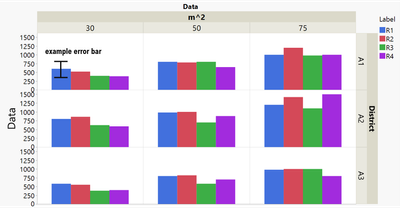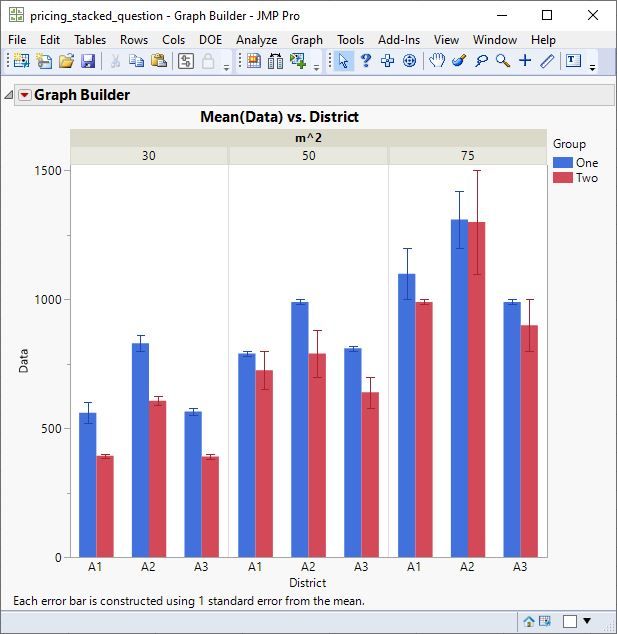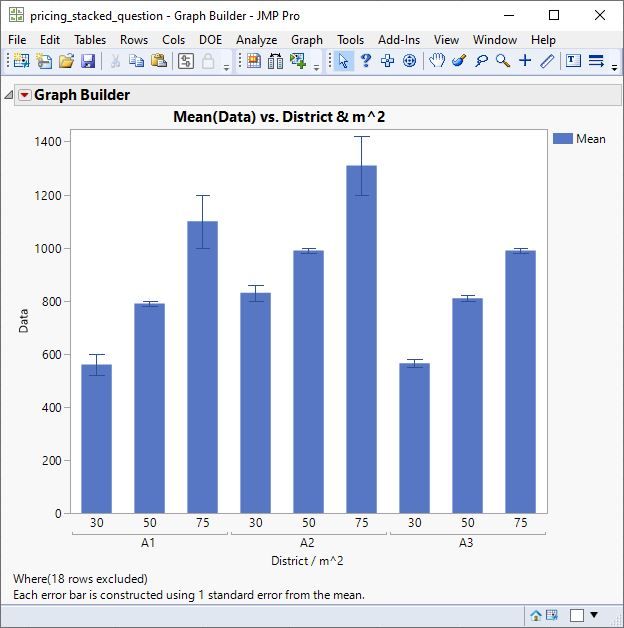- Subscribe to RSS Feed
- Mark Topic as New
- Mark Topic as Read
- Float this Topic for Current User
- Bookmark
- Subscribe
- Mute
- Printer Friendly Page
Discussions
Solve problems, and share tips and tricks with other JMP users.- JMP User Community
- :
- Discussions
- :
- How to graph a column chart with error bars calculated in JMP
- Mark as New
- Bookmark
- Subscribe
- Mute
- Subscribe to RSS Feed
- Get Direct Link
- Report Inappropriate Content
How to graph a column chart with error bars calculated in JMP
Hello all,
I am a new to JMP and am trying to understand or figure out how to plot a column chart and include error bars calculated in JMP.
To illustrate my question I have attached a screenshot of the column chart and error bars I would like to generate.
The dataset has 4 replicates denoted R1-R4. I would like to calculate the mean of R1&2 and separately calculate the mean of R3&R4.
The resulting graph should have the same layout as the attached one except for representing the means.
I would also like to have the error of that calculated mean shown for each column.
How would I go about that? I have been trying numerous ways to stack data and plot but I can never seem to get to my desired result. Not to mentioned I have not found out yet how to actually plot the error bars on top of my columns.
I have also attached the dataset which was used to generate the figure.
Any input is appreciated!
Thanks,
censoredcactus :)
Accepted Solutions
- Mark as New
- Bookmark
- Subscribe
- Mute
- Subscribe to RSS Feed
- Get Direct Link
- Report Inappropriate Content
Re: How to graph a column chart with error bars calculated in JMP
Oh, now I can see the picture your shared.
You need to create a new grouping variable that indicates if the row belongs to R1 or R2, or if it belongs to R3 or R4. Then you can use Graph Builder. Drag Data to Y and District to X. Drag m^2 to Group X. Drag Group to Overlay. Select the Bar element. Then change the error bar in the property list on the left.
- Mark as New
- Bookmark
- Subscribe
- Mute
- Subscribe to RSS Feed
- Get Direct Link
- Report Inappropriate Content
Re: How to graph a column chart with error bars calculated in JMP
I cannot open your picture. Do you desire a bar chart like this?
- Mark as New
- Bookmark
- Subscribe
- Mute
- Subscribe to RSS Feed
- Get Direct Link
- Report Inappropriate Content
Re: How to graph a column chart with error bars calculated in JMP
Oh, now I can see the picture your shared.
You need to create a new grouping variable that indicates if the row belongs to R1 or R2, or if it belongs to R3 or R4. Then you can use Graph Builder. Drag Data to Y and District to X. Drag m^2 to Group X. Drag Group to Overlay. Select the Bar element. Then change the error bar in the property list on the left.
- Mark as New
- Bookmark
- Subscribe
- Mute
- Subscribe to RSS Feed
- Get Direct Link
- Report Inappropriate Content
Re: How to graph a column chart with error bars calculated in JMP
Hi Mark,
thanks for your answer. I will have a go at it. Your explanation makes sense though!
Cheers,
censoredcactus
Recommended Articles
- © 2026 JMP Statistical Discovery LLC. All Rights Reserved.
- Terms of Use
- Privacy Statement
- Contact Us