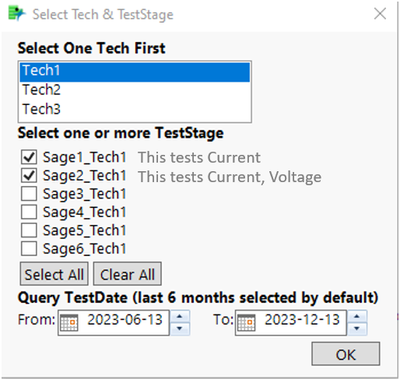- Subscribe to RSS Feed
- Mark Topic as New
- Mark Topic as Read
- Float this Topic for Current User
- Bookmark
- Subscribe
- Mute
- Printer Friendly Page
Discussions
Solve problems, and share tips and tricks with other JMP users.- JMP User Community
- :
- Discussions
- :
- How to get check boxes to be change (or become visible or active) based on a pre...
- Mark as New
- Bookmark
- Subscribe
- Mute
- Subscribe to RSS Feed
- Get Direct Link
- Report Inappropriate Content
How to get check boxes to be change (or become visible or active) based on a previous selection in a modal window?
In the following script, I would like to do the following:
Based on the selection of TestTech, I want the appropriate TestStage check box list to appear (appear is preferred, if not become active if all options need to be visible). So,
- if Tech1 is selected, all TestSages with _Tech1 should be available to the user for selection
- if Tech2 is selected, all TestSages with _Tech2 should be available to the user for selection. This list is commented below
- if Tech3 is selected, all TestSages with _Tech3 should be available to the user for selection. This list is commented below, and so on.
I would also like "Select All" option to be available under each checkbox list.
How to do this?
Names Default To Here( 1 );
Clear Log ();
listInd = {};
returned2 = {};
win = New Window( "Select Tech & TestStage", << modal,
V List Box (
tb1=Text Box("Select Tech", << set font style("bold")),
cb1 = List Box(
{"Tech1", "Tech2", "Tech3"},
returned1 = (cb1 << Get Selected());
listInd= cb1 << Get Selected Indices;
),
tb1=Text Box("Select one or more TestStage", << set font style("bold")),
cb2 = Check Box(
{"Sage1_Tech1", "Sage2_Tech1", "Sage3_Tech1", "Sage4_Tech1", "Sage5_Tech1", "Sage6_Tech1"},
//{"Sage1_Tech2", "Sage2_Tech2", "Sage3_Tech2", "Sage4_Tech2", "Sage5_Tech2", "Sage6_Tech2"},
//{"Sage1_Tech3", "Sage2_Tech3", "Sage3_Tech3", "Sage4_Tech3", "Sage5_Tech3", "Sage6_Tech3"},
returned2 = (cb2 << Get Selected());
),
tb3=Text Box("Query TestDate (last 6 months selected by default)", << set font style("bold")),
end_date = Today();
start_date = Date Increment(end_date, "month", -6, "actual");
cb3 = H List Box(
Text Box("From:"),
scal = Number Edit Box(
start_date,
<<Set Format(Format("yyyy-mm-dd")),
<<SetFunction(Function({this}, start_date = scal << Get)),
<<Set Show Spin Box(1)
),
Spacer Box(Size(20, 20)),
Text Box("To:"),
ecal = Number Edit Box(
end_date,
<<Set Format(Format("yyyy-mm-dd")),
<<SetFunction(Function({this}, end_date = ecal << Get)),
<<Set Show Spin Box(1)
),
);
),
);
Technology = eval (returned1[1]); show (Technology);
TestStages = eval (returned2); show (TestStages);
TestStageOne = TestStages[1]; show (TestStageOne );
sdt = Munger( Format Date( start_date, "yyyy-mm-dd" ), 1, "T", " " );
edt = Munger( Format Date( end_date, "yyyy-mm-dd" ), 1, "T", " " );
Show( sdt, edt );
- Tags:
- windows
- Mark as New
- Bookmark
- Subscribe
- Mute
- Subscribe to RSS Feed
- Get Direct Link
- Report Inappropriate Content
Re: How to get check boxes to be change (or become visible or active) based on a previous selection in a modal window?
@jthi Not sure why you repeat posted your original script, but this is where I have got to, still not working as needed, perhaps end looks near :)?
Names Default To Here(1);
clear log ();
listInd = {}; p = N Items (listInd);
lb_values = {"Tech1", "Tech2", "Tech3"};
cb_values = {"Sage1_Tech1", "Sage2_Tech1", "Sage3_Tech1", "Sage4_Tech1", "Sage5_Tech1", "Sage6_Tech1",
"Sage1_Tech2", "Sage2_Tech2", "Sage3_Tech2", "Sage4_Tech2", "Sage5_Tech2", "Sage6_Tech2",
"Sage1_Tech3", "Sage2_Tech3", "Sage3_Tech3", "Sage4_Tech3", "Sage5_Tech3", "Sage6_Tech3"
};
expr_update_cb = Expr(
cur_sel = lb << get selected;
If(N Items(cur_sel), cur_cb_values = Filter Each({val}, cb_values, cur_tech = Word(2, val, "_"); Contains(cur_sel, cur_tech))
,
cur_cb_values = cb_values;
);
p = N Items(cur_sel);
cb2 << Set items(cur_cb_values); show (cur_cb_values);
);
win = New Window("Select Tech & TestStage", <<modal,
V List Box(
tb1 = Text Box("Select Tech", <<set font style("bold")),
lb = List Box({"Tech1", "Tech2", "Tech3"},
listInd= lb << Get Selected Indices; show (listInd );
expr_update_cb;
show (p);
),
show (p);
tb2 = Text Box("Select one or more TestStage", <<set font style("bold")),
V List Box(
if (p==0, cb2 ={}, p==1,
cb2 = Check Box(cb_values),
),
H List Box(
Button Box("Select All", cb2 << Set All(1)),
Button Box("Clear All", cb2 << Set All(0))
)
),
tb3 = Text Box( "Query TestDate (last 6 months selected by default)", <<set font style("bold")),
end_date = Today();
start_date = Date Increment(end_date, "month", -6, "actual");
cb3 = H List Box(
Text Box("From:"),
scal = Number Edit Box(
start_date,
<<Set Format(Format("yyyy-mm-dd")),
<<SetFunction(Function({this}, start_date = scal << Get)),
<<Set Show Spin Box(1)
),
Spacer Box(Size(20, 20)),
Text Box("To:"),
ecal = Number Edit Box(
end_date,
<<Set Format(Format("yyyy-mm-dd")),
<<SetFunction(Function({this}, end_date = ecal << Get)),
<<Set Show Spin Box(1)
)
);
)
);
- Mark as New
- Bookmark
- Subscribe
- Mute
- Subscribe to RSS Feed
- Get Direct Link
- Report Inappropriate Content
Re: How to get check boxes to be change (or become visible or active) based on a previous selection in a modal window?
Most likely my broken ctrl didn't let me copy correct script and I posted too quickly. It should be fixed now.
- Mark as New
- Bookmark
- Subscribe
- Mute
- Subscribe to RSS Feed
- Get Direct Link
- Report Inappropriate Content
Re: How to get check boxes to be change (or become visible or active) based on a previous selection in a modal window?
@jthi Thanks. Your updated script from today is working. I would be interested to know if the way I was doing it today (my script from today) is an incorrect approach.
Also, why does the date query not show if I put tb3 and cb3 sections at the top i.e. above tb1?
(idea is to get the user to choose the dates before anything else)
- Mark as New
- Bookmark
- Subscribe
- Mute
- Subscribe to RSS Feed
- Get Direct Link
- Report Inappropriate Content
Re: How to get check boxes to be change (or become visible or active) based on a previous selection in a modal window?
My guess is that you are missing "," or you have ";" in wrong place
- Mark as New
- Bookmark
- Subscribe
- Mute
- Subscribe to RSS Feed
- Get Direct Link
- Report Inappropriate Content
Re: How to get check boxes to be change (or become visible or active) based on a previous selection in a modal window?
@jthi my "," placement seems correct but I still cannot get date query to work when placed at the top.
Also, how to return the value selected by "select all"? My original placement for returned2 only seems to work for manual selection.
- Mark as New
- Bookmark
- Subscribe
- Mute
- Subscribe to RSS Feed
- Get Direct Link
- Report Inappropriate Content
Re: How to get check boxes to be change (or become visible or active) based on a previous selection in a modal window?
I would just get all values into variables when user presses OK not when user changes their selections.
- Mark as New
- Bookmark
- Subscribe
- Mute
- Subscribe to RSS Feed
- Get Direct Link
- Report Inappropriate Content
Re: How to get check boxes to be change (or become visible or active) based on a previous selection in a modal window?
@jthi Thanks, but I can only get manual selections retuned with my placement of returned2 inside the cb2=Check Box (.. .
Please could you point me to where to place cb2 << Get Selected(); to fire only when the user presses OK.
- Mark as New
- Bookmark
- Subscribe
- Mute
- Subscribe to RSS Feed
- Get Direct Link
- Report Inappropriate Content
Re: How to get check boxes to be change (or become visible or active) based on a previous selection in a modal window?
Scripting Guide > Display Trees > Modal Windows in JSL > Construct a Modal Window gives explanation of new windows using modal. And this should give an example where to place commands to get values into variables
Names Default To Here(1);
nw = New Window("Example", <<modal, <<return result,
Panel Box("Options",
cb = Check Box({"One", "Two", "Three"})
),
Panel Box("Actions",
Lineup Box(N Col(2),
Button Box("OK",
cb_sel = cb << get selected;
),
Button Box("Cancel")
)
)
);
If(nw["Button"] != 1,
stop();
);
show(cb);You could also place that to << On Validate or << On Close (see Scripting Index for example and some explanation) but I usually place them inside the OK button.
- Mark as New
- Bookmark
- Subscribe
- Mute
- Subscribe to RSS Feed
- Get Direct Link
- Report Inappropriate Content
Re: How to get check boxes to be change (or become visible or active) based on a previous selection in a modal window?
- Mark as New
- Bookmark
- Subscribe
- Mute
- Subscribe to RSS Feed
- Get Direct Link
- Report Inappropriate Content
Re: How to get check boxes to be change (or become visible or active) based on a previous selection in a modal window?
@jthi While I am on this topic (and not creating a new thread asking a new but related question), I am wondering if it is possible to show a text showing the user what each test stage did when the user selects it. Example pasted below. Text only shows when selection is made and remains until unchecked.
Recommended Articles
- © 2026 JMP Statistical Discovery LLC. All Rights Reserved.
- Terms of Use
- Privacy Statement
- Contact Us