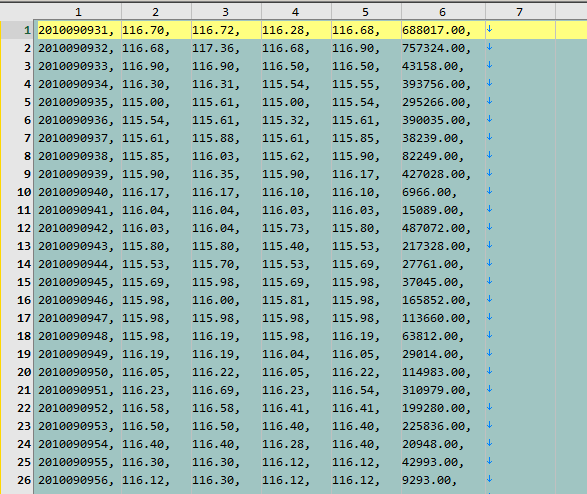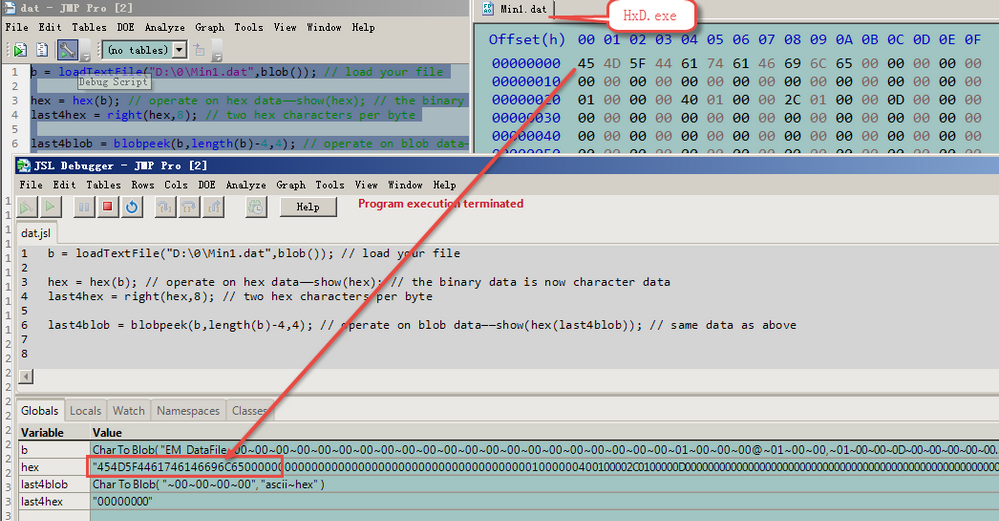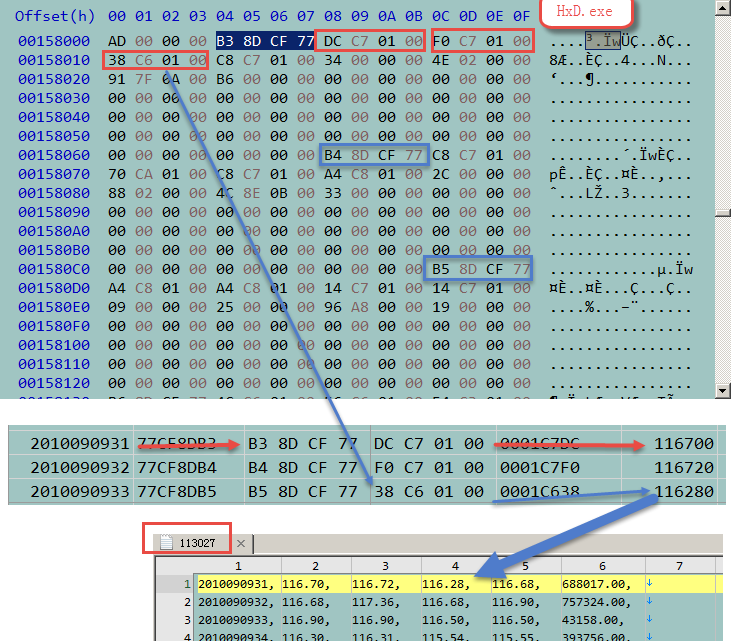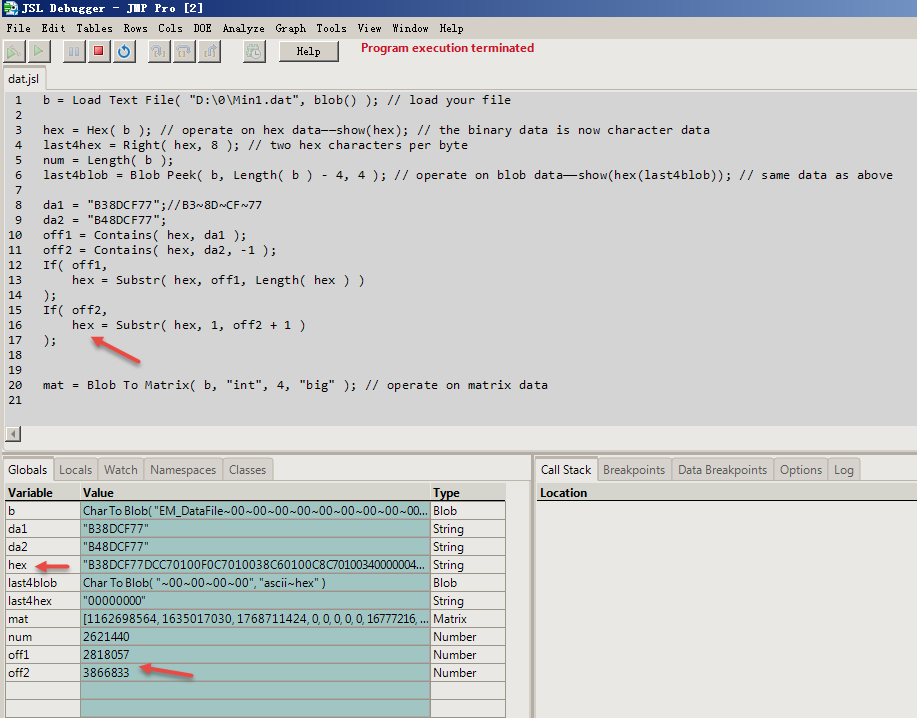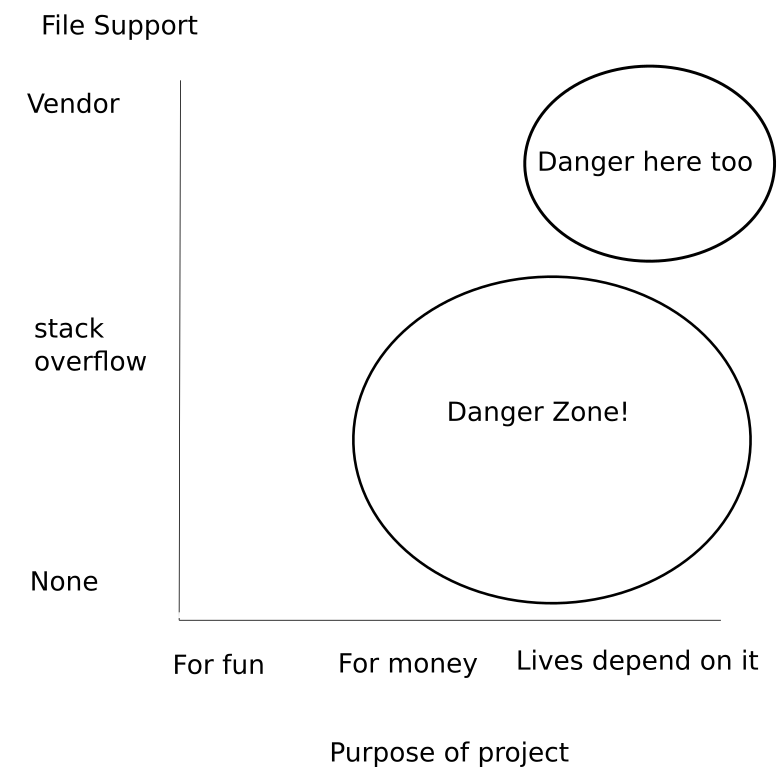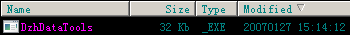- Subscribe to RSS Feed
- Mark Topic as New
- Mark Topic as Read
- Float this Topic for Current User
- Bookmark
- Subscribe
- Mute
- Printer Friendly Page
Discussions
Solve problems, and share tips and tricks with other JMP users.- JMP User Community
- :
- Discussions
- :
- How to extract specified data from a JSL hexadecimal file to a decimal file?
- Mark as New
- Bookmark
- Subscribe
- Mute
- Subscribe to RSS Feed
- Get Direct Link
- Report Inappropriate Content
How to extract specified data from a JSL hexadecimal file to a decimal file?
"Min1.dat" is a hexadecimal file.I have saved the data of the two tables in this DAT file.
For example, the original data of the file encoded as "113027" looks like this.
Accepted Solutions
- Mark as New
- Bookmark
- Subscribe
- Mute
- Subscribe to RSS Feed
- Get Direct Link
- Report Inappropriate Content
Re: How to extract specified data from a JSL hexadecimal file to a decimal file?
Your file might have Little Endian numbers. But without documentation of the file format, you can't be sure there is not another bit in the file that chooses Big vs Little representation. There can be a lot of bits that determine the shape of the binary data, and they can change if the program that generates the data runs with different options/data/environment.
Fun fact about Little Endian numbers: the 6502 processor in the ancient Apple II computer used Little Endian because it was faster to add two 2-byte numbers. The add of the low-order byte could be done in parallel with fetching the high-order byte that followed. The carry could then be propagated to the high order byte.
- Mark as New
- Bookmark
- Subscribe
- Mute
- Subscribe to RSS Feed
- Get Direct Link
- Report Inappropriate Content
Re: How to extract specified data from a JSL hexadecimal file to a decimal file?
Open "min1.dat" with "HxD x64.Exe to see the specific hexadecimal symbol.
JSL scripts written with Craige can also see this and display the same content.
b = Load Text File( "D:\0\Min1.dat", blob() ); // load your file
hex = Hex( b );
- Mark as New
- Bookmark
- Subscribe
- Mute
- Subscribe to RSS Feed
- Get Direct Link
- Report Inappropriate Content
Re: How to extract specified data from a JSL hexadecimal file to a decimal file?
I have found the hexadecimal symbol shown in the first line of the file "113027" in HxD.exe.
The hexadecimal number for data 2010090931 is "B38DCF77" and the hexadecimal number for data 2010090932 is "B48DCF77"
- Mark as New
- Bookmark
- Subscribe
- Mute
- Subscribe to RSS Feed
- Get Direct Link
- Report Inappropriate Content
Re: How to extract specified data from a JSL hexadecimal file to a decimal file?
How can use JSL to efficiently locate data, restore floating point data, and extract only the specified data?
How to extract all the data encoded "113027" directly from a hexadecimal file using JSL?
Thanks Experts!
- Mark as New
- Bookmark
- Subscribe
- Mute
- Subscribe to RSS Feed
- Get Direct Link
- Report Inappropriate Content
Re: How to extract specified data from a JSL hexadecimal file to a decimal file?
I used "Contains" to determine the location of the time data, but found it inefficient.
b = Load Text File( "D:\0\Min1.dat", blob() ); // load your file
hex = Hex( b );
last4hex = Right( hex, 8 );
num = Length( b );
last4blob = Blob Peek( b, Length( b ) - 4, 4 );
da1 = "B38DCF77";//B3~8D~CF~77
da2 = "B48DCF77";
off1 = Contains( hex, da1 );
off2 = Contains( hex, da2, -1 );
If( off1,
hex = Substr( hex, off1, Length( hex ) )
);
If( off2,
hex = Substr( hex, 1, off2 + 1 )
);
mat = Blob To Matrix( b, "int", 4, "big" ); - Mark as New
- Bookmark
- Subscribe
- Mute
- Subscribe to RSS Feed
- Get Direct Link
- Report Inappropriate Content
Re: How to extract specified data from a JSL hexadecimal file to a decimal file?
@lwx228 when I'm trying to extract information from a binary file without proper documentation, I have to think about what might happen next: the file format might change; I might not be around to support my hack; I might not actually understand the format. If the vendor that creates the file supplies tools for manipulating the file, you should use them. If the vendor documents the file format, you should use that documentation.
- Mark as New
- Bookmark
- Subscribe
- Mute
- Subscribe to RSS Feed
- Get Direct Link
- Report Inappropriate Content
Re: How to extract specified data from a JSL hexadecimal file to a decimal file?
Thanks for Craige's rigorous attitude.
My DAT data is free software data, in the window interface operation of the software can directly export TXT format data,
such as these two codes "113027" 、"123029"s data is derived in the software.
I just want to know how to make JMP directly read the data in the DAT file in this software,
so that there is no need to manually export the data in the software interface to save the TXT file to the hard disk, and then dual-use JMP to import the TXT file to the hard disk.
Thanks to the experts for their help.
- Mark as New
- Bookmark
- Subscribe
- Mute
- Subscribe to RSS Feed
- Get Direct Link
- Report Inappropriate Content
Re: How to extract specified data from a JSL hexadecimal file to a decimal file?
Do you know if the software has command line options for doing that task? I've seen some programs have CLI versions of some of their functions.
If you're lucky you might be able to do something like
Names default to here(1);
RP = Run Program(
Executable( "DatFileCreator.exe" ),
Options( { // all of these options are made up but I've seen programs have them before.
"-export 1"
, "-filepath 'C:\Fake\somefile.dat'"
, "-exportpath 'C:\Fake\sometxtfile.txt"
} ),
ReadFunction( Function( {this}, Write( this << read ) ) )
);
dt = open("C:\Fake\sometxtfile.txt");I would look through their command line arguments first. Plus if they update their file format, they **should** update their export functionality and you won't have to rewrite it.
- Mark as New
- Bookmark
- Subscribe
- Mute
- Subscribe to RSS Feed
- Get Direct Link
- Report Inappropriate Content
Re: How to extract specified data from a JSL hexadecimal file to a decimal file?
Thank you very much!
I didn't find
"DatFileCreator.exe"file in my search.
I used to use similar software, but now the DAT data has changed and the software is no longer available.
- Mark as New
- Bookmark
- Subscribe
- Mute
- Subscribe to RSS Feed
- Get Direct Link
- Report Inappropriate Content
Re: How to extract specified data from a JSL hexadecimal file to a decimal file?
Recommended Articles
- © 2026 JMP Statistical Discovery LLC. All Rights Reserved.
- Terms of Use
- Privacy Statement
- Contact Us