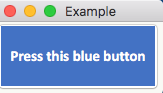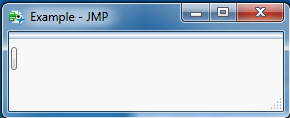- Subscribe to RSS Feed
- Mark Topic as New
- Mark Topic as Read
- Float this Topic for Current User
- Bookmark
- Subscribe
- Mute
- Printer Friendly Page
Discussions
Solve problems, and share tips and tricks with other JMP users.- JMP User Community
- :
- Discussions
- :
- Re: How to color a GUI background and buttons
- Mark as New
- Bookmark
- Subscribe
- Mute
- Subscribe to RSS Feed
- Get Direct Link
- Report Inappropriate Content
How to color a GUI background and buttons
Hello,
I am trying to find a way to change the look of my GUI...I noticed the standard background color of GUIs in JMP is GREY which is quite monocromatic...
How can I change
- The background color of the GUI
- The background color of the buttons in the GUI
- Insert a picture or logo in the GUI
- ...
Curious to see how this can be done :)
Thanks.
- Mark as New
- Bookmark
- Subscribe
- Mute
- Subscribe to RSS Feed
- Get Direct Link
- Report Inappropriate Content
Re: How to color a GUI background and buttons
This might get you started:
NamesDefaultToHere(1);
nw = NewWindow("W",
vlb = VListBox(
bb = ButtonBox("Press Me"),
sb = SpacerBox(Size(10, 100))
);
);
Wait(2);
vlb << backgroundColor("Blue");
Wait(2);
bb << backgroundColor("Red");
Wait(2);
bb << setIcon("$SAMPLE_IMAGES/pi.gif");
bb << setIconLocation("Left");You need to look in 'Help > Scripting Index' to see the different display boxes and the messages they respond to (but if you have written a GUI you will be somewhat familiar with this anyway). For images, search for 'PictureBox()'.
- Mark as New
- Bookmark
- Subscribe
- Mute
- Subscribe to RSS Feed
- Get Direct Link
- Report Inappropriate Content
Re: How to color a GUI background and buttons
The << Background Color() message does not have an effect on the button box.
- Mark as New
- Bookmark
- Subscribe
- Mute
- Subscribe to RSS Feed
- Get Direct Link
- Report Inappropriate Content
Re: How to color a GUI background and buttons
The only way that I see that you could color the background of a Button Box() is to create and image of the color background, and overlayed text, and then to specify it to the Button Box() as what to display. Below is a script using a builtin Icon, but the Set Icon() message can also point to an imate
Names Default To Here( 1 );
New Window( "Example", ex = Button Box( "" ) );
ex << Set Icon( "Go" );- Mark as New
- Bookmark
- Subscribe
- Mute
- Subscribe to RSS Feed
- Get Direct Link
- Report Inappropriate Content
Re: How to color a GUI background and buttons
Try different settings in Preferences/Styles to globally add some color to the GUI.
- Mark as New
- Bookmark
- Subscribe
- Mute
- Subscribe to RSS Feed
- Get Direct Link
- Report Inappropriate Content
Re: How to color a GUI background and buttons
Hello @ian_jmp, @txnelson, @Mark_Bailey, @ms,
So far I was not able to change the color of the:
- Buttons background
- GUI-window background
I guess these options do not exist in JMP :(
- Mark as New
- Bookmark
- Subscribe
- Mute
- Subscribe to RSS Feed
- Get Direct Link
- Report Inappropriate Content
Re: How to color a GUI background and buttons
Regarding the buttons, you can use Jim's approach:
Names Default To Here( 1 );
New Window( "Example", ex = Button Box( "", Beep() ) );
ex << Set Icon( "$DESKTOP/Screen Shot 2017-11-21 at 15.27.12.png" );where I made the .png file by tacking a screenshot from a drawing package. This gives:
- Mark as New
- Bookmark
- Subscribe
- Mute
- Subscribe to RSS Feed
- Get Direct Link
- Report Inappropriate Content
Re: How to color a GUI background and buttons
Strange,
What I get by running the code is (I also placed a .png picture where it should be):
I am using JMP11. Could this be the problem ?
Recommended Articles
- © 2026 JMP Statistical Discovery LLC. All Rights Reserved.
- Terms of Use
- Privacy Statement
- Contact Us