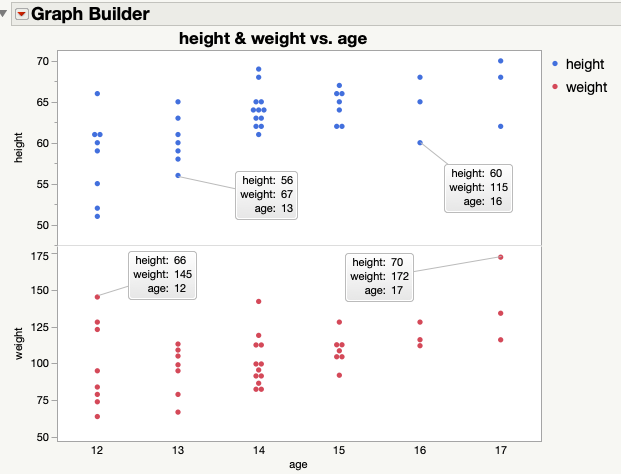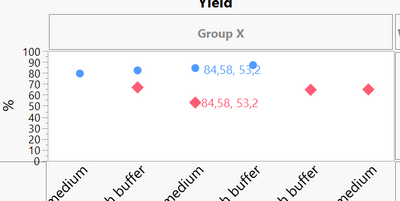- Subscribe to RSS Feed
- Mark Topic as New
- Mark Topic as Read
- Float this Topic for Current User
- Bookmark
- Subscribe
- Mute
- Printer Friendly Page
Discussions
Solve problems, and share tips and tricks with other JMP users.- JMP User Community
- :
- Discussions
- :
- Re: How to add value label to points?
- Mark as New
- Bookmark
- Subscribe
- Mute
- Subscribe to RSS Feed
- Get Direct Link
- Report Inappropriate Content
How to add value label to points?
Hi,
I am a new user of JMP 14.
How can I add to each data point its own value.
I have 2 columns (numerical) on y-axis and 1 column nominal on x-axis. Each point has one value.
I need to add Y values to the points.
Thanks a lot for help.
Accepted Solutions
- Mark as New
- Bookmark
- Subscribe
- Mute
- Subscribe to RSS Feed
- Get Direct Link
- Report Inappropriate Content
Re: How to add value label to points?
I should add one more thing. It looks like you might have your blue dots in one column and your red dots in a different column. That would cause the "double labeling" to appear.
If that is the case, STACK those two columns so that all of the percentage values appear in a single column. This will also add another column that will identify which value it is, either red or blue. Use that red/blue column as a color for the points. That will also have the benefit of giving you the single label for a point rather than two labels.
- Mark as New
- Bookmark
- Subscribe
- Mute
- Subscribe to RSS Feed
- Get Direct Link
- Report Inappropriate Content
Re: How to add value label to points?
The best way may depend on which JMP Platform you want to use, and if you choose to do it 'by hand' or programmatically via the scripting language, JSL
I would start by understanding how to label data by rows and columns, and also how hover labels work. Using this approach, you can quickly get, for instance:
This may or may not be exactly what you want.
- Mark as New
- Bookmark
- Subscribe
- Mute
- Subscribe to RSS Feed
- Get Direct Link
- Report Inappropriate Content
Re: How to add value label to points?
Hi Ian,
Thank you for your reply. I have tried these suggestions before. Unfortunately, I did not manage to solve my issue. I would need next to blue dit only 84,58 and next to red square 53,2. So the real values of these dots. Do you maybe know how could I get this?
- Mark as New
- Bookmark
- Subscribe
- Mute
- Subscribe to RSS Feed
- Get Direct Link
- Report Inappropriate Content
Re: How to add value label to points?
Make your Y variable a label column. When you click on the point, that value will appear. If you want the value to always be there, click the point and choose Rows > Label.
Look at the Label Rows and Columns section from JMP Help.
- Mark as New
- Bookmark
- Subscribe
- Mute
- Subscribe to RSS Feed
- Get Direct Link
- Report Inappropriate Content
Re: How to add value label to points?
Hey Dan,
Thanks a lot. Stack and label color, helped me to get the graph as I needed.
BR
Bojana
- Mark as New
- Bookmark
- Subscribe
- Mute
- Subscribe to RSS Feed
- Get Direct Link
- Report Inappropriate Content
Re: How to add value label to points?
I should add one more thing. It looks like you might have your blue dots in one column and your red dots in a different column. That would cause the "double labeling" to appear.
If that is the case, STACK those two columns so that all of the percentage values appear in a single column. This will also add another column that will identify which value it is, either red or blue. Use that red/blue column as a color for the points. That will also have the benefit of giving you the single label for a point rather than two labels.
Recommended Articles
- © 2026 JMP Statistical Discovery LLC. All Rights Reserved.
- Terms of Use
- Privacy Statement
- Contact Us