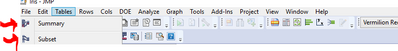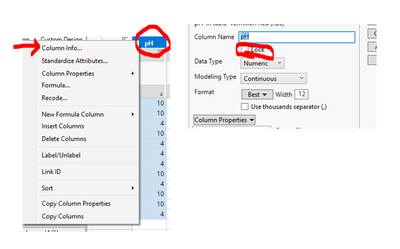- Subscribe to RSS Feed
- Mark Topic as New
- Mark Topic as Read
- Float this Topic for Current User
- Bookmark
- Subscribe
- Mute
- Printer Friendly Page
Discussions
Solve problems, and share tips and tricks with other JMP users.- JMP User Community
- :
- Discussions
- :
- Re: How do I unlock a column?
- Mark as New
- Bookmark
- Subscribe
- Mute
- Subscribe to RSS Feed
- Get Direct Link
- Report Inappropriate Content
How do I unlock a column?
I have never used the lock feature and do not know how I got here. How do I unlock a locked column?
Accepted Solutions
- Mark as New
- Bookmark
- Subscribe
- Mute
- Subscribe to RSS Feed
- Get Direct Link
- Report Inappropriate Content
Re: How do I unlock a column?
I am making the assumption that the data table you are having an issue with, is one that you created from the Summary Platform, or maybe from the Subset Platform. In both cases, the Locking came from having the "Link to Original Data Table" selected. You can remove the lock by either deleting the table, and rerunning the Summary or Subset with the "Link to Original Data Table" unchecked, or Save and close the data table, then reopen it, and go to the Column Info for the column in question, and unselecting the "Lock" check box.
- Mark as New
- Bookmark
- Subscribe
- Mute
- Subscribe to RSS Feed
- Get Direct Link
- Report Inappropriate Content
Re: How do I unlock a column?
I am making the assumption that the data table you are having an issue with, is one that you created from the Summary Platform, or maybe from the Subset Platform. In both cases, the Locking came from having the "Link to Original Data Table" selected. You can remove the lock by either deleting the table, and rerunning the Summary or Subset with the "Link to Original Data Table" unchecked, or Save and close the data table, then reopen it, and go to the Column Info for the column in question, and unselecting the "Lock" check box.
- Mark as New
- Bookmark
- Subscribe
- Mute
- Subscribe to RSS Feed
- Get Direct Link
- Report Inappropriate Content
Re: How do I unlock a column?
I am having this same problem. I exported data from a .csv file into .jmp and the column I am interested in is locked and I can not unlock it. I do not have any link to the original data as you mentioned above. It is just a .csv file that brought up into JMP for plotting
What do you mean by Summary Platform and Subset Platform?
Thanks
new_2_JMP
- Mark as New
- Bookmark
- Subscribe
- Mute
- Subscribe to RSS Feed
- Get Direct Link
- Report Inappropriate Content
Re: How do I unlock a column?
@new_2_JMP See attached.
The summary and subset screenshot area is attached.
I found my answer by right clicking on the problem column, selecting column info and unchecking the lock button.
- Mark as New
- Bookmark
- Subscribe
- Mute
- Subscribe to RSS Feed
- Get Direct Link
- Report Inappropriate Content
Re: How do I unlock a column?
Hi
Thanks a lot for your helps. A picture do worth a thousand lines. I did not know what he meant by Table Summary and table Subset. I got it now and it fixes my problems
Thanks again
new_2_JMP
- Mark as New
- Bookmark
- Subscribe
- Mute
- Subscribe to RSS Feed
- Get Direct Link
- Report Inappropriate Content
Re: How do I unlock a column?
@new_2_JMP you are welcome!
- Mark as New
- Bookmark
- Subscribe
- Mute
- Subscribe to RSS Feed
- Get Direct Link
- Report Inappropriate Content
Re: How do I unlock a column?
I thought the fixes here didn't work but I found that with a formula column it's more complicated. After saving, closing & re-opening, the column still would not unlock. But I noticed that formula evaluation was suppressed. Unchecking suppress evaluation made the the formula update using only the subset data. This was much better than deleting my formulas!
- Mark as New
- Bookmark
- Subscribe
- Mute
- Subscribe to RSS Feed
- Get Direct Link
- Report Inappropriate Content
Re: How do I unlock a column?
I am having a similar problem. I would like to apply a new formula to a subset of the data in the column, but when I highlighted the rows that need to the new formula, the formula was changed to the entire data set. So I made a new column with the new formula to adjust it manually but the forumula is locked & not supressed, so I'm not sure what to do.
Thanks for your help!
Recommended Articles
- © 2026 JMP Statistical Discovery LLC. All Rights Reserved.
- Terms of Use
- Privacy Statement
- Contact Us