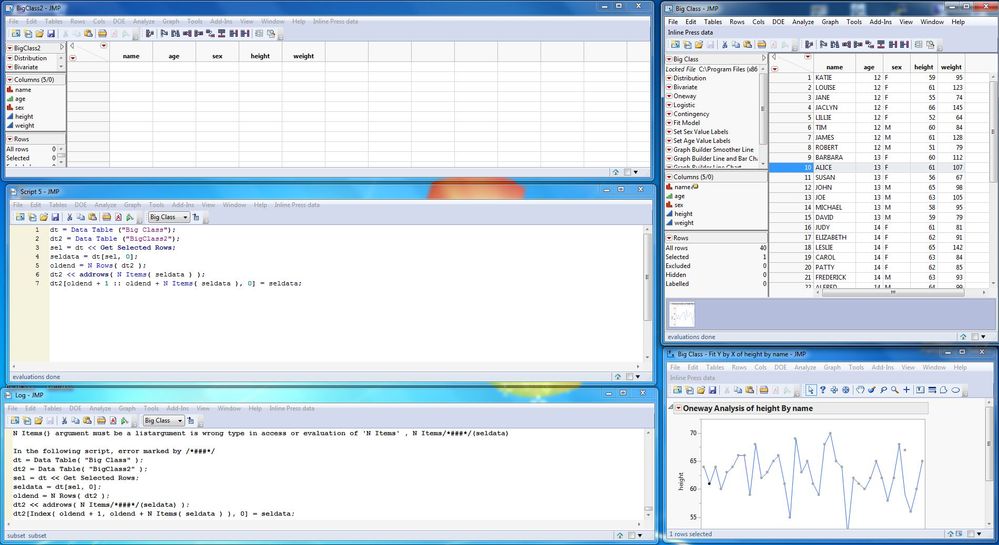- JMP will suspend normal business operations for our Winter Holiday beginning on Wednesday, Dec. 24, 2025, at 5:00 p.m. ET (2:00 p.m. ET for JMP Accounts Receivable).
Regular business hours will resume at 9:00 a.m. EST on Friday, Jan. 2, 2026. - We’re retiring the File Exchange at the end of this year. The JMP Marketplace is now your destination for add-ins and extensions.
- Subscribe to RSS Feed
- Mark Topic as New
- Mark Topic as Read
- Float this Topic for Current User
- Bookmark
- Subscribe
- Mute
- Printer Friendly Page
Discussions
Solve problems, and share tips and tricks with other JMP users.- JMP User Community
- :
- Discussions
- :
- Re: How do I copy a row of selected data from one table to another using jsl?
- Mark as New
- Bookmark
- Subscribe
- Mute
- Subscribe to RSS Feed
- Get Direct Link
- Report Inappropriate Content
How do I copy a row of selected data from one table to another using jsl?
Trying to use jsl script to copy a row of data that was selected from a fit y by x and paste that to another table (BigClass2). Using the Big Class table, Oneway Analysis of height By name, I select one point on the chart which selects the row in the table. I can get the row number but cannot find how to copy the selected cell values. Searched forum and did not locate a solution.
Any help would be appreciated.
dt = Data Table( "Big Class" );
dt2 = Data Table( "BigClass2" );
sel = dt << Get Selected Rows;
Accepted Solutions
- Mark as New
- Bookmark
- Subscribe
- Mute
- Subscribe to RSS Feed
- Get Direct Link
- Report Inappropriate Content
Re: How do I copy a row of selected data from one table to another using jsl?
Make the subset invisible, then delete it when no longer needed.
dt = Open( "$sample_data/Big Class.jmp" );
dt2 = subset( dt );
dt << select rows( {2, 4, 6} );
dt3 = dt << subset( Selected Rows( 1 ), Selected columns only( 0 ),invisible );
dt2 << concatenate( dt3, AppendToFirstTable( 1 ) );
close(dt3,"nosave");- Mark as New
- Bookmark
- Subscribe
- Mute
- Subscribe to RSS Feed
- Get Direct Link
- Report Inappropriate Content
Re: How do I copy a row of selected data from one table to another using jsl?
Here's one approach using data table subscripting (needs JMP 13); it depends on the table columns being identically ordered.
dt = Open( "$sample_data/Big Class.jmp" );
dt2 = subset( dt );
dt << select rows( {2, 4, 6} );
sel = dt << Get Selected Rows; // [2,4,6]
seldata = dt[sel, 0]; // {{"LOUISE", 12, "F", 61, 123}, {"J...
oldend = N Rows( dt2 ); // 40
dt2 << addrows( N Items( seldata ) ); // add 3 rows to end
// copy the seldata to the end, one after the old end
dt2[oldend + 1 :: oldend + N Items( seldata ), 0] = seldata;
Here's an approach using concatenation:
dt = Open( "$sample_data/Big Class.jmp" );
dt2 = subset( dt );
dt << select rows( {2, 4, 6} );
dt3 = dt << subset( Selected Rows( 1 ), Selected columns only( 0 ) );
dt2 << concatenate( dt3, AppendToFirstTable( 1 ) );- Mark as New
- Bookmark
- Subscribe
- Mute
- Subscribe to RSS Feed
- Get Direct Link
- Report Inappropriate Content
Re: How do I copy a row of selected data from one table to another using jsl?
Hi Craige,
Thank you for the quick reply.
The columns are identically ordered. Using JMP 11 so the data table subscripting does not seem to work. See screenshot below.
The concatenation script opens a subset table which I do not require. I have 2 tables open, one table generates a chart. From this chart I select specific points that are to be copied to another table. I will be selecting a single data point and then run the script to copy the data over the the table. Then select another point and run the script.
- Mark as New
- Bookmark
- Subscribe
- Mute
- Subscribe to RSS Feed
- Get Direct Link
- Report Inappropriate Content
Re: How do I copy a row of selected data from one table to another using jsl?
This time with the screenshot.
- Mark as New
- Bookmark
- Subscribe
- Mute
- Subscribe to RSS Feed
- Get Direct Link
- Report Inappropriate Content
Re: How do I copy a row of selected data from one table to another using jsl?
Make the subset invisible, then delete it when no longer needed.
dt = Open( "$sample_data/Big Class.jmp" );
dt2 = subset( dt );
dt << select rows( {2, 4, 6} );
dt3 = dt << subset( Selected Rows( 1 ), Selected columns only( 0 ),invisible );
dt2 << concatenate( dt3, AppendToFirstTable( 1 ) );
close(dt3,"nosave");- Mark as New
- Bookmark
- Subscribe
- Mute
- Subscribe to RSS Feed
- Get Direct Link
- Report Inappropriate Content
Re: How do I copy a row of selected data from one table to another using jsl?
This worked.
Thank you very much!
Recommended Articles
- © 2026 JMP Statistical Discovery LLC. All Rights Reserved.
- Terms of Use
- Privacy Statement
- Contact Us