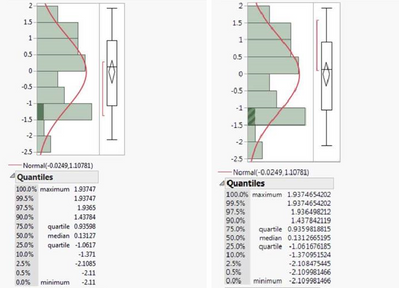- Subscribe to RSS Feed
- Mark Topic as New
- Mark Topic as Read
- Float this Topic for Current User
- Bookmark
- Subscribe
- Mute
- Printer Friendly Page
Discussions
Solve problems, and share tips and tricks with other JMP users.- JMP User Community
- :
- Discussions
- :
- How do I change the number of decimals shown for a distribution plot?
- Mark as New
- Bookmark
- Subscribe
- Mute
- Subscribe to RSS Feed
- Get Direct Link
- Report Inappropriate Content
How do I change the number of decimals shown for a distribution plot?
Hi,
We recently moved from JMP 11 to JMP 13, and now the output of DoE looks different. In particular, more decimal points are shown than before (see screenshot). We want to avoid redoing all previous reports, so is there a way we can set the number of decimals in the distribution?
Any feedback is highly appreciated!
Sasker
- Mark as New
- Bookmark
- Subscribe
- Mute
- Subscribe to RSS Feed
- Get Direct Link
- Report Inappropriate Content
Re: How do I change the number of decimals shown for a distribution plot?
You can change the format of the Quantiles values by right-clicking on the table, choose Set Properties, and change the table display to fixed decimals. The resulting analysis display can then be captured as a Script with the format change included.
Best,
TS
- Mark as New
- Bookmark
- Subscribe
- Mute
- Subscribe to RSS Feed
- Get Direct Link
- Report Inappropriate Content
Re: How do I change the number of decimals shown for a distribution plot?
Just to add to what Thierry has posted, you can also try right-clicking on the column of numbers in the report and selecting “Format Column.” From there, adjusting the Width value may give you what you’re looking for.
- Mark as New
- Bookmark
- Subscribe
- Mute
- Subscribe to RSS Feed
- Get Direct Link
- Report Inappropriate Content
Re: How do I change the number of decimals shown for a distribution plot?
Hi. Are you able to modify decimals so that rows have different decimal places depending on a conditional statement?
Example,
If column "Test" has a row with "A" then the decimals of column "Number" is set to 2.
If column "Test" has a row with "B" then the decimals of column "Number" is set to 1.
- Mark as New
- Bookmark
- Subscribe
- Mute
- Subscribe to RSS Feed
- Get Direct Link
- Report Inappropriate Content
Re: How do I change the number of decimals shown for a distribution plot?
Distribution is aggregating over all rows. The setting of which row should determin the format?
Recommended Articles
- © 2026 JMP Statistical Discovery LLC. All Rights Reserved.
- Terms of Use
- Privacy Statement
- Contact Us