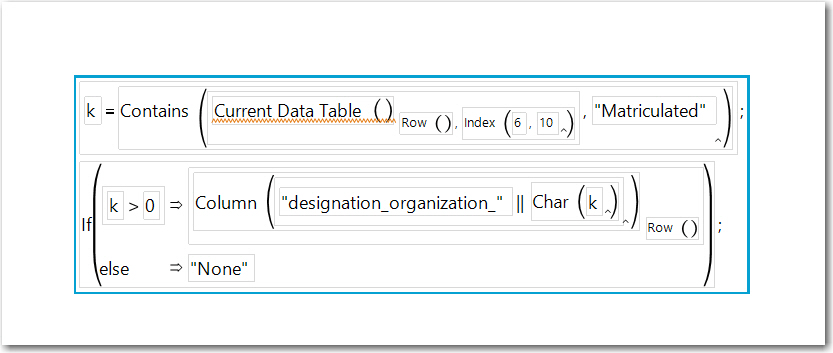- Due to inclement weather, JMP support response times may be slower than usual during the week of January 26.
To submit a request for support, please send email to support@jmp.com.
We appreciate your patience at this time. - Register to see how to import and prepare Excel data on Jan. 30 from 2 to 3 p.m. ET.
- Subscribe to RSS Feed
- Mark Topic as New
- Mark Topic as Read
- Float this Topic for Current User
- Bookmark
- Subscribe
- Mute
- Printer Friendly Page
Discussions
Solve problems, and share tips and tricks with other JMP users.- JMP User Community
- :
- Discussions
- :
- Re: How can I loop through column names in a for statement?
- Mark as New
- Bookmark
- Subscribe
- Mute
- Subscribe to RSS Feed
- Get Direct Link
- Report Inappropriate Content
How can I loop through column names in a for statement?
Hi, I'm trying to create a new formula column that will loop through preceding columns, The preceding columns are in two groups, each group has column names which start with one of two strings. Then these column headers end in integers, 0, 1, 2,...up through 22. Please see attached pdf screenshot of my code and let me know why it won't work. Having not used JMP before yesterday, I'm guessing that I may be using "i" or "%i" incorrectly in the column names within the IF statement.
Thanks in advance!
Accepted Solutions
- Mark as New
- Bookmark
- Subscribe
- Mute
- Subscribe to RSS Feed
- Get Direct Link
- Report Inappropriate Content
Re: How can I loop through column names in a for statement?
There are multiple methods to accomplish what I think you need. First of all you need to understand JMP syntax for referencing columns. For example, if you wanted to create a new column that randomly choose organization 1-5 here would be teh column formula
i = Random Integer(1,5);
Column( "designation_organization_" || Char( i ) )[Row()];|| is the concatenation operator, Char(i) is the string. Then brackets represent the row from the sepcified column.
I have attached a table. I do not have any idea what your table looks like, but maybe this script will help.
Open the attached table. Then run this script
dt=data table("matriculation");
cnmes = dt << get column names("string");
dcols = {}; //create a list of decision columns
for(i=1, i<=nitems(cnmes), i++,
if( contains(cnmes[i], "_decision_"), Insert into(dcols, cnmes[i]) )
);
//create a new column
matcol = dt << New Column("Major", Character);
//rowwise
for(i=1, i <= nrow(dt) , i++,
k = Contains(dt[i,dcols], "Matriculated");
//dt[ i, dcols] is a list of values in the decision columns from row i
//contains returns the position in the list for "Matriculated"
matcol[i] = if(k>0, Column("designation_organization_" || char(k))[i], "None" );
//if k > 0, "Matriculated" was found, so assign to matcol the organization for the corresponding k
);Note, JMP allows using column numbers. Here is a script, for a new column for the attached table, that uses column numbers
- Mark as New
- Bookmark
- Subscribe
- Mute
- Subscribe to RSS Feed
- Get Direct Link
- Report Inappropriate Content
Re: How can I loop through column names in a for statement?
Here is the formula that works for the Matriculation data table, this is just JSL text.
k = Contains( Current Data Table()[Row(), Index( 6, 10 )], "Matriculated" );
If( k > 0,
Column( "designation_organization_" || Char( k ) )[Row()],
"None"
);- Mark as New
- Bookmark
- Subscribe
- Mute
- Subscribe to RSS Feed
- Get Direct Link
- Report Inappropriate Content
Re: How can I loop through column names in a for statement?
Liz_s, yes these are referring to column numbers.
From the JMP Main Menu, select Help > Books > Scripting Guide and go page 439 (or near by). This is a section in chapter 9 Data Tables, section 1, Working with Data Table Objects, topic Accessing Data Values . Read that entire section for alternate methods to access and assign data values.
Comment: The key to your task was to find which decision column contained "Matriculated" for each row. Looping 22+ times for each row is a lot of nesting. The key here to learn more is to use the Help > Scripting Index > Functions to learn about Contains.
Contains( list|string, matching string) returns the first position where it is found. Note: Loc() returns all positions in a list or matrix where the matching value is found. Understanding that dt[row, c1::cn] where columns c1 through cn are character will return a list of the table values. Contains() will find the position (k), so this will be the correct position for the organization column.
The key is to "know your tools" how to access and assign and know your functions.
Good luck with your journey learning JMP.
- Mark as New
- Bookmark
- Subscribe
- Mute
- Subscribe to RSS Feed
- Get Direct Link
- Report Inappropriate Content
Re: How can I loop through column names in a for statement?
Your PDF is difficult to read. Will only one of the 22 colums have "Matriculated"? Or will several and you want all organization codes?
- Mark as New
- Bookmark
- Subscribe
- Mute
- Subscribe to RSS Feed
- Get Direct Link
- Report Inappropriate Content
Re: How can I loop through column names in a for statement?
There are multiple methods to accomplish what I think you need. First of all you need to understand JMP syntax for referencing columns. For example, if you wanted to create a new column that randomly choose organization 1-5 here would be teh column formula
i = Random Integer(1,5);
Column( "designation_organization_" || Char( i ) )[Row()];|| is the concatenation operator, Char(i) is the string. Then brackets represent the row from the sepcified column.
I have attached a table. I do not have any idea what your table looks like, but maybe this script will help.
Open the attached table. Then run this script
dt=data table("matriculation");
cnmes = dt << get column names("string");
dcols = {}; //create a list of decision columns
for(i=1, i<=nitems(cnmes), i++,
if( contains(cnmes[i], "_decision_"), Insert into(dcols, cnmes[i]) )
);
//create a new column
matcol = dt << New Column("Major", Character);
//rowwise
for(i=1, i <= nrow(dt) , i++,
k = Contains(dt[i,dcols], "Matriculated");
//dt[ i, dcols] is a list of values in the decision columns from row i
//contains returns the position in the list for "Matriculated"
matcol[i] = if(k>0, Column("designation_organization_" || char(k))[i], "None" );
//if k > 0, "Matriculated" was found, so assign to matcol the organization for the corresponding k
);Note, JMP allows using column numbers. Here is a script, for a new column for the attached table, that uses column numbers
- Mark as New
- Bookmark
- Subscribe
- Mute
- Subscribe to RSS Feed
- Get Direct Link
- Report Inappropriate Content
Re: How can I loop through column names in a for statement?
Hi gzmorgan0,
The first script you wrote for the table you attached does what I would like and is brilliant! I'll be able to finish my project at work today. Thanks! However, since this is day 3 for me in JMP, I would like to understand how to write the last option you wrote using the formula editor in JMP. When I tried to create the new column in your table after running the first script I encountered two problems:
1.) I could not use two independent functions in the column formula editor in two separate statements. I started with the Contains function and added a ";" after it. But then when I clicked on the If function, it embedded the Contains statement automatically. Weird. I don't want Contains embedded within If or vice versa.
2.) I didn't see how to add the row() and Index(6,10) to the Contains( Current Data Table (),... The ^ option gave me a new comma separated "part": Contains( Current Data Table(), part, "Matriculated"). How did you insert the rows / column options to your Contains function in the formula editor?
I have gone through the welcome kit tutorials but did not see enough info on scripting and using the formula editor in a new column. Do you happen to know of a Youtube video you could recommend for beginners? But I would also appreciate another reply from you if you have time.
Many Thanks!
- Mark as New
- Bookmark
- Subscribe
- Mute
- Subscribe to RSS Feed
- Get Direct Link
- Report Inappropriate Content
Re: How can I loop through column names in a for statement?
Sometimes putting a multi-statement, formula is painful and it is better to type it in.
When you double click in the formula it opens a script window. This might take a little practice. Maybe copy the formula that uses the column numbers and paste it in the blue box, then double click to bring up the script editor.
I hope that helps.
- Mark as New
- Bookmark
- Subscribe
- Mute
- Subscribe to RSS Feed
- Get Direct Link
- Report Inappropriate Content
Re: How can I loop through column names in a for statement?
Yes, I do know how to double click in a formula box to be able to type in a script. I still can't see how to add row and column indices to a Contain statement. But thanks again for the earlier parts to your response.
- Mark as New
- Bookmark
- Subscribe
- Mute
- Subscribe to RSS Feed
- Get Direct Link
- Report Inappropriate Content
Re: How can I loop through column names in a for statement?
Here is the formula that works for the Matriculation data table, this is just JSL text.
k = Contains( Current Data Table()[Row(), Index( 6, 10 )], "Matriculated" );
If( k > 0,
Column( "designation_organization_" || Char( k ) )[Row()],
"None"
);- Mark as New
- Bookmark
- Subscribe
- Mute
- Subscribe to RSS Feed
- Get Direct Link
- Report Inappropriate Content
Re: How can I loop through column names in a for statement?
Hi,
This script worked perfectly and thanks for helping me around my unfamiliarity with the JMP formula editor. This elegant code was more what I had in mind when I starting trying to write my loop. Just one last question, could you please explain your selection of the numbers 6 and 10 within the Index statement?
I'm guessing that the Index numbers 6 and 10 were because there were 5 of each of the two column types in your test file and 10 columns altogether? So 6 starts the set of decision columns and 10 ends the decision columns? (Decided to avoid guessing and just ask you.)
Feeling grateful!
Liz_S
- Mark as New
- Bookmark
- Subscribe
- Mute
- Subscribe to RSS Feed
- Get Direct Link
- Report Inappropriate Content
Re: How can I loop through column names in a for statement?
Liz_s, yes these are referring to column numbers.
From the JMP Main Menu, select Help > Books > Scripting Guide and go page 439 (or near by). This is a section in chapter 9 Data Tables, section 1, Working with Data Table Objects, topic Accessing Data Values . Read that entire section for alternate methods to access and assign data values.
Comment: The key to your task was to find which decision column contained "Matriculated" for each row. Looping 22+ times for each row is a lot of nesting. The key here to learn more is to use the Help > Scripting Index > Functions to learn about Contains.
Contains( list|string, matching string) returns the first position where it is found. Note: Loc() returns all positions in a list or matrix where the matching value is found. Understanding that dt[row, c1::cn] where columns c1 through cn are character will return a list of the table values. Contains() will find the position (k), so this will be the correct position for the organization column.
The key is to "know your tools" how to access and assign and know your functions.
Good luck with your journey learning JMP.
Recommended Articles
- © 2026 JMP Statistical Discovery LLC. All Rights Reserved.
- Terms of Use
- Privacy Statement
- Contact Us