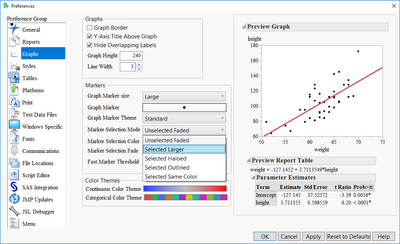- Subscribe to RSS Feed
- Mark Topic as New
- Mark Topic as Read
- Float this Topic for Current User
- Bookmark
- Subscribe
- Mute
- Printer Friendly Page
Discussions
Solve problems, and share tips and tricks with other JMP users.- JMP User Community
- :
- Discussions
- :
- Highlight certain points in bivariate plot
- Mark as New
- Bookmark
- Subscribe
- Mute
- Subscribe to RSS Feed
- Get Direct Link
- Report Inappropriate Content
Highlight certain points in bivariate plot
I've got a large number of points that I would like to show in a bivariate plot. Among these, I would like to highlight only a few points. However, changing their colour or the marker type does not do the trick because of the large number of points. Is it possible to increase the marker size of specific datapoints to make them stick out?
Accepted Solutions
- Mark as New
- Bookmark
- Subscribe
- Mute
- Subscribe to RSS Feed
- Get Direct Link
- Report Inappropriate Content
Re: Highlight certain points in bivariate plot
With Graph Builder that is easy by using the size role. I am not aware of a built-in method for resizing individual points in Fit Y by X.
It is however possible using a graphics script.
Example
Names Default To Here(1);
dt = Open("$SAMPLE_DATA/Big Class.jmp");
bv = Bivariate(Y(:Weight), X(:Height));
// Create a matrix of rows to highlight e.g.
r= dt << get rows where(:name=="ROBERT");
// Add big markers on top of the points of interest
Eval(
Eval Expr(
Report(bv)[Framebox(1)] << add graphics script(Marker(Marker size(10); Color State("red"), Expr(:Height[r]), Expr(:Weight[r])))
)
);
- Mark as New
- Bookmark
- Subscribe
- Mute
- Subscribe to RSS Feed
- Get Direct Link
- Report Inappropriate Content
Re: Highlight certain points in bivariate plot
With Graph Builder that is easy by using the size role. I am not aware of a built-in method for resizing individual points in Fit Y by X.
It is however possible using a graphics script.
Example
Names Default To Here(1);
dt = Open("$SAMPLE_DATA/Big Class.jmp");
bv = Bivariate(Y(:Weight), X(:Height));
// Create a matrix of rows to highlight e.g.
r= dt << get rows where(:name=="ROBERT");
// Add big markers on top of the points of interest
Eval(
Eval Expr(
Report(bv)[Framebox(1)] << add graphics script(Marker(Marker size(10); Color State("red"), Expr(:Height[r]), Expr(:Weight[r])))
)
);
- Mark as New
- Bookmark
- Subscribe
- Mute
- Subscribe to RSS Feed
- Get Direct Link
- Report Inappropriate Content
Re: Highlight certain points in bivariate plot
Recommended Articles
- © 2026 JMP Statistical Discovery LLC. All Rights Reserved.
- Terms of Use
- Privacy Statement
- Contact Us