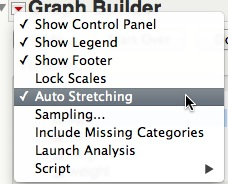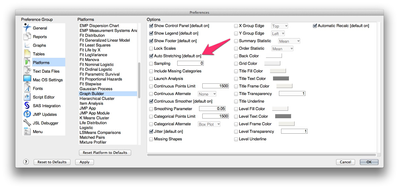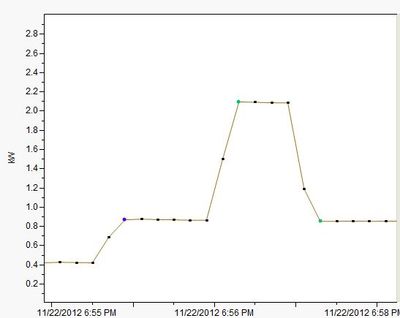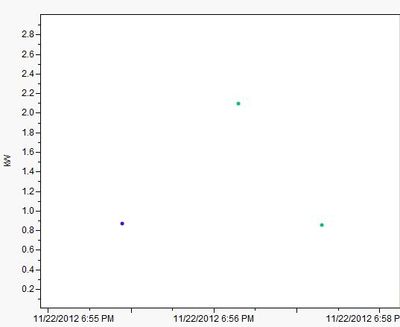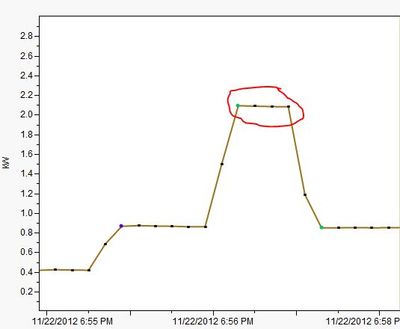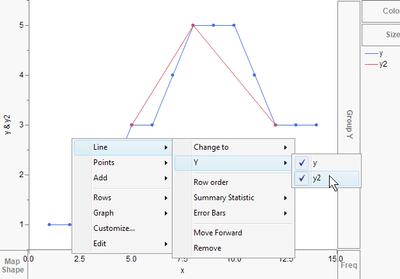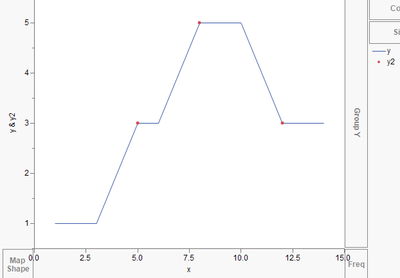- JMP will suspend normal business operations for our Winter Holiday beginning on Wednesday, Dec. 24, 2025, at 5:00 p.m. ET (2:00 p.m. ET for JMP Accounts Receivable).
Regular business hours will resume at 9:00 a.m. EST on Friday, Jan. 2, 2026. - We’re retiring the File Exchange at the end of this year. The JMP Marketplace is now your destination for add-ins and extensions.
- Subscribe to RSS Feed
- Mark Topic as New
- Mark Topic as Read
- Float this Topic for Current User
- Bookmark
- Subscribe
- Mute
- Printer Friendly Page
Discussions
Solve problems, and share tips and tricks with other JMP users.- JMP User Community
- :
- Discussions
- :
- Re: Hiding points (but not lines) in JMP10 Graph Builder and other troubles
- Mark as New
- Bookmark
- Subscribe
- Mute
- Subscribe to RSS Feed
- Get Direct Link
- Report Inappropriate Content
Hiding points (but not lines) in JMP10 Graph Builder and other troubles
I recently upgraded from JMP9 to JMP10, and my Graph Builder-based charts are now broken!
Previously, I could create a graph with both lines and points, but hide some of the points so that only meaningful points would appear along the line. In JMP10, hiding points also makes the line disappear. Are there any settings I can change to revert this behavior?
Also in JMP9, expanding one chart in a trellised (multi-pane) graph builder graph would expand the window and include a scroll bar if the content extended below the edge of the screen. In JMP10, I'm unable to expand those charts if they exceed the screen size. Is there a setting I'm missing to revert that behavior as well?
Thanks!
-Daniel
Accepted Solutions
- Mark as New
- Bookmark
- Subscribe
- Mute
- Subscribe to RSS Feed
- Get Direct Link
- Report Inappropriate Content
Re: Hiding points (but not lines) in JMP10 Graph Builder and other troubles
Sorry about the adverse changes, Daniel. Hide and Exclude aren't expressive enough to cover all the options. The lines were made selectable for cases where there are multiple lines because of an overlay variable, but JMP needs to do better at distinguishing point selection from line selection.
The disappearing lines is really the line no longer connecting through hidden values (that is, if two of your non-hidden points were consecutive, there would be a line between them). That should be an explicit option for the Line element.
A clumsy work-around is: create a duplicate of your Y column with only the 3 interesting values, add both Ys to GB, but turn one off for the Line element and turn the other off for the Points element.
- Mark as New
- Bookmark
- Subscribe
- Mute
- Subscribe to RSS Feed
- Get Direct Link
- Report Inappropriate Content
Re: Hiding points (but not lines) in JMP10 Graph Builder and other troubles
Hi Daniel,
I'm not able to recreate the behavior you describe with lines going away when you hide points. Can you provide an example?
As for the sizing of trellised graphs, you can toggle that with the Auto Stretching option that you can see by holding down the shift key when you click on the red triangle menu.
You can also turn this off by default using the Graph Builder Platform Preferences.
-Jeff
- Mark as New
- Bookmark
- Subscribe
- Mute
- Subscribe to RSS Feed
- Get Direct Link
- Report Inappropriate Content
Re: Hiding points (but not lines) in JMP10 Graph Builder and other troubles
Thanks Jeff - that solved the stretching issue for me.
I've created a line chart in Graph Builder, with points marked along it. I want to highlight the points that represent a major change in the y-axis value (see the colored points below)
In JMP9, I could select all of the black points and "hide" them, leaving the line and just the colored points. In JMP10, I get this when I hide the black points:
The line disappears! This is also the case in the overlay plot where the line will only connect visible values. In effect, Hide seems to be doing the same thing as Exclude, and previously they were different.
Another change I've noticed in JMP10 is the way selection affects lines. If I want to box- or lasso-select the four highest points in the graph, it selects the entire series (the whole line, or all of the points in the table.) In JMP9, it would effectively ignore the line and just select those 4 points.
I can pass along a sample table if you can't reproduce this behavior. Thanks again for your help!
- Mark as New
- Bookmark
- Subscribe
- Mute
- Subscribe to RSS Feed
- Get Direct Link
- Report Inappropriate Content
Re: Hiding points (but not lines) in JMP10 Graph Builder and other troubles
Sorry about the adverse changes, Daniel. Hide and Exclude aren't expressive enough to cover all the options. The lines were made selectable for cases where there are multiple lines because of an overlay variable, but JMP needs to do better at distinguishing point selection from line selection.
The disappearing lines is really the line no longer connecting through hidden values (that is, if two of your non-hidden points were consecutive, there would be a line between them). That should be an explicit option for the Line element.
A clumsy work-around is: create a duplicate of your Y column with only the 3 interesting values, add both Ys to GB, but turn one off for the Line element and turn the other off for the Points element.
- Mark as New
- Bookmark
- Subscribe
- Mute
- Subscribe to RSS Feed
- Get Direct Link
- Report Inappropriate Content
Re: Hiding points (but not lines) in JMP10 Graph Builder and other troubles
Thanks Xan. I tried out the duplicate column, but the only way I could see to make one of the Y-axis values line and the other point is to move one of the Y's to the right side. It gives the basic visualization I'm after, but it means that the two scales are dissociated and will be different when I try to zoom in or resize.
It also doesn't seem to help out with my selection problem. I may have to revert to JMP9 for the time being or come up with a different way to do my analysis.
In any case, I really appreciate you taking the time to reply. Saved me from hunting around the options for hours.
- Mark as New
- Bookmark
- Subscribe
- Mute
- Subscribe to RSS Feed
- Get Direct Link
- Report Inappropriate Content
Re: Hiding points (but not lines) in JMP10 Graph Builder and other troubles
I just fixed a typo in my response that made it hard to understand ("on off" -> "one off"). Here's a pic of the confusing part, using the Y submenu to turn off a particular Y for a particular element.
The result after doing both elements:
- Mark as New
- Bookmark
- Subscribe
- Mute
- Subscribe to RSS Feed
- Get Direct Link
- Report Inappropriate Content
Re: Hiding points (but not lines) in JMP10 Graph Builder and other troubles
That works great. Thanks for the images, because I didn't realize I had independent control of Ys through the sub-menu. I revised my scripts to create the new column and generate the modified graphs.
I may try to set up a keyboard shortcut to hide the line when I want to make point selections. That's the best things I can think of to get around selecting the whole series.
Thanks again!
- Mark as New
- Bookmark
- Subscribe
- Mute
- Subscribe to RSS Feed
- Get Direct Link
- Report Inappropriate Content
Re: Hiding points (but not lines) in JMP10 Graph Builder and other troubles
With the new double-y version that you suggested, I find I am able to use the Lasso tool to select the individual points without selecting the entire series, It's only the arrow tool (box select) that highlights everything. I'll just need to remember to use shortcut L instead of A when I make my selections.
Thanks again,
Daniel
Recommended Articles
- © 2025 JMP Statistical Discovery LLC. All Rights Reserved.
- Terms of Use
- Privacy Statement
- Contact Us