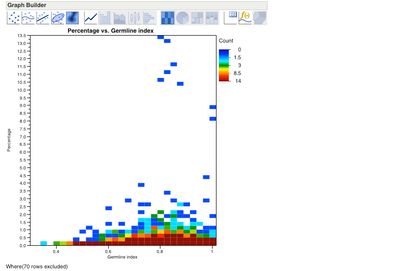- Mark as New
- Bookmark
- Subscribe
- Mute
- Subscribe to RSS Feed
- Get Direct Link
- Report Inappropriate Content
Heat Map box customization
Does anyone know how to change the size of the boxes from a heat map?
File is in attachment.
1 REPLY 1
- Mark as New
- Bookmark
- Subscribe
- Mute
- Subscribe to RSS Feed
- Get Direct Link
- Report Inappropriate Content
Re: Heat Map box customization
I think the sizes are based on the default histogram binning, which is largely based on the number of rows. I'm afraid I don't see a way to override that. Summarizing the data so that there are fewer rows may help. For example,
- use Distribution to make histograms of those two columns
- adjust the bins
- Save Level Midpoints for each histogram
- Table > Summary by the two midpoint columns, which produces a new table with those two columns plus an N Rows column.
- Graph the two variables as X and Y and put N Rows in the Freq column.
If you find binning that works, you'll probably want to edit the last germline midpoint so it is less than 1 so those values don't spill into the next cell.