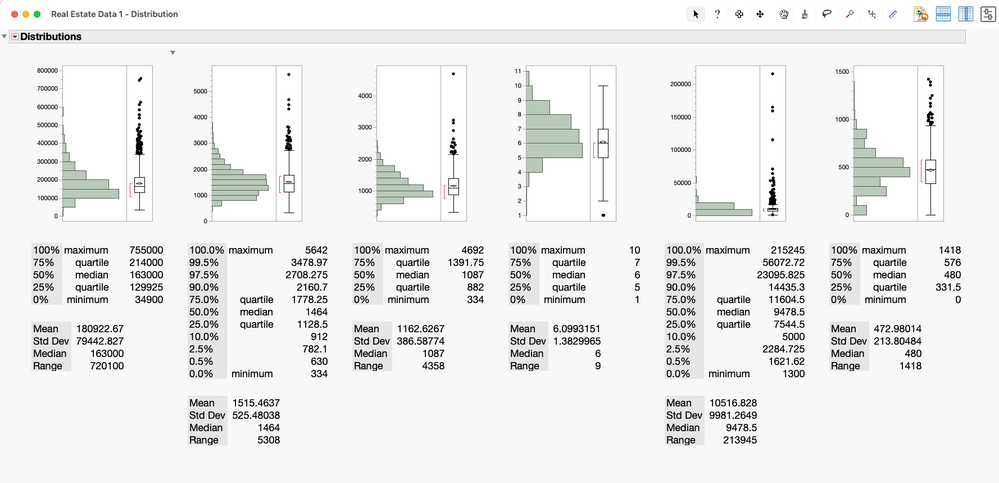- Subscribe to RSS Feed
- Mark Topic as New
- Mark Topic as Read
- Float this Topic for Current User
- Bookmark
- Subscribe
- Mute
- Printer Friendly Page
Discussions
Solve problems, and share tips and tricks with other JMP users.- JMP User Community
- :
- Discussions
- :
- Re: Headings disappearing
- Mark as New
- Bookmark
- Subscribe
- Mute
- Subscribe to RSS Feed
- Get Direct Link
- Report Inappropriate Content
Headings disappearing
I am just getting started with JMP. I am noticing that all the headings within the Distribution window disappear when I hover my mouse over them. If I resize the window slightly, they reappear. Is there any way to stop this from happening? I would prefer the headings to show all the time. It's really tough to select the little red triangle without them.
I have a MacBook Air M1, running Ventura 13.2. This is version 17.0.0 of JMP.
These are screenshots with and without the headings showing:
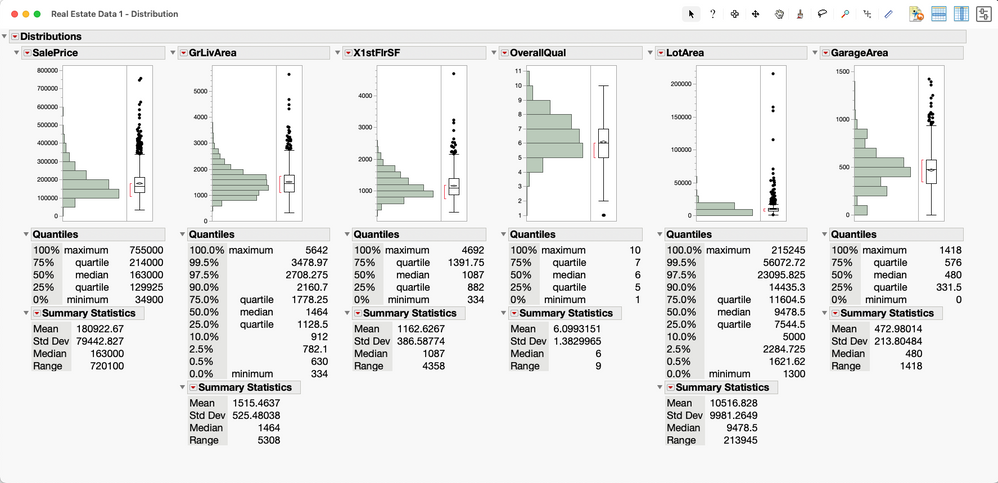
- Tags:
- macOS
Accepted Solutions
- Mark as New
- Bookmark
- Subscribe
- Mute
- Subscribe to RSS Feed
- Get Direct Link
- Report Inappropriate Content
Re: Headings disappearing
Hi @GeneratingModes,
Welcome to the JMP Community.
This issue has been reported and is fixed in the JMP 17.1 release.
It is recommended if you are running Mac OS Ventura 13.x to update to the latest JMP release when available.
The JMP 17.1 maintenance release will be available in Spring of 2023.
cheers,
Stan
- Mark as New
- Bookmark
- Subscribe
- Mute
- Subscribe to RSS Feed
- Get Direct Link
- Report Inappropriate Content
Re: Headings disappearing
Hi @GeneratingModes,
Welcome to the JMP Community.
This issue has been reported and is fixed in the JMP 17.1 release.
It is recommended if you are running Mac OS Ventura 13.x to update to the latest JMP release when available.
The JMP 17.1 maintenance release will be available in Spring of 2023.
cheers,
Stan
- Mark as New
- Bookmark
- Subscribe
- Mute
- Subscribe to RSS Feed
- Get Direct Link
- Report Inappropriate Content
Re: Headings disappearing
Thank you for your response, Stan. Is there a way to install a previous version of JMP as a workaround? I am using JMP as part of a university course this semester. I suspect my class will be over before the next version is released.
Regards,
Brian
Recommended Articles
- © 2026 JMP Statistical Discovery LLC. All Rights Reserved.
- Terms of Use
- Privacy Statement
- Contact Us