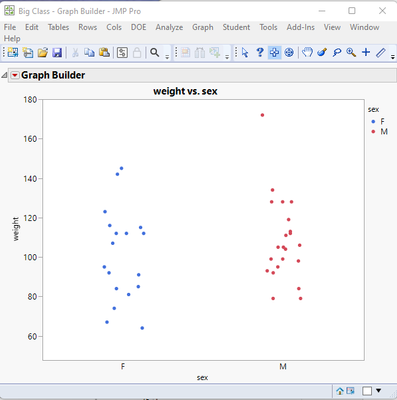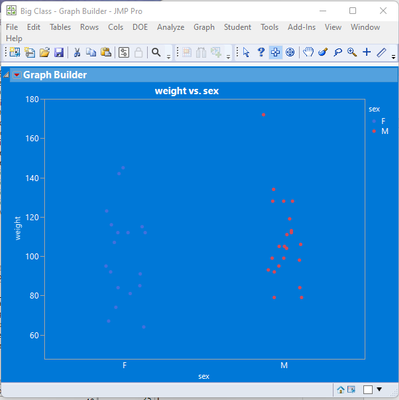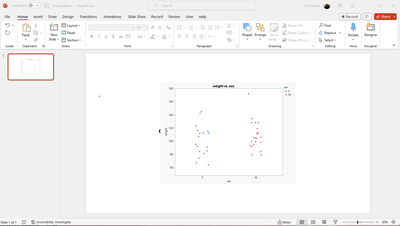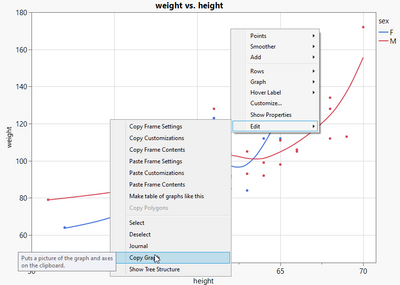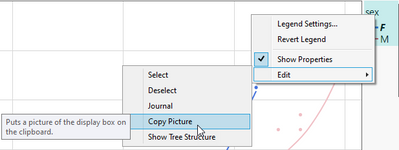- Subscribe to RSS Feed
- Mark Topic as New
- Mark Topic as Read
- Float this Topic for Current User
- Bookmark
- Subscribe
- Mute
- Printer Friendly Page
Discussions
Solve problems, and share tips and tricks with other JMP users.- JMP User Community
- :
- Discussions
- :
- How do I copy the Color/Marker Legend to a PPT? Older versions had a way to cop...
- Mark as New
- Bookmark
- Subscribe
- Mute
- Subscribe to RSS Feed
- Get Direct Link
- Report Inappropriate Content
How do I copy the Color/Marker Legend to a PPT? Older versions had a way to copy this. I am Snipping now.
- Mark as New
- Bookmark
- Subscribe
- Mute
- Subscribe to RSS Feed
- Get Direct Link
- Report Inappropriate Content
Re: How do I copy the Color/Marker Legend to a PPT? Older versions had a way to copy this. I am Snipping now.
Using JMP 17, I created a simple Graph Builder Chart that includes a Legend
I then selected the Selection Tool
and then clicked on the Graph Builder Outline Box to select the graph
I did a CNTL/C to copy the selected area to the paste buffer.
Moving to PowerPoint, I then simply pasted the graphic into a blank page
The Chart and Legend are copied to the ppt
I also saved the chart by going to
File=>Save As
and saved the window as a .ppt and the save also copied the legend along with the graph.
- Mark as New
- Bookmark
- Subscribe
- Mute
- Subscribe to RSS Feed
- Get Direct Link
- Report Inappropriate Content
Re: How do I copy the Color/Marker Legend to a PPT? Older versions had a way to copy this. I am Snipping now.
An even easier way to do this:
right-click on the graph/go to Edit/Copy Graph
If you just want to get the legend?
Hm, even right click/edit/copy for the legend refers to the full DisplayBox, not just the legend:
- Mark as New
- Bookmark
- Subscribe
- Mute
- Subscribe to RSS Feed
- Get Direct Link
- Report Inappropriate Content
Re: How do I copy the Color/Marker Legend to a PPT? Older versions had a way to copy this. I am Snipping now.
I have also struggled with this when using Variability plots. For some reason the legend opens in a new window. What I have gotten into the habit of is to journal every output window as they are created. Then you can export the journal into PPT. Once in PPT you can edit as desired.
Recommended Articles
- © 2026 JMP Statistical Discovery LLC. All Rights Reserved.
- Terms of Use
- Privacy Statement
- Contact Us